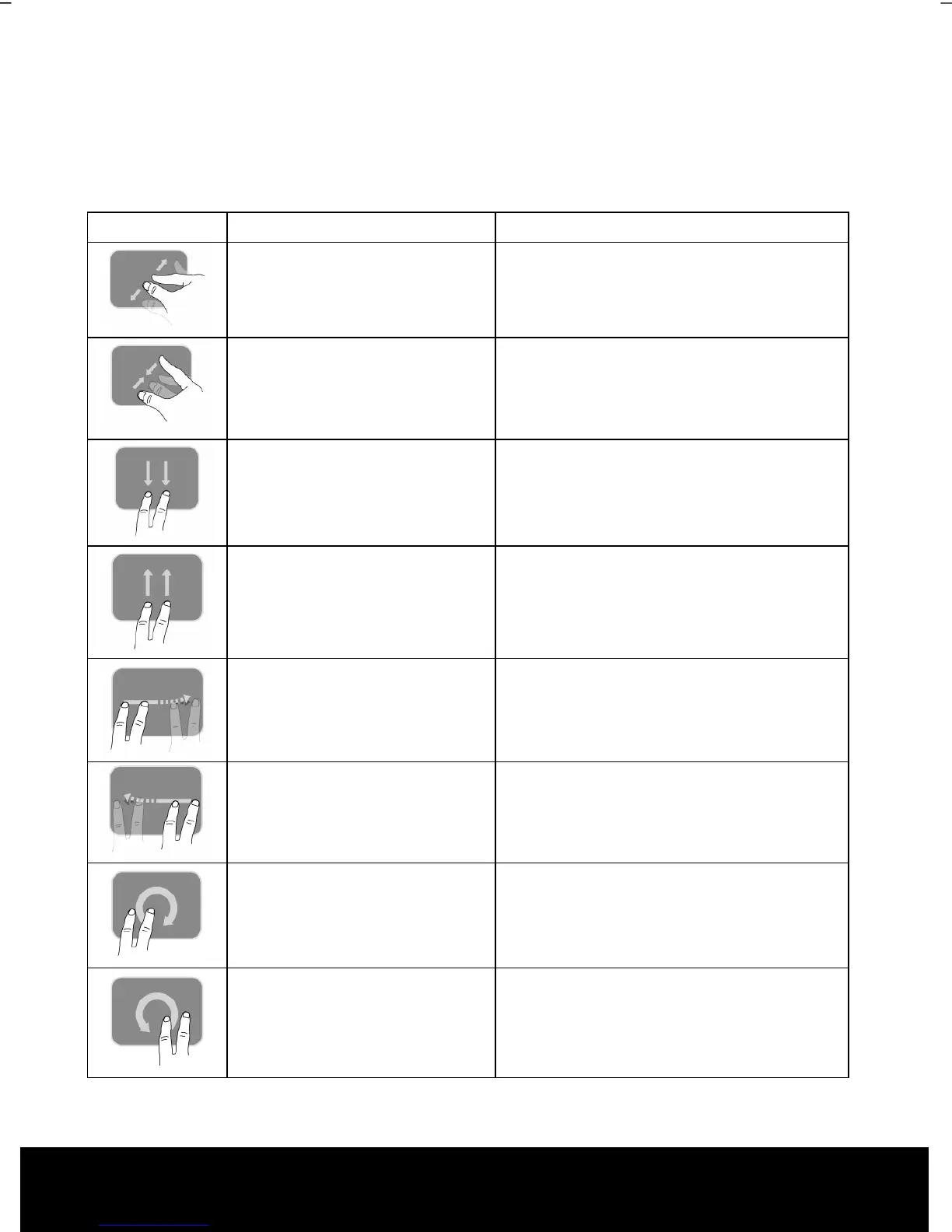After Sales Support TEL: 1 300 884 987 WEB Support: www.medion.com.au
42
Two-Finger Gesture
Your touchpad supports a two-finger gesture which can be applied to customised
functions.
The gestures and their functions are described as follows:
Illustration Gesture Function
Expand Zoom out object
Narrow Zoom in object
Page down Next page
Page up Previous page
Flick from the left to the right Forward
Flick from the right to the left Backward
Rotation Clock-wise rotate object
Rotation Counter clock-wise rotate object
