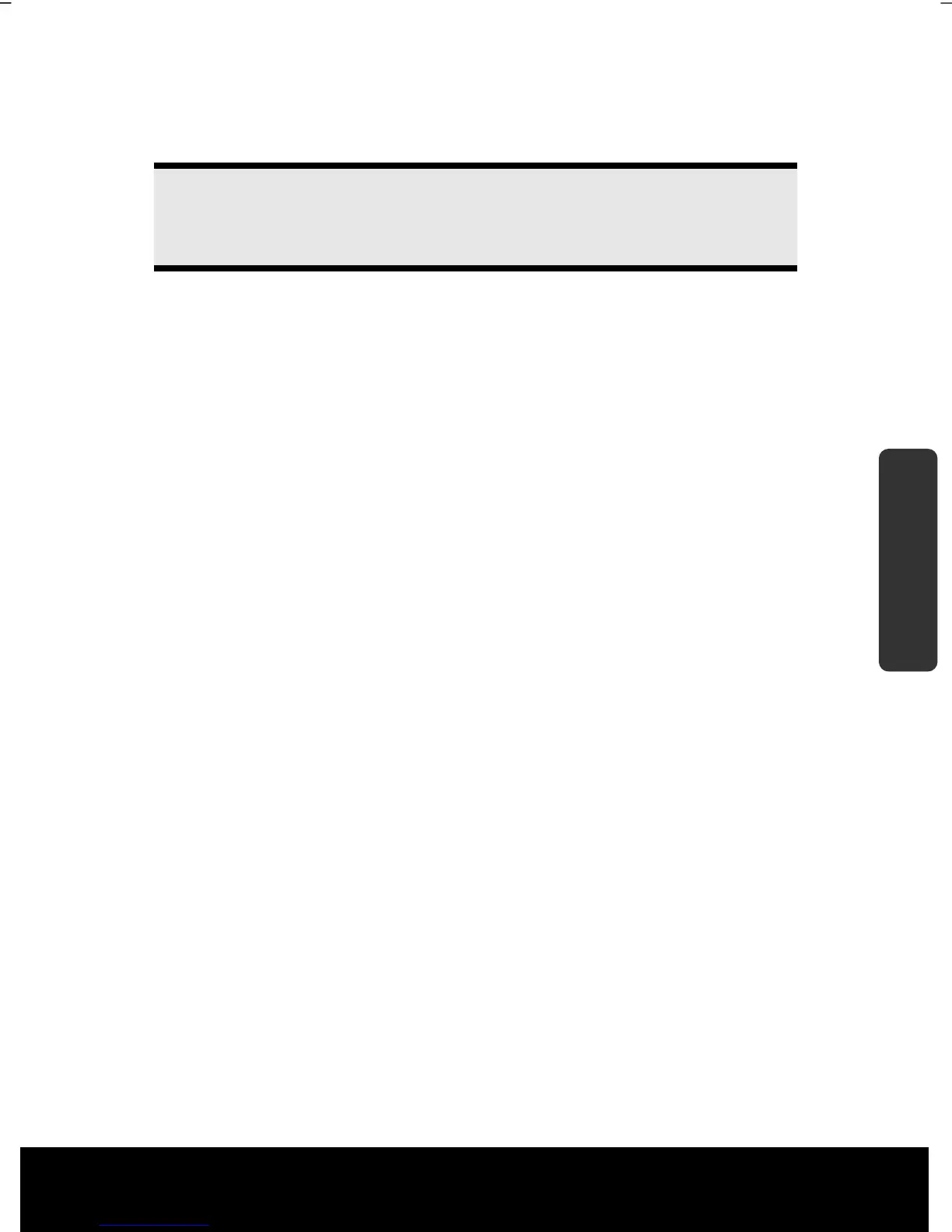After Sales Support TEL: 1 300 884 987 WEB Support: www.medion.com.au
39
Safety Handling
Components
Aid Appendix
Duplicate the Desktop
This Mode duplicates the display of the notebook on an external monitor.
Information
The same screen resolution must have been set on both devices in the case
of this mode.
Extend the Desktop
An empty Desktop will be shown on the second (external) monitor in this mode.
Windows from the first screen can be pushed to the second screen and vice versa.
The screen resolution and the colour quality of the individual display devices can be set
individually under Start System control Appearance and Personalization.
Only display the Desktop on 1
The Desktop will only be displayed on the main monitor 1.
Only display the Desktop on 2
The Desktop will only be displayed on the second (external) monitor.
