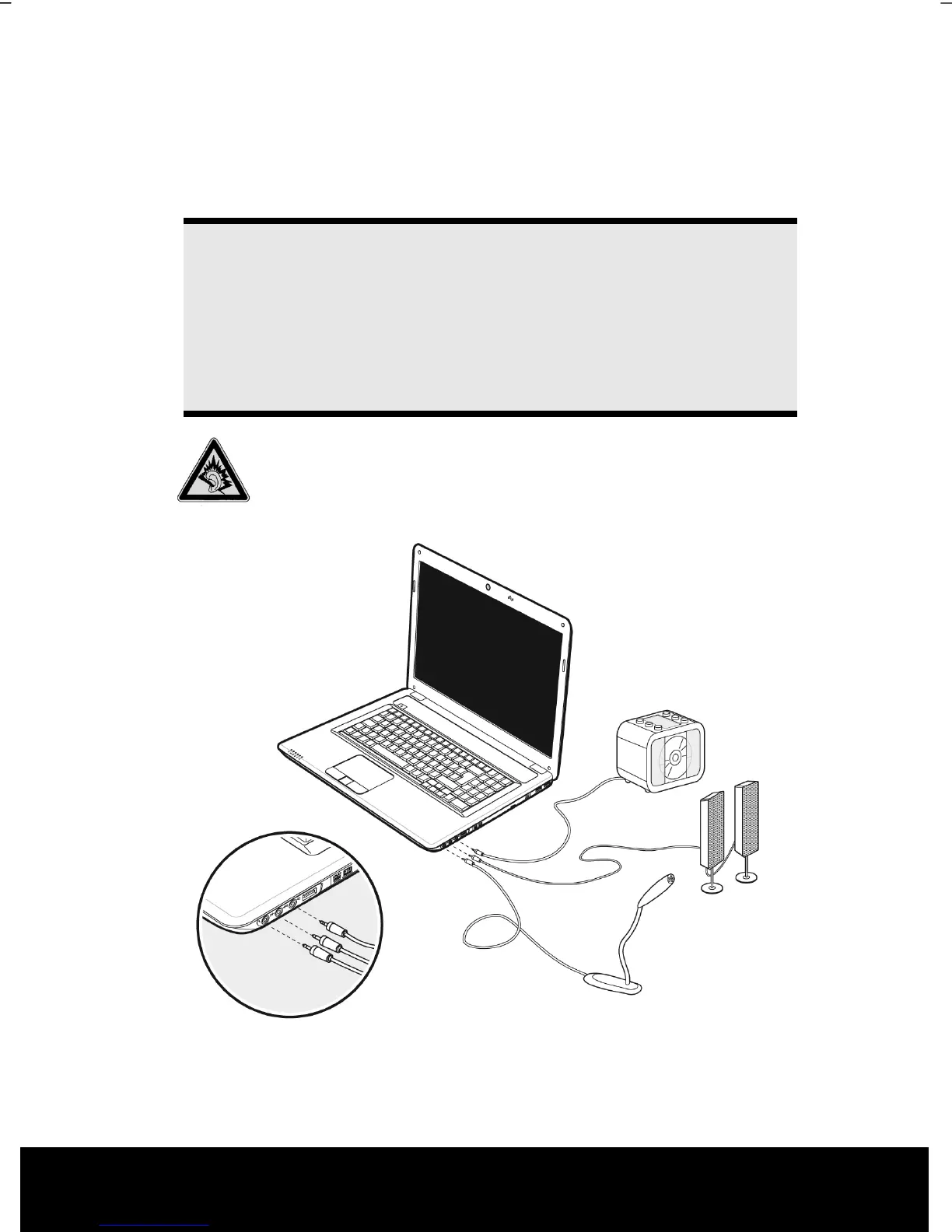After Sales Support TEL: 1 300 884 987 WEB Support: www.medion.com.au
50
External Audio Ports
Your notebook has a loudspeaker so you can always playback sounds without additional
equipment. The use of the external connections gives you the opportunity to connect your
notebook to external audio devices.
Caution!
The use of headphones/earphones with a high volume can lead to
lasting damage to your hearing. Set the volume to the lowest level
before reproducing any sound. Start the sound reproduction and
increase the volume to the level that is comfortable for you. Changing
the basic settings of the equaliser can also cause damage to the hearing
of the listener.
It can cause damage to the hearing ability of the
listener if a device is operated through earphones with
an increased volume for a long period.
