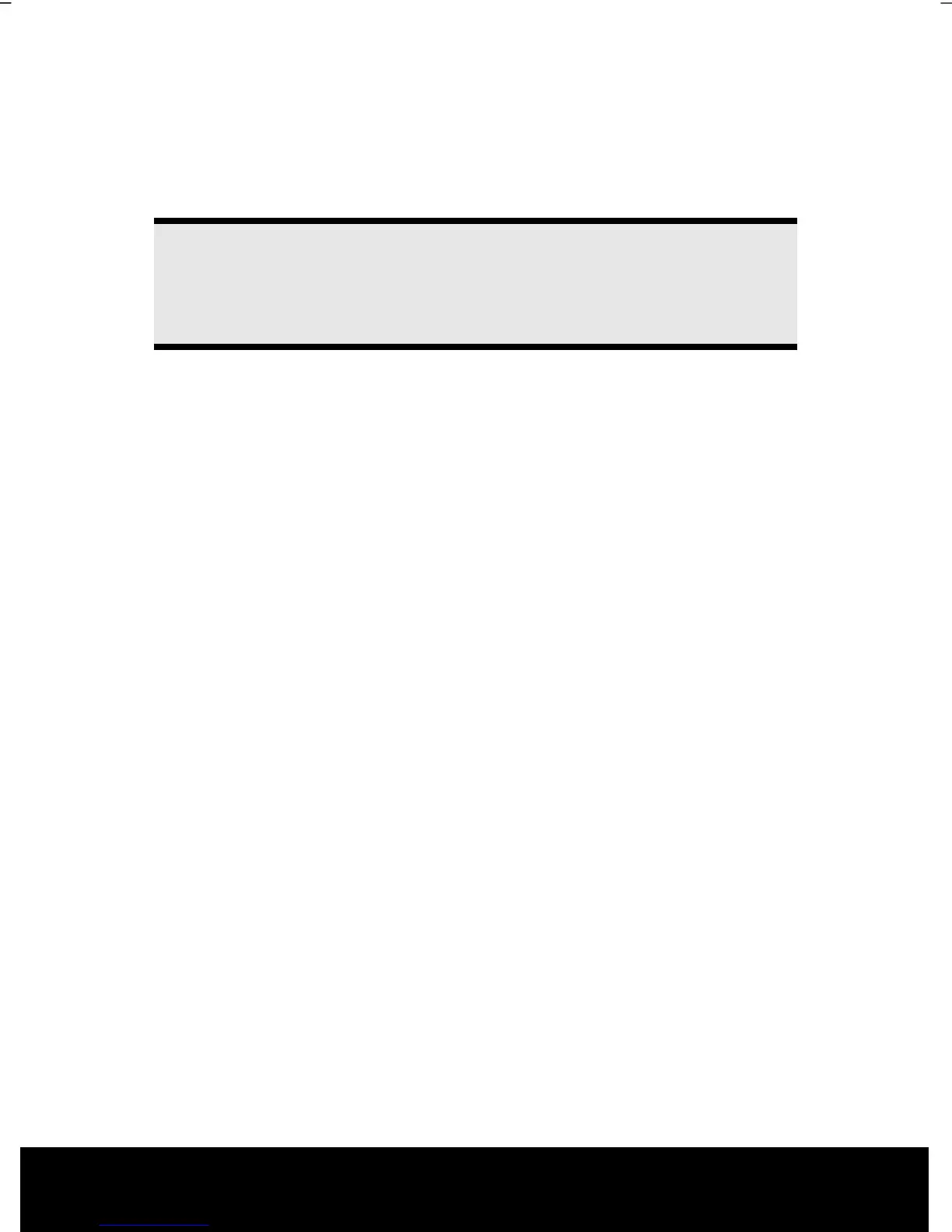After Sales Support TEL: 1 300 884 987 WEB Support: www.medion.com.au
74
The BIOS Set-up-Program
In BIOS setup (Basic Configuration) there are a number of configurable parameter settings
available for your notebook. For example, you can change the operating mode of the
interfaces, security features or power management.
Warning!
The notebook is factory pre-set to guarantee optimum operation. Only
modify the parameters if necessary and if you are familiar with the
configuration options.
Running the BIOS Set-up
You can only run the BIOS configuration program at system start-up. If the notebook has
already started, power it down and then up again. Press the F2 key in order to start the
BIOS-SET-UP.
