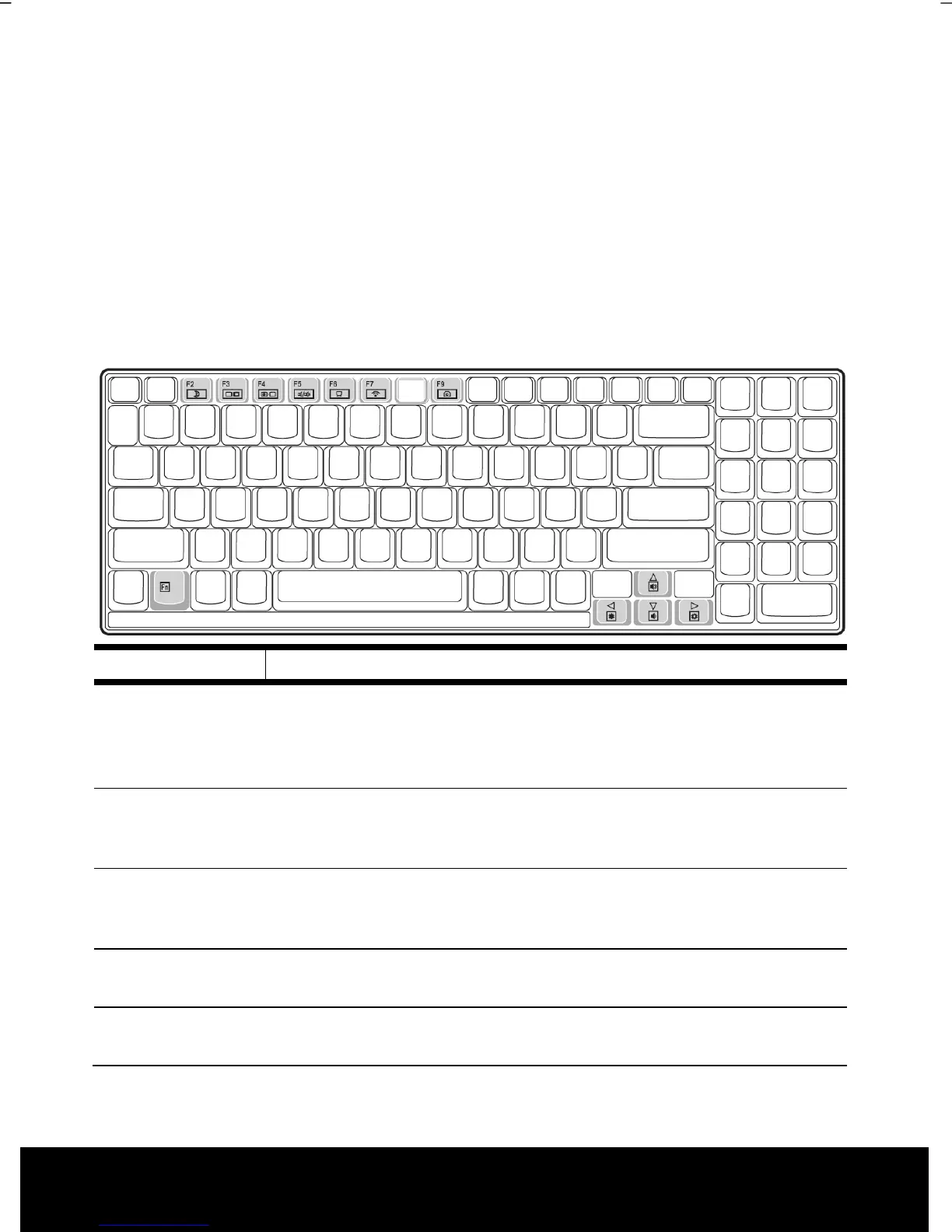After Sales Support TEL: 1 300 884 987 WEB Support: www.medion.com.au
40
Data Entry
The Keyboard
By dual assignment of certain keys you have the same range of functions available to you
as with a normal Windows® keyboard. Some functions are input using the Fn key, which is
normal on notebook computers.
Notebook-Specific Key Combinations
Combination Description
Fn + F2 Standby
Save energy. This key combination is set to shut down as standard.
Please go through Personalization , Energy Options, in order to
adjust this key combination to your needs.
Fn + F3 Display
Toggles the display screen between internal monitor, external
monitor and simultaneous display.
Fn + F4 Background lighting
Switches the backlight off to save power. Pressing any key switches
the backlight on again.
Fn + F5 Mute
Switches the loudspeakers on / off.
Fn + F6 Touchpad
Switches the touchpad on / off.
