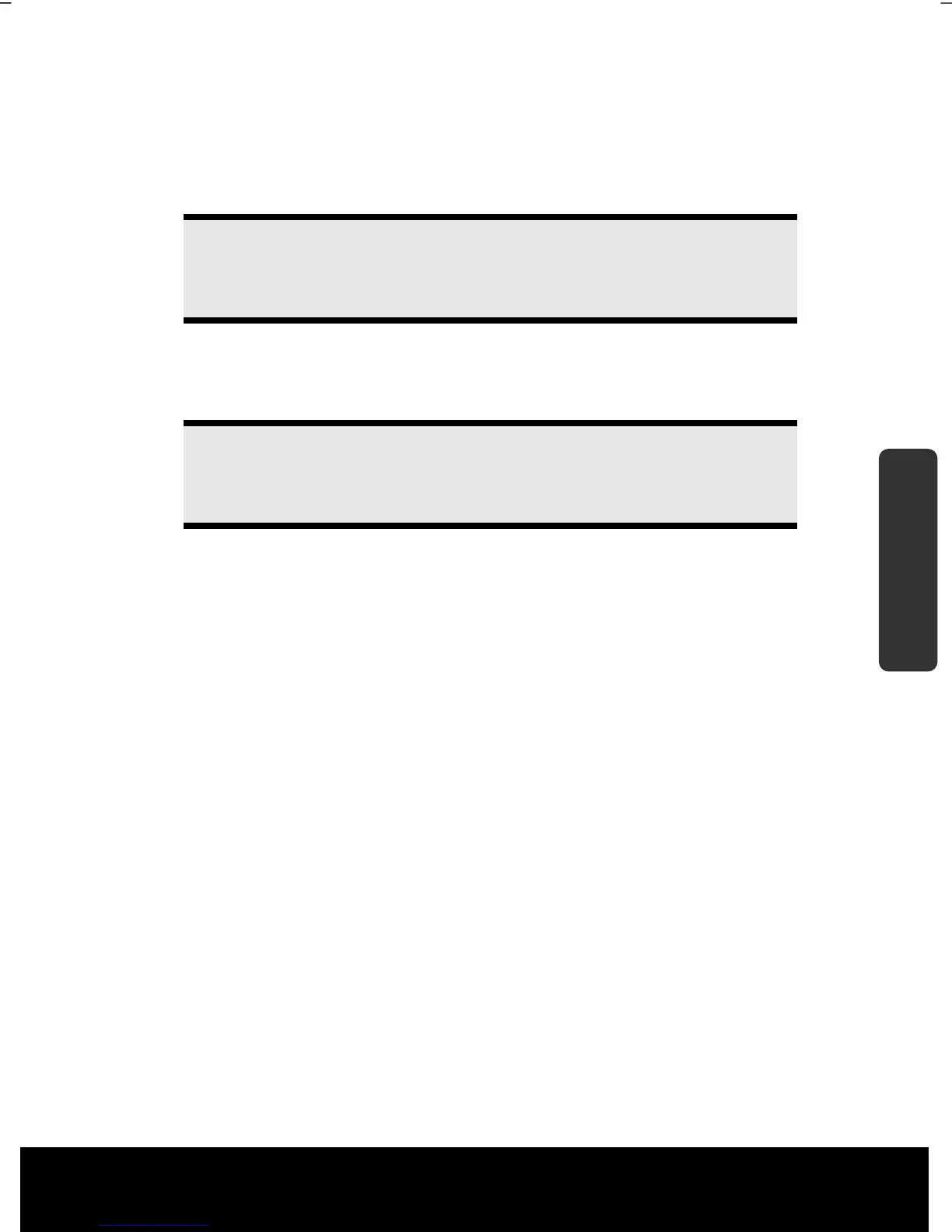After Sales Support TEL: 1 300 884 987 WEB Support: www.medion.com.au
29
Safety Handling
Components
Aid Appendix
The adapter provides the notebook with power in the ON setting (1) and also charges the
battery. The power supply indicators of the notebook provide details on the state of the
battery. The battery is also being charged when you are working on your notebook with
the power adapter connected. The power adapter is still receiving power even when your
notebook is not connected to it. You should therefore unplug the power adapter from the
outlet if it is not connected to the notebook or set the adapter to OFF (0).
Warning!
Only use the power adapter and power cord supplied with your
notebook.
Battery Operation
Note
Please charge and discharge the new battery completely two to three
times in succession. Only then will it achieve its full performance level!
Batteries store electrical energy in their cells and then deliver it when needed.
The useful life and performance of your battery will depend on careful handling.
The battery should be completely discharged before a charging process and completely
charged again in order to optimise its useful life and its performance.
Please also pay attention to the Safety Notes on page 7.
