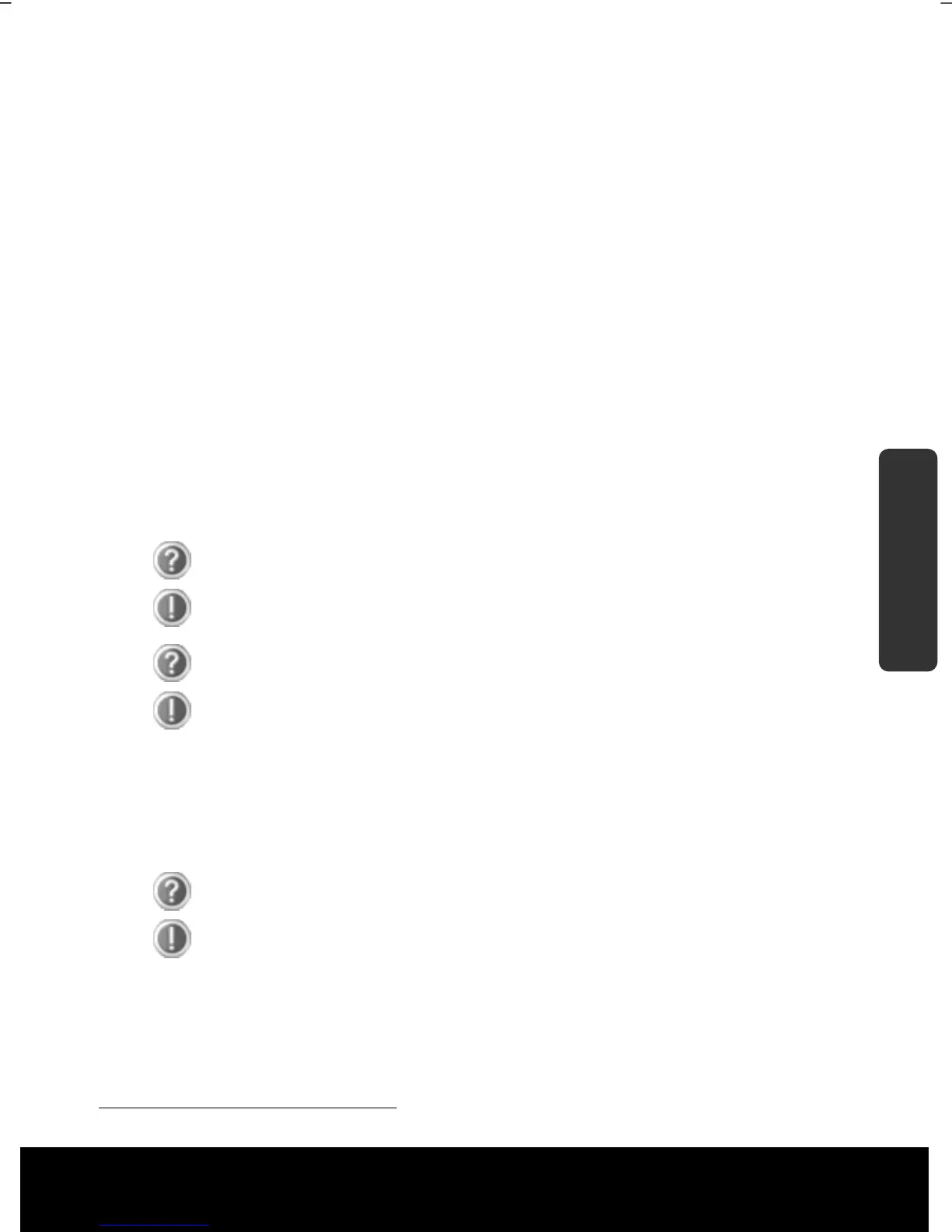After Sales Support TEL: 1 300 884 987 WEB Support: www.medion.com.au
55
Safety Handling
Components
Aid Appendix
Conditions
An access point is a wireless transmitter that communicates with your notebook and
controls access to the network connection (e.g., a home network or a broadband
connection such as DSL). Wireless access points are often found in offices, airports,
universities or Internet cafés. They offer access to networks or to the Internet. Access
authorisations are normally needed. A fee may be required to use a public access point.
To set up a wireless network to share Internet access, files, and printers at home, you will
need an access point, a router, and a broadband (DSL or cable) modem. Some access
points can also serve as a router and/or a broadband modem. Check with your retailer or
Internet Service Provider to find the best solution for your needs. A link to another
computer with wireless LAN functionality can also be created without an access point.
This will allow you to share files, but you will need an access point and a router to share an
Internet connection. The wireless network connection works in accordance with the IEEE
802.11n Standard (compatible with the 802.11b/g Standard). If encrypted transmission is
used, this must operate according to the same principle on all devices. Encryption is a
method of protecting the network from unauthorised access. The transmission speed
(max. 300 Mbit/s
*
) can vary according to the distance and loading of the partner.
Troubleshooting within the Network
Why does an error message appear when I click on the network
environment?
The computer name must be unique on the network and may
not be the same as the task group.
It appears that the network boards are unable to communicate. What
might be the problem?
Maybe one of the used network boards works with a different
speed (e. g. 10 instead 100 Mbit/s) and your network computer
is unable to recognise this. If necessary, set the network driver to
the compatible speed.
If two PCs should be linked you require a cross-link cable,
otherwise use a patch cable.
In addition, check the protocols and the configuration.
The data transmission is incorrect or very slow. What might be the
problem?
Maybe you have the wrong cable (UTP / CAT3 or lower) or the
problem is the proximity of a power cord or another source of
interference.
*
300 Mbit/s is a gross value. During actual use only max. 75 Mbit/s is achieved.
