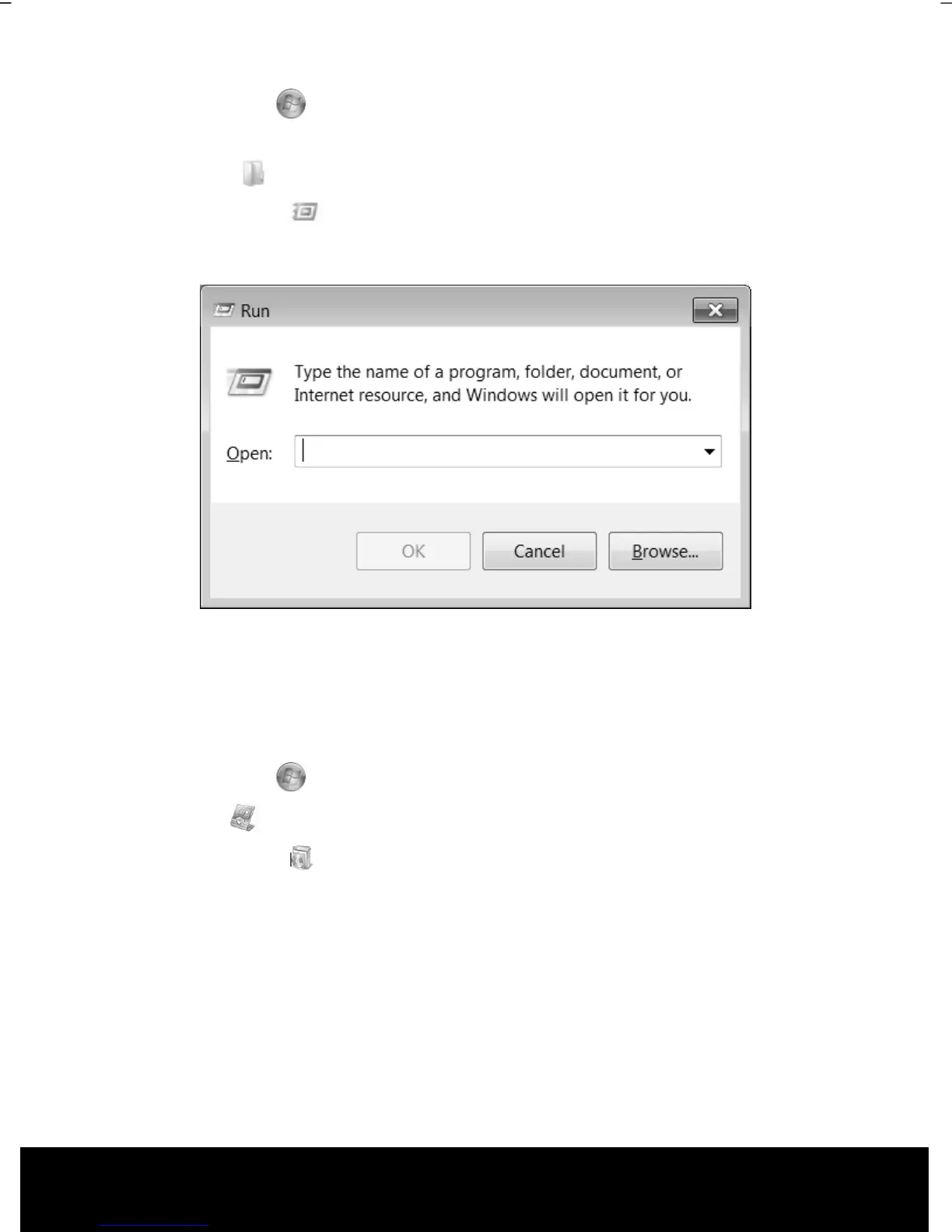After Sales Support TEL: 1 300 884 987 WEB Support: www.medion.com.au
72
An example for the manual installation without the autorun function:
1. Click on Start
.
2. Click on All Programs.
3. Open the Accessories program point.
4. Select the item
Run.
5. Now enter the letter of the CD-ROM drive followed by a colon and the program
name setup:
6. Click on “OK”.
7. Follow the instruction given by the program.
Software Uninstallation
In order to remove installed software from your notebook, follow the next steps:
1. Click on Start
.
2. Click on
Control Panel.
3. Then select the Programs option.
4. Select the respective program, start the uninstallation and follow the instructions
on the screen.
