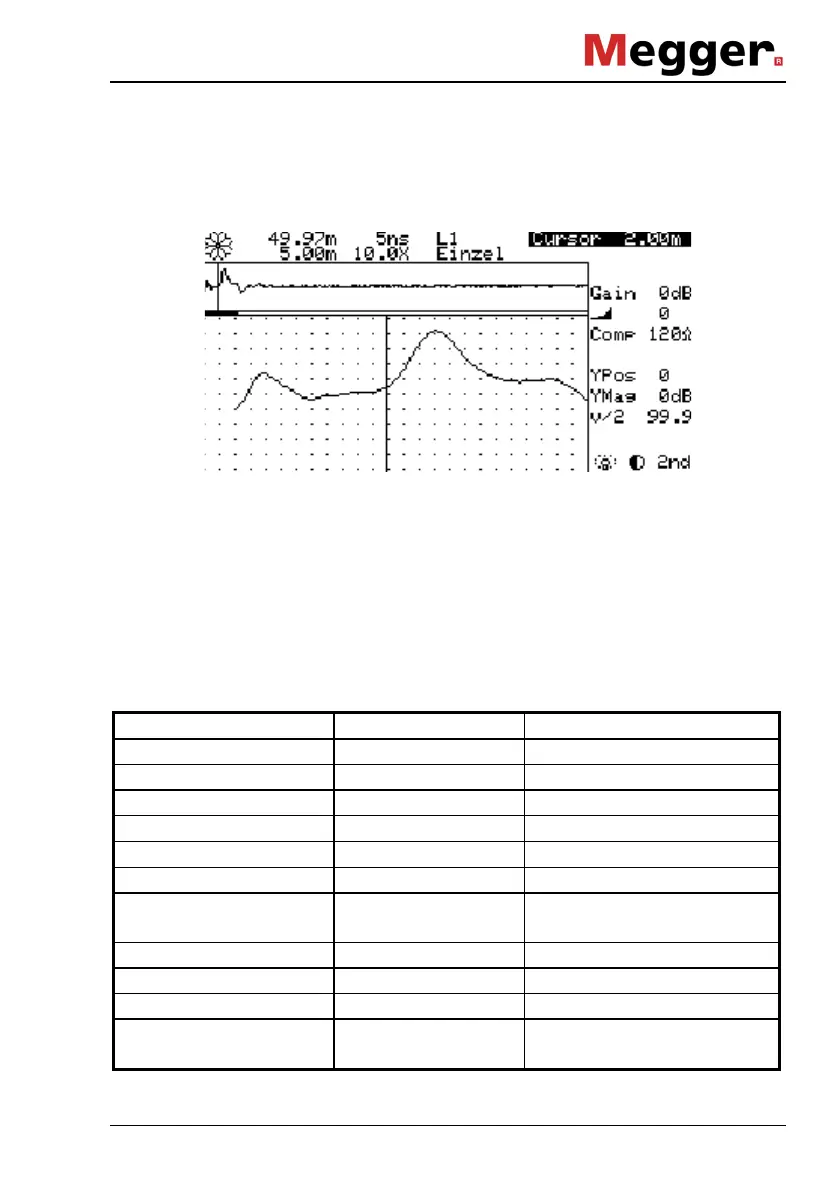man_digiflex_com_en_02_5.doc 23
The lower and larger part of the display shows this black section magnified
in full detail. Use the cursor when you want to change the position of the
section and change the X zoom factor when you want to change the width
of the section.
Fig 3: Reflection by the 2 m Interconnect Cable
The LC display will display a warning signal top left when the remaining
charge of the accumulator is insufficient for further operation. Replace the
accumulator or charge it in order to restore readiness for operation. Switch
the instrument off before replacing the accumulator to retain all data.
Press one of the following keys for ca. 1.5 s to return to the default value.
Function
Key(s)
Default value
Cursor Cursor 0.0 m/ft/µs
Gain Gain 0 dB
Amplitude correction 2nd Gain 0 (off)
Compensation Comp
120
Vertical shift Vert 0
Vertical zoom 2nd Vert 0 dB
Pulse propagation
velocity
v
/
2
NVP
99.9 m/µs or 327.9 ft/µs or
0.667
Horizontal zoom Zoom 1 (full range)
Mode of connection Line L1
Mode of operation Mode Single
Contrast Light key
(press for 3 sec)
standard contrast