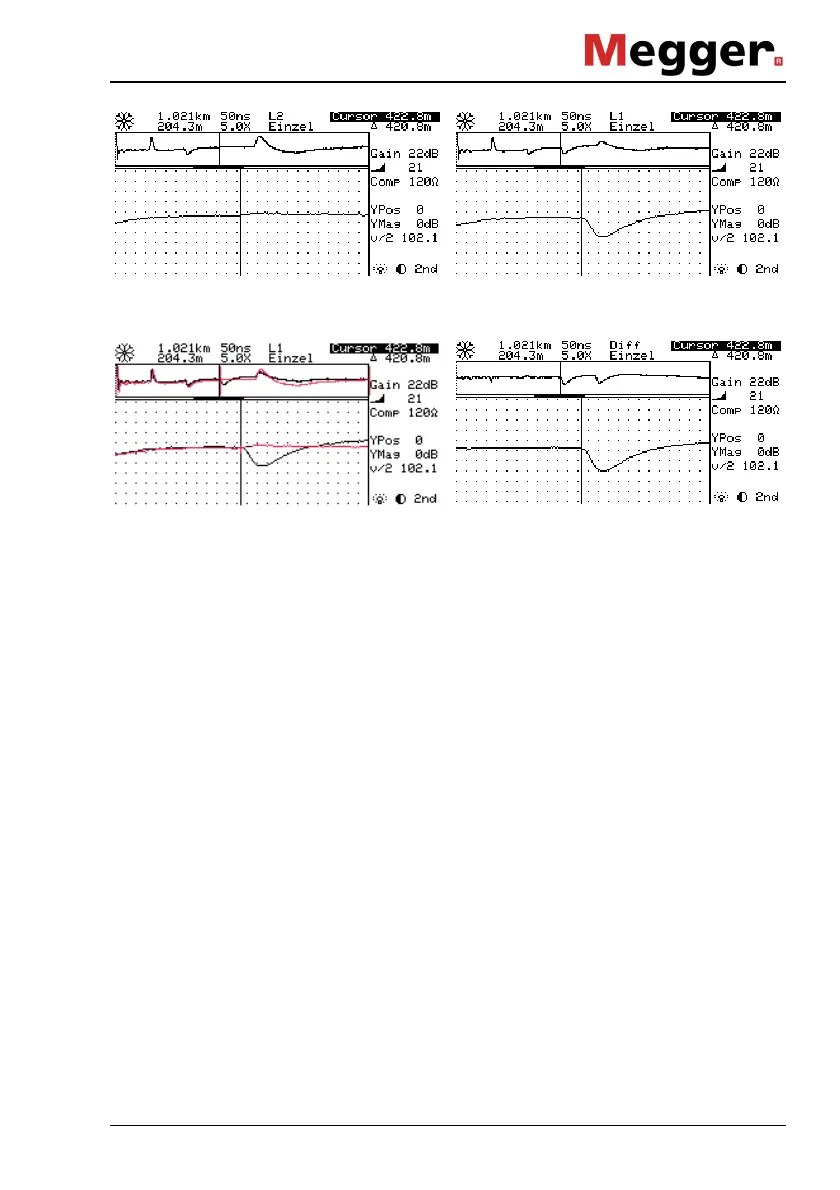man_digiflex_com_en_02_5.doc 35
Fig. 7 Fig. 8
Fig. 9 Fig. 10
3.8.5 Averaging
Interfering noisy signals may make the location of faults very difficult in
particular when a fault has to be located in a long cable and when high gain
is used. In order to solve this problem, the
Digiflex Com is equipped with an
averaging mode. Press function key Mode and use the rotary encoder to
enable mode Averaging. The display will display the number of
measurements taken for averaging (max. N256) top right. You can cancel
averaging at any time if the number of measurements taken so far is
sufficient for an efficient interference suppression. Pressing key Start one
more time to start another averaging run.