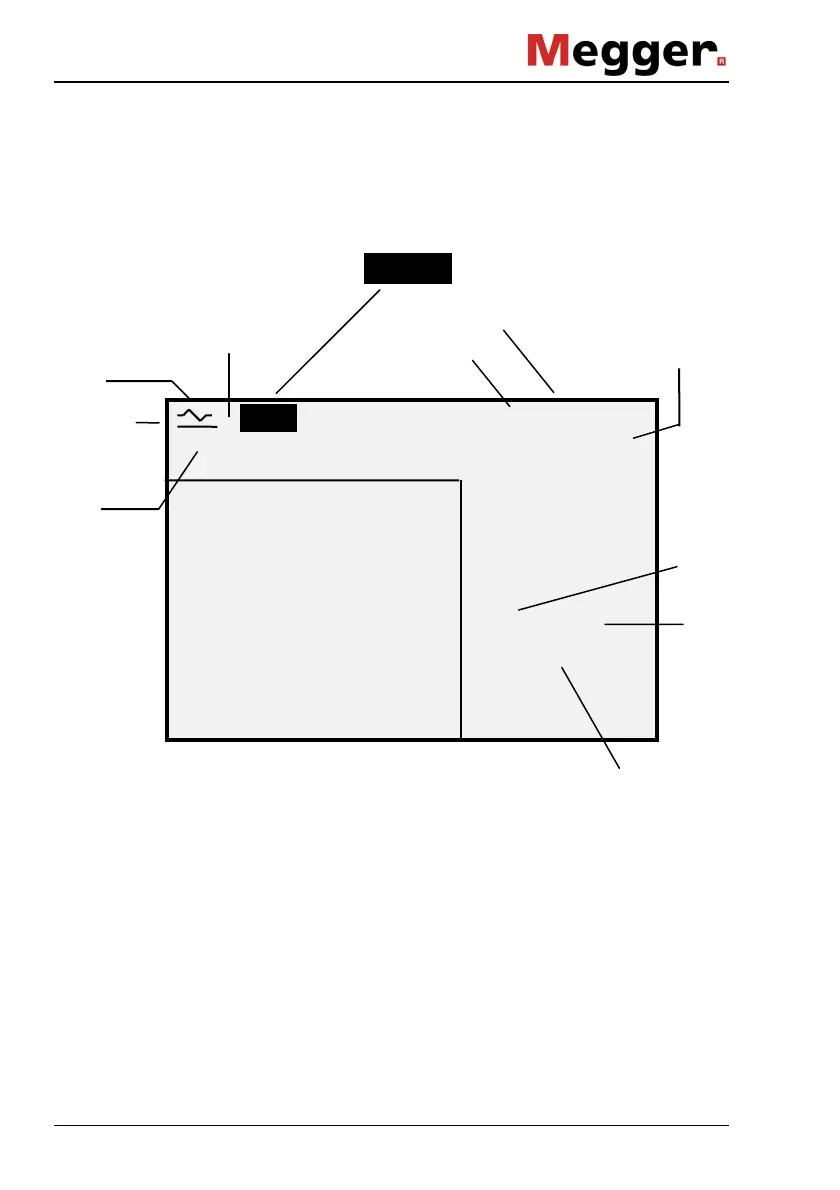22 man_digiflex_com_en_02_5.doc
3.2 Display
The LC-Display has 256 x 128 pixels, controls for setting contrast, and
switchable back lighting. This enables graphic information to be readable
even in difficult lighting conditions.
The activated function is display in representation.
Fig 2 Display
1 Window on display (range/X zoom)
2 Vertical shift
3 Back light
4 Contrast
5 ,M for A loading; -M for D loading
6 Average counter in mode averaging
There are two modes of displaying the reflectograms: Press ”Display” when
you want to work with two images of the trace, see Fig 3. The upper is the
reflectogram of the full range of measurement. There is a black bar below
this overview indicating a section the position of which can be moved by
means of the cursor.
reflectogram
from memory
distance marker
- cursor
inverted
accumulator condition or
printing is under way
testing
single test /
waiting for
start
no test
Pulse width Line 5 Cursor...m
d 1 X-Zoom Mode 6 ...m
Gain ...db
Distance depending
amplitude coreetion
Comp ...
YPos
YMag ...db
Propagation velocity
3 4 2nd
distance from begin
Trace
Range
2
Y-zoom
VP;
v
/
2