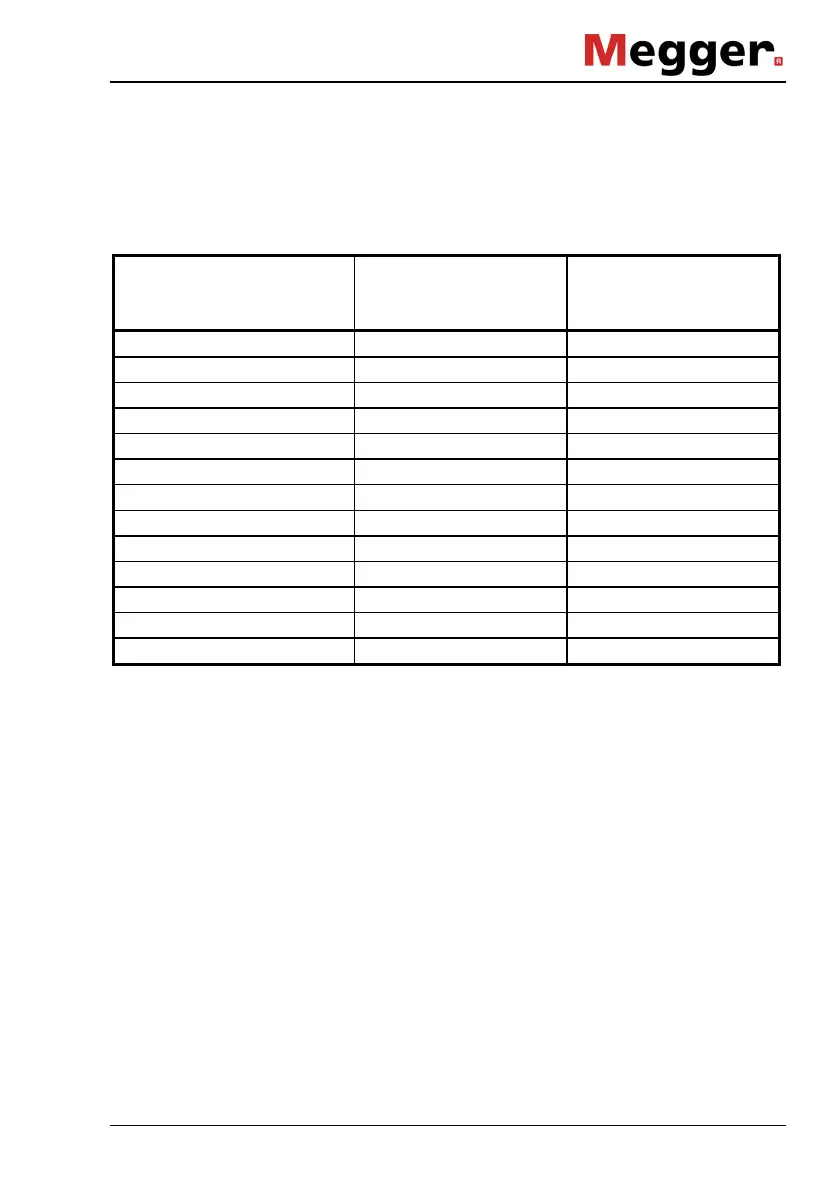man_digiflex_com_en_02_5.doc 39
3.8.10 Change of Pulse Width
Press keys 2nd Range to change pulse width. Doing so will not change the
display range.
Display range
(Range/Zoom at
v
/
2
=100 m/µs)
Default pulse width Setting range
5 m 5 ns 5 ns
10 m 5 ns 5, 10 ns
20 m 5 ns 5, 10, 20 ns
50 m 5 ns 5, 10, 20, 50 ns
100 m 5 ns 5, 10, 20, 50 ns
200 m 10 ns 10, 20, 50, 200 ns
400 m 20 ns 20, 50, 200 ns
1 km 50 ns 50, 200, 750 ns
2 km 200 ns 200, 750, 3000 ns
4 km 200 ns 200, 750, 3000 ns
7.5 km 750 ns 750, 3000 ns
15 km 750 ns 750, 3000 ns
30 km 3000 ns 3000 ns
The offered combinations of pulse width and display range take into
account that not every pulse width is suitable for every display range. Thus
short pulses are only suitable for testing at close range. On the one hand,
they allow tests to be made with high resolution but they are too heavily
attenuated and spread at longer distance, on the other. Long pulses are
much less attenuated with distance, so clear echos can be received from
distant points. At close range, however, they are inferior to shorter pulses
due to their poor resolution.