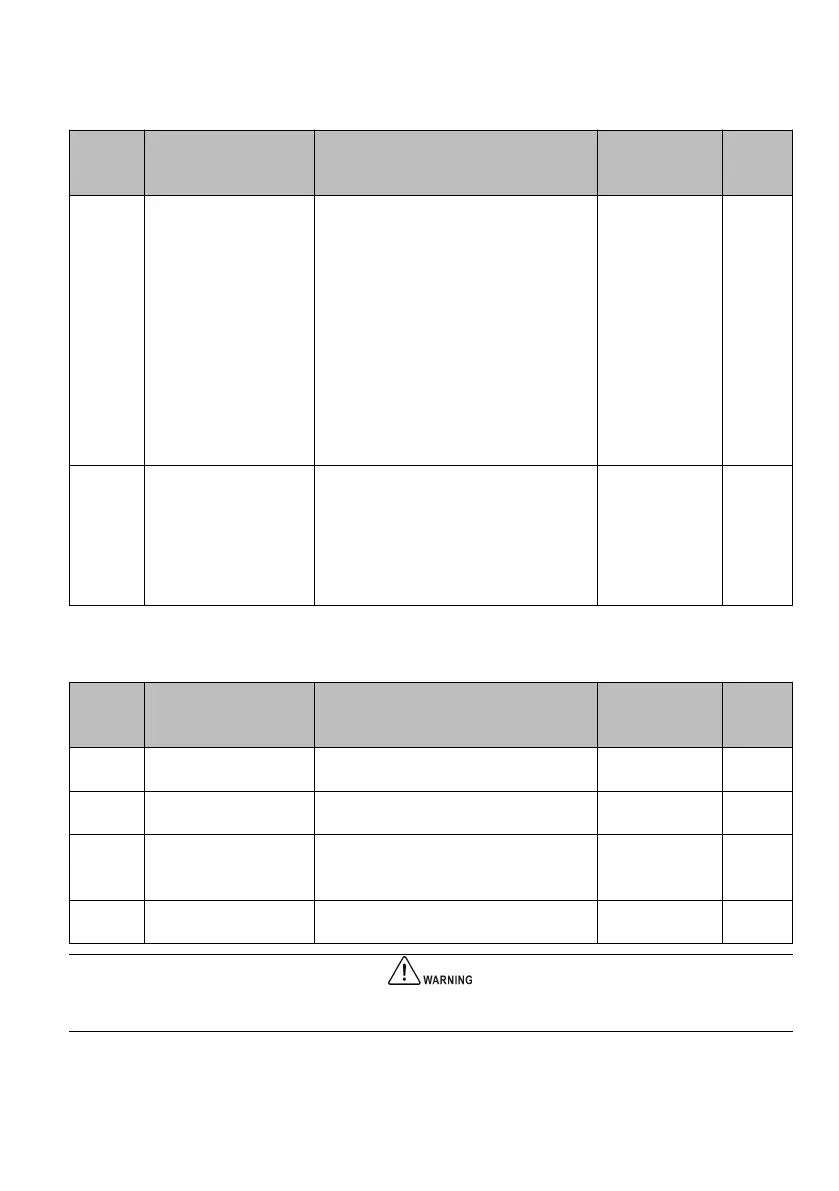24
5. Multi-function input and output parameters
P09.00
P09.01
P09.02
P09.03
P09.04
P09.05
P09.06
P09.07
DI1 terminal function
DI2 terminal function
DI3 terminal function
DI4 terminal function
DI5 terminal function
DI6 terminal function
DI7 terminal function
DI8 terminal function
1: FWD
22: External reset (RESET) input
57: Spindle swing
60: Emergency stop
72: Reaming enable
85: Spindle/Positioning homing terminal
89: Speed/Position switchover terminal
90: Tapping enable
DO1 function selection
DO2 function selection
DO3 function selection
DO4 function selection
15: Servo drive ready (RDY)
16: Servo drive fault
25: Positioning completed
30: Spindle/Positioning homing completed
6. Start and stop control parameters
Dynamic braking usage
ratio
0.0 to 100.0% (0.0: no action)
The acceleration/deceleration time is only effective in speed mode.