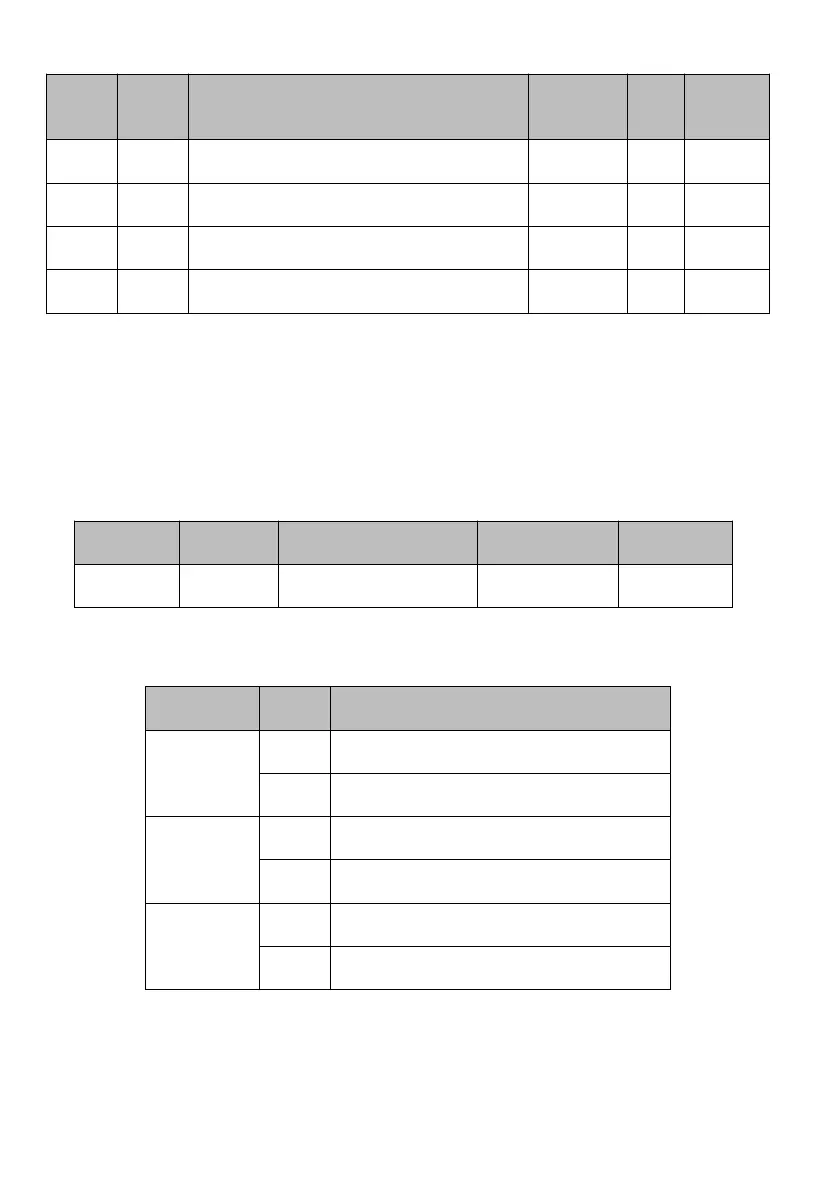66
Following error actual value
Note: The drive has set default profile velocity, acceleration and deceleration, max profile velocity, position factor,
velocity factor and other parameters related to the position profile. So, if the master station does not set these
parameters, the default values shall be active. To change the default values, the drive shall be powered off and
restarted.
2)Control word and status word
Control word in the profile position mode (PP):
Note: “*” mark means the bit definition is same as the standard definition, the same below.
The bits of control word in the profile position mode are described below:
New set-point position, start positioning
Position not updated immediately
Position updated immediately
Absolute position reference
Relative position reference