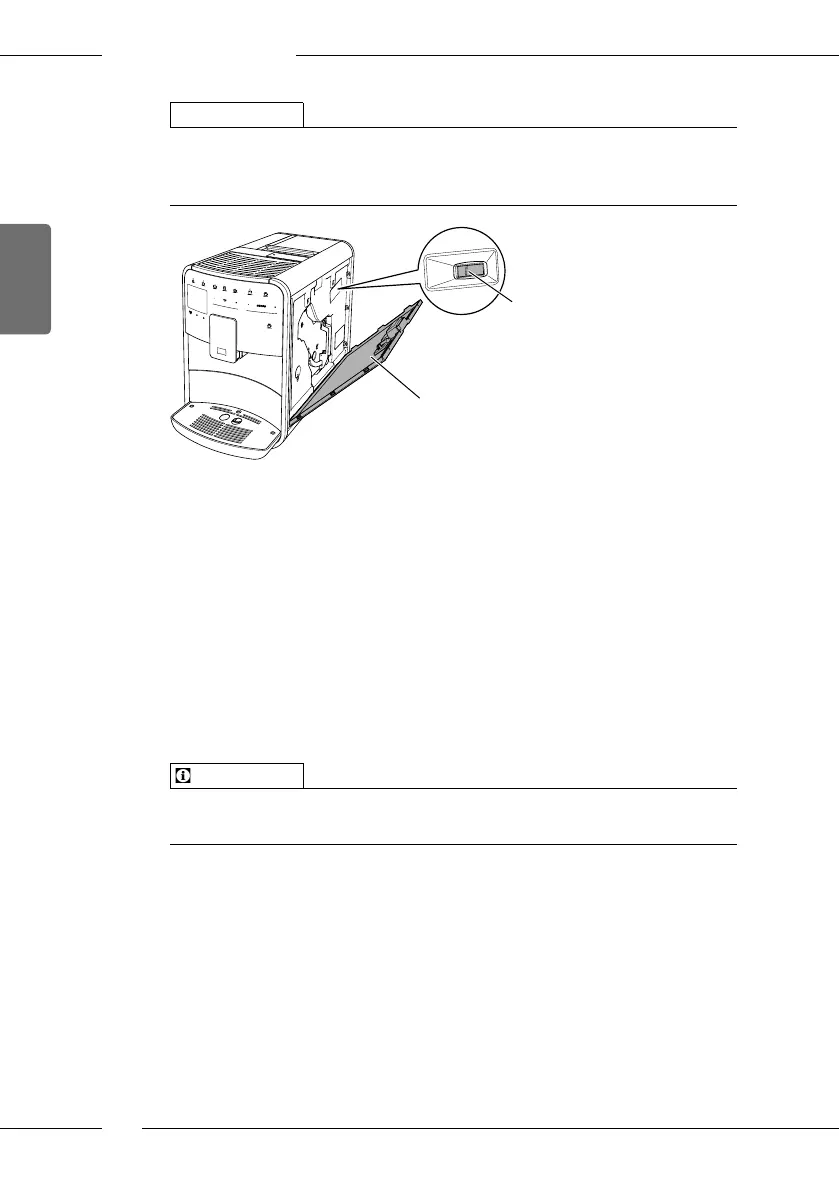Changing basic settings
84
ENGLISH
ATTENTION
Setting the grinding neness whilst the grinder is stationary may cause
damage to the grinder.
Only set the grinding neness whilst the grinder is running.
11
12
Fig. 20: Setting the grinding neness
Requirement: The ready symbol appears on the display.
1. Open the cover (11). To do this, reach into the recess on the right of the
appliance and pull the cover o upwards.
2. Prepare any coee beverage.
3. Move the lever (12) forwards or backwards whilst the grinder is running.
Backwards = grinding neness coarser
Forwards = grinding neness ner
4. Close the cover. To do this, insert the bottom of the cover into the appli-
ance and swing it up until it engages.
» The ready symbol appears on the display.
Information
The grinding neness is optimally set when the coee ows evenly out of
the outlet and a ne, dense crema appears.
