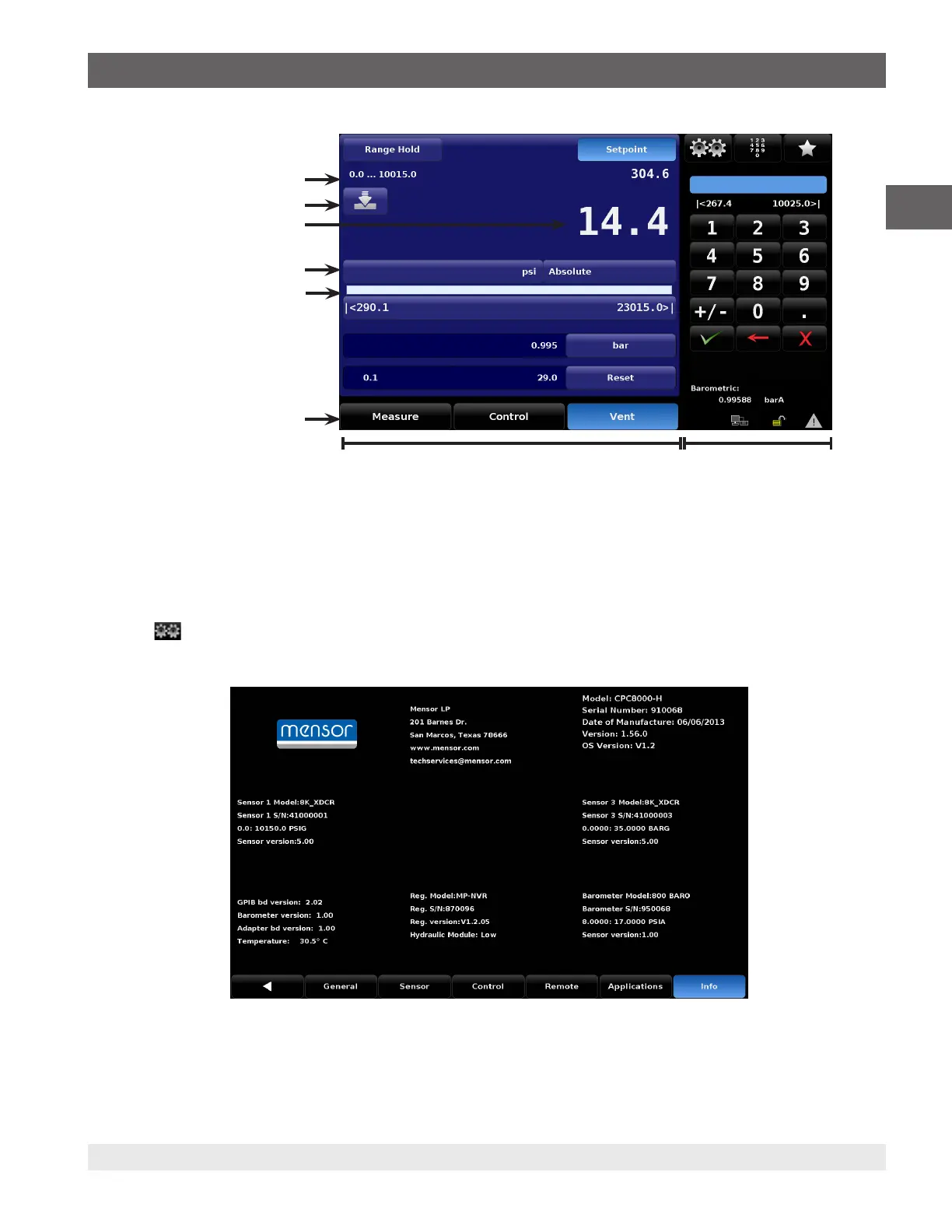25
WIKA operating instructions hydraulic high pressure controller model CPC8000-H
PN 0018708001B 11/2020 EN
EN
6. Operation
Operating Screen
Data Entry
Active Transducer
Optional Zero or Tare
Current Pressure
Units and Mode
Optional Bar Graph
Operating Modes
Auxiliary Displays
{
6.2 Initial Setup
Section 6.2.1 and 6.2.2 are provided first so that the operator can initially check the information screen to verify the installed
components and to change the language if needed.
6.2.1 Information Application
Select the Settings application on the top right of the screen and navigate to the information application. The information tab
will contain the Mensor contact, installed transducers, installed regulator along with instrument and software version information.
Figure 6.2.1 Information Screen
Figure 6.1.3 Display
