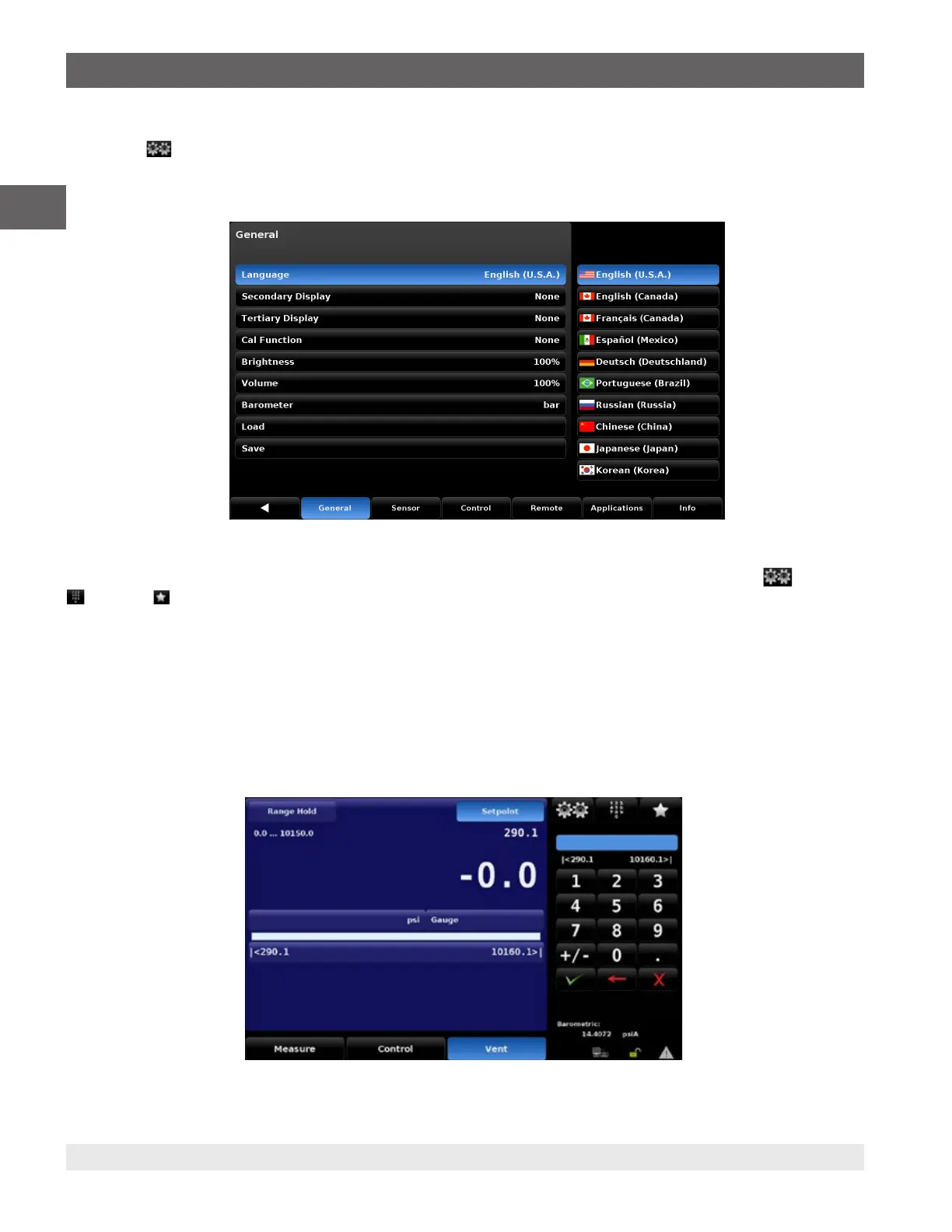26
WIKA operating instructions hydraulic high pressure controller, model CPC8000-H
PN 0018708001B 11/2020 EN
EN
6.2.2 Language Selection
Pressing the Settings button and navigating to the General tab, will display the options for Language, Secondary Display,
Tertiary Display, Cal Function, Brightness, Volume, Barometer (optional), Load and Save. The language selections available are
shown in the column on the right and the active language will be highlighted blue.
6.3 Application Selection and Parameter Inputs
The data entry section on the right third of the screen (see figure 6.1.3 Display Screen Features) is the area where Settings,
Keypad or Favorites can be chosen. Selecting the Settings button will display the settings application with General, Sensor,
Control, Remote, Applications, and Information tabs. Selecting the Keypad button will display options for a Number Pad, Number
Pad Step, Percent Step, Digital Step, and Programs. Selecting the Favorites button will display a list of sequences that have been
saved in Favorites in the Application tab.
6.4 Applications
6.4.1 Main Screen
The main screen is the normal operation screen. This application is used to monitor and control pressure, run sequences, select
ranges, select units, observe auxiliary values, choose setpoints, and optionally emulate pressure types. Figure 6.4.1-A shows the
basic main screen. Figure 6.4.1-B shows the main screen with auxiliary and autozero options enabled. Figure 6.4.1-C shows the
main screen with the units button selected.
Figure 6.4.1-A Main Screen
Figure 6.2.2 Language Selection
6. Operation
