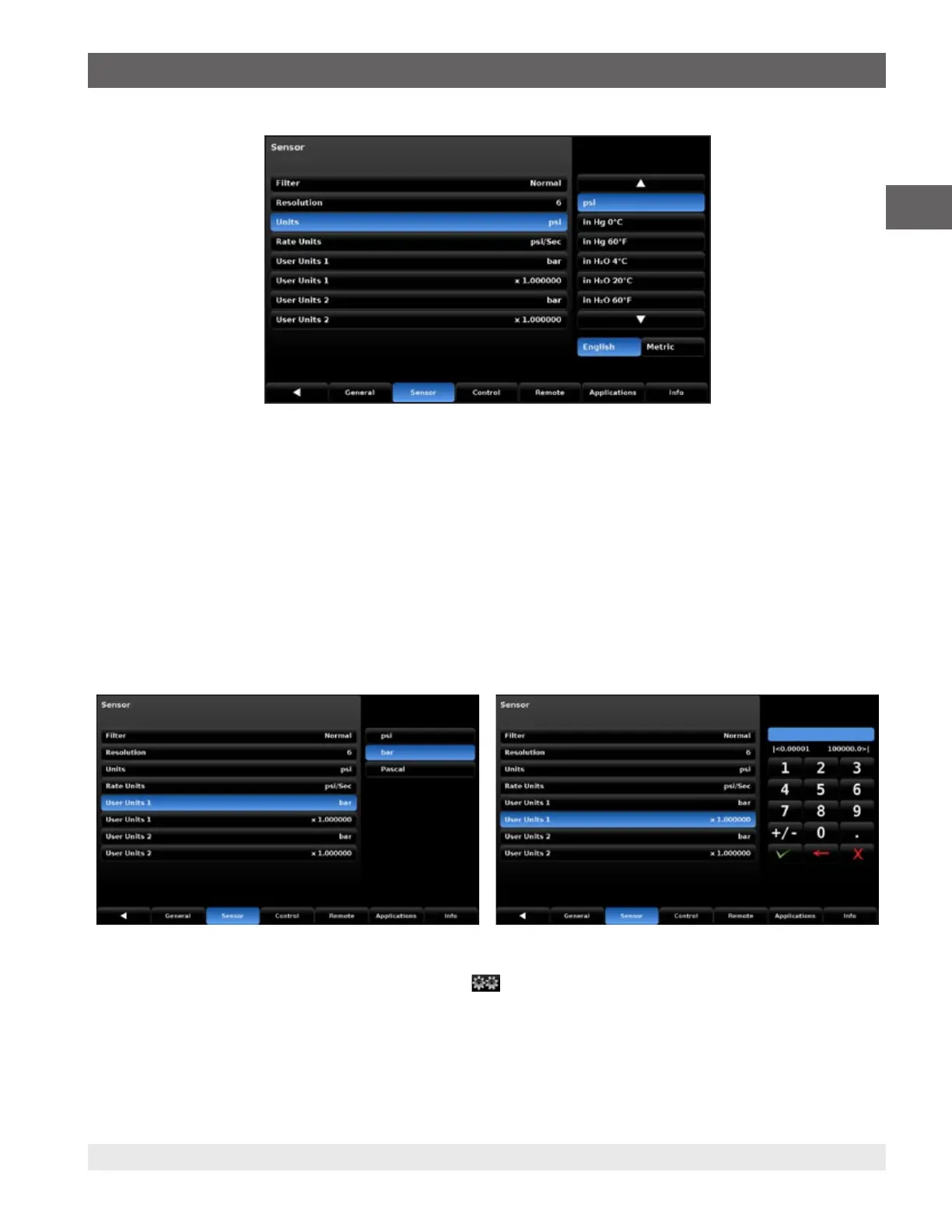41
WIKA operating instructions hydraulic high pressure controller model CPC8000-H
PN 0018708001B 11/2020 EN
EN
Figure 6.4.2.2.3 Units
6.4.2.2.4 User Units and Multiplier Settings
The User unit settings can be found in the Sensor settings application by pressing the "User Units" button (Figure 6.4.2.2.4-A).
These units are used to setup the "base unit" and along with a multiplier used to define User Unit 1 and User Unit 2. For each of
these units, the same process can be followed. Selecting the first User Units 1 button will display choices of psi, bar, or pascal in
the side bar. Choosing one of these "base units" will form the basis of the equation that defines the User Unit chosen. Immediately
below the first User Units button is the User Units multiplier button that indicates the current multiplier and when pressed will
display a keypad in the side bar where a new multiplier can be entered. These two choices are used to calculate the value of the
User Units by following the equation: User Unit = 1 (base unit) x Multiplier. For example if a unit is needed, that is not currently
available from the 40 choices, for instance tons per square meter (tsm), then the psi conversion factor for this can be found and
is: 1 psi = 0.703069 tsm. In this instance psi woudl be entered as the base unit and 0.703069 as the multiplier. The new user unit
associated with this base unit and multiplier would now be displayed when that User Unit is chosen in the Main screen or on the
Units selection above.
Figure 6.4.2.2.4-B Multiplier
Figure 6.4.2.2.4-A User Units
6.4.2.3 Control Settings
The Control settings can be accessed by entering the Settings application from the Main screen and choosing the Control tab
on the bottom row (Figure 6.4.2.3). This application allows adjustments to the maximum and minimum control limits, stable limits,
stable delay, vent limit, and tank pump.
6. Operation
