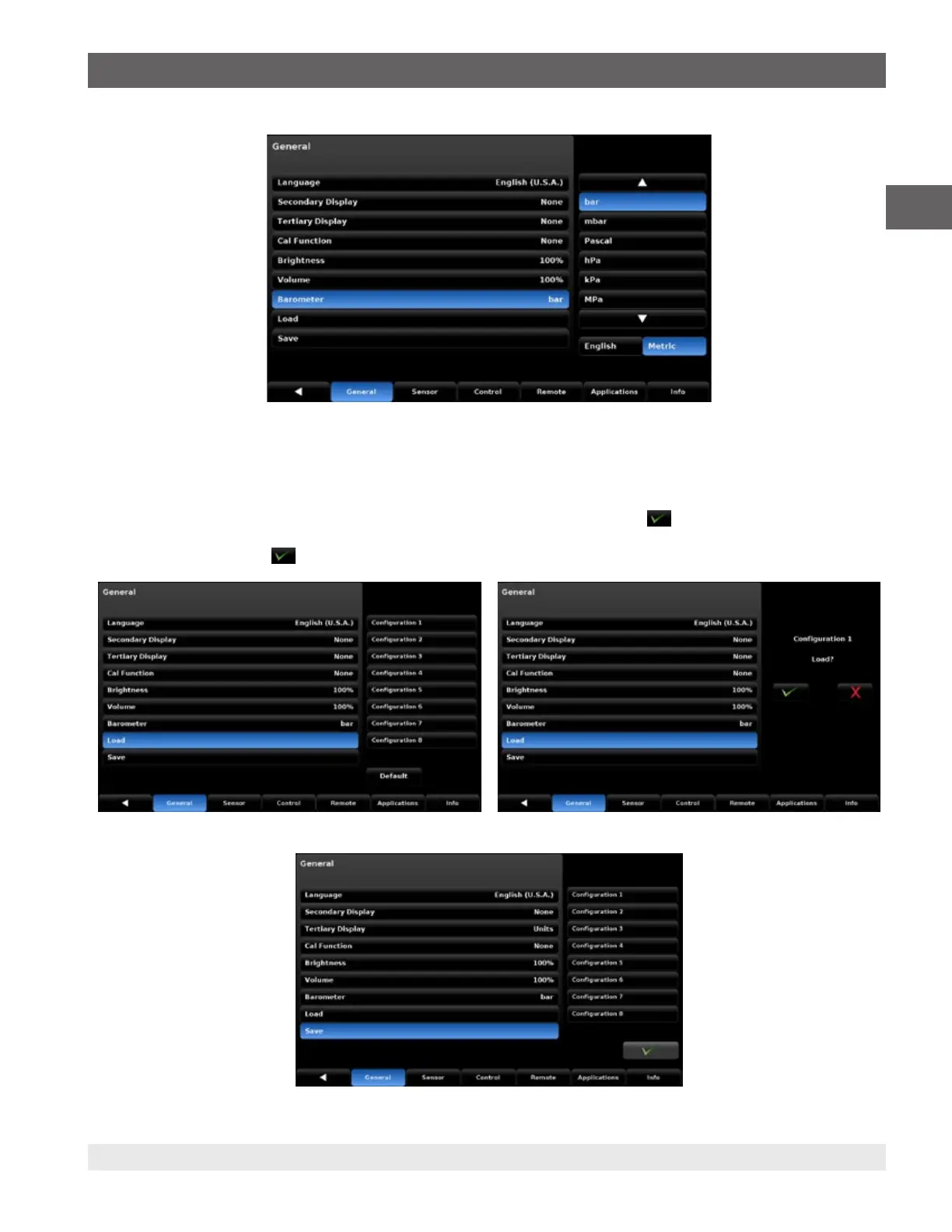39
WIKA operating instructions hydraulic high pressure controller model CPC8000-H
PN 0018708001B 11/2020 EN
EN
Figure 6.4.2.1.6 Barometer Units
6.4.2.1.7 Configurations Load/Save
The Load and Save buttons will give access to the configuration files that are used to save or load different instrument settings.
When the Load button is selected, a list of 8 different configurations will appear on the right side of the screen (Figure 6.4.2.1.7-A).
These configurations can be chosen by pressing the configuration button and selecting the button when prompted to load the
selected configuration (Figure 6.4.2.1.7-B). To save the current settings to a configuration, select the Save button and then select
a configuration and press the button (Figure 6.4.2.1.7-C).
Figure 6.4.2.1.7-B Load Configurations
Figure 6.4.2.1.7-A Configurations
Figure 6.4.2.1.7-C Save Configurations
6. Operation
