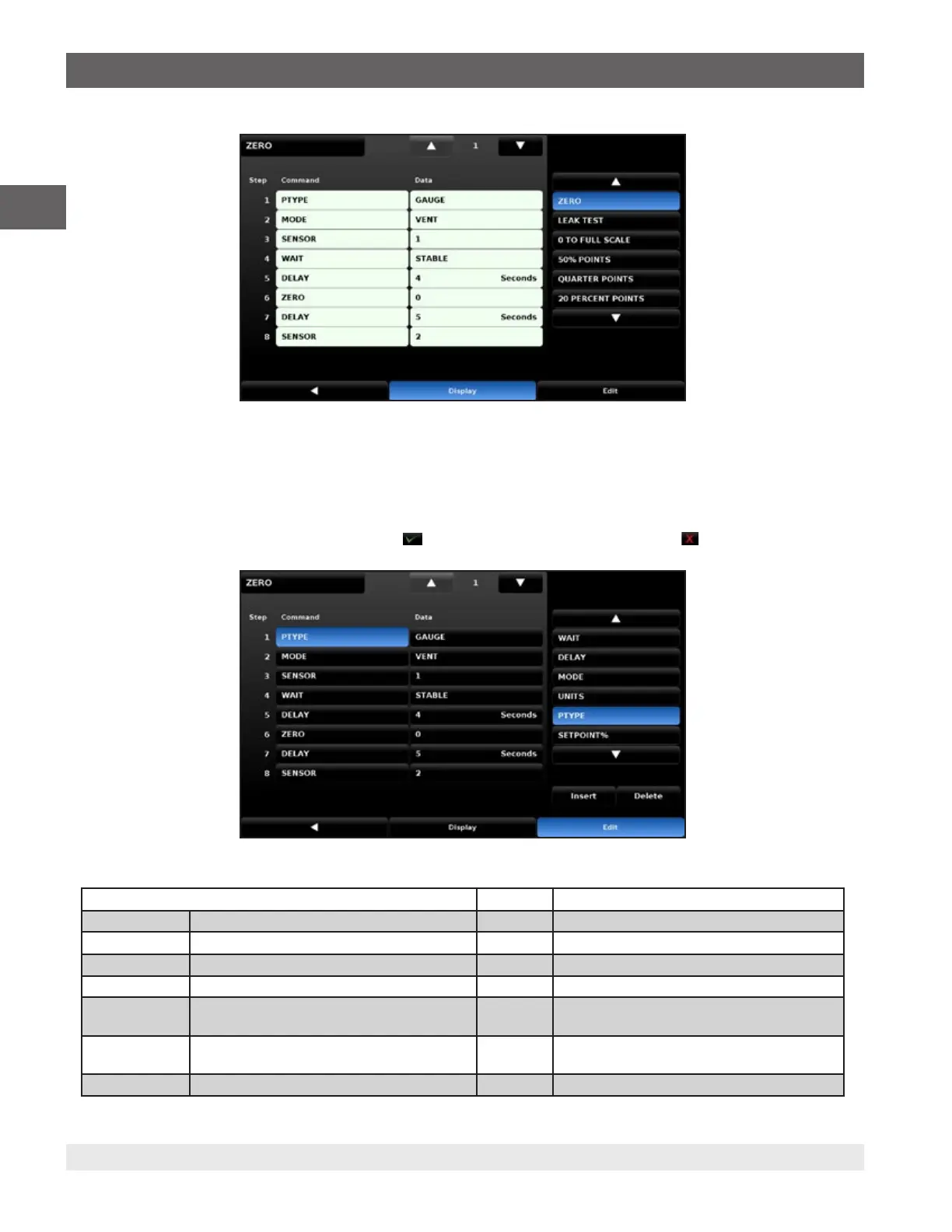48
WIKA operating instructions hydraulic high pressure controller, model CPC8000-H
PN 0018708001B 11/2020 EN
EN
6. Operation
Figure 6.4.2.5.1-A Programs Display
The Edit tab(Figure 6.4.2.5.1-B), allows the user to edit existing programs or create steps in new ones. Pressing a command
or data point will present the available commands or data entry type in the side bar. The Insert/Delete buttons allow insertion
or deletion of commands and data entries. Selections of commands and data in each sequential line will create a sequence of
commands that will be processed when a program is selected on the Main screen. Once you exit the Edit menu, the instrument will
prompt the user to "Replace old values?". Pressing the will accept the changes, and pressing the will revert back to the old
program. A list of the available commands, data values and functions are shown below.
Figure 6.4.2.5.1-B Edit Programs
Program Commands
DELAY Delay for time = 0.0 to 3600.0 seconds (Numerical Entry) SETPOINT% Changes the setpoint to a percentage of Full Scale
MODE Sets the mode of the instrument (Control, Measure, or Vent) WAIT Waits for a manual input or stable conditions
PTYPE Sets the pressure type (Gauge or Absolute) RSETPT Changes the rate setpoint (Numeric Entry)
UNITS Sets the pressure units RUNITS Set the rate time units (seconds or minutes)
SENSOR Sets the active sensor ZERO Set the zero calibration of the active sensor with the
reference sensor at 0, the barometer or reset back to factory.
SEQSTART Restarts the sequence at the beginning LOOP Loop back to the specified step X number of times (Numeric
Entry). Number of times may be indefinite.
SETPOINT Changes the setpoint (Numerical Entry)
