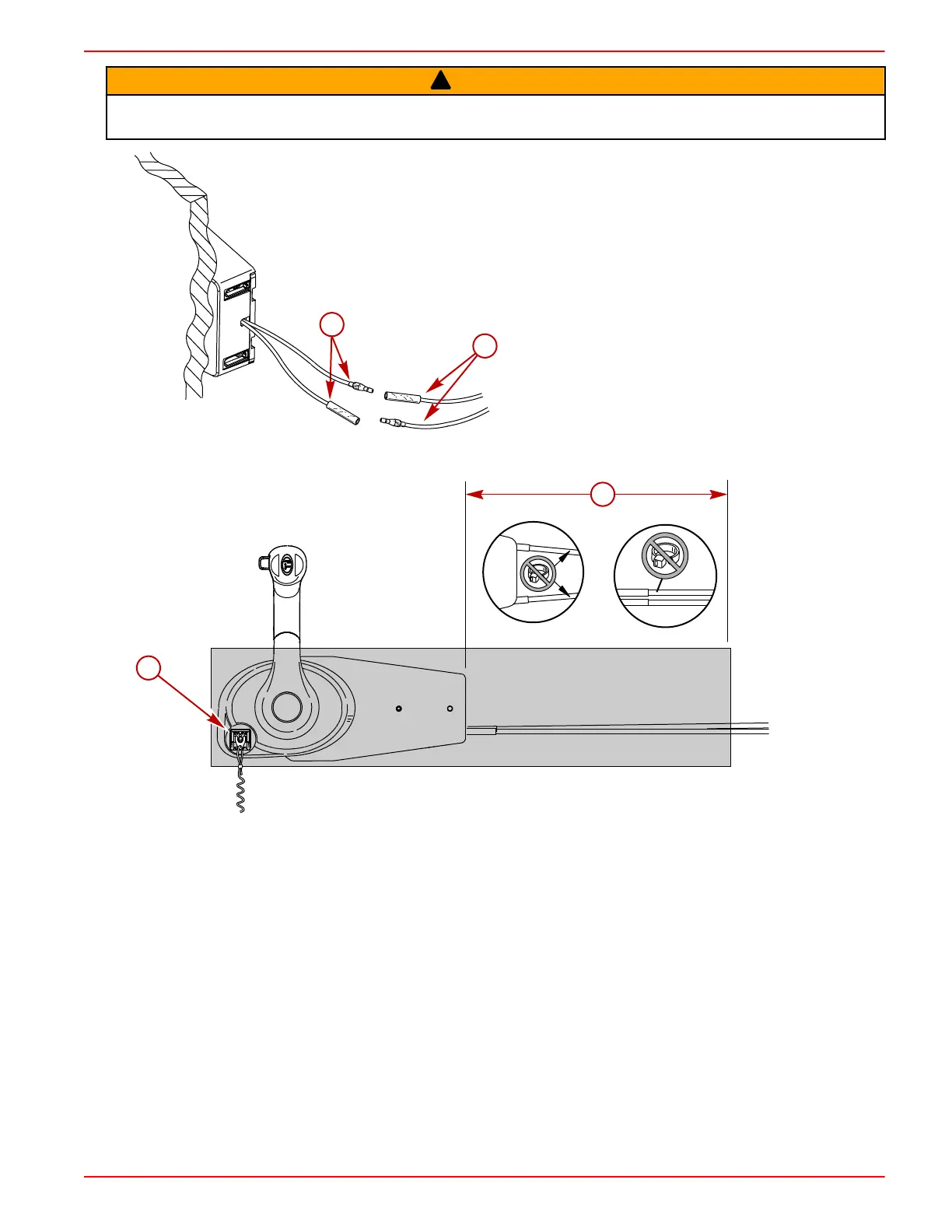4000 MPC GEN II PISTOL GRIP REMOTE CONTROL INSTALLATION INSTRUCTIONS
90-8M0103111 FEBRUARY 2015 Page 15 / 22
!
WARNING
Starting the engine with the drive in gear can cause serious injury or death. Never operate a boat that does not have a
neutral‑safety‑protection device.
a - Remote control module assembly neutral start
safety switch leads
b - Wire harness safety switch leads
IMPORTANT: Do not use anchors, clamps, cable ties, or secure any harnesses or other items within 45.7 cm (18 in.) of
the control cables exiting the remote control module assembly. Refer to the shaded area in the following image.
a - Lanyard stop switch
b - Remote control cable clearance space ‑ 45.7 cm (18 in.)
Throttle Only Button Removal
1. Place the control handle in the neutral position.
2. Push the throttle only button in until it stops.
3. Hold the throttle only button in and rotate the remote control handle to the forward position.
4. Use a flat blade screwdriver to gently pry the throttle only button out of the control handle.
