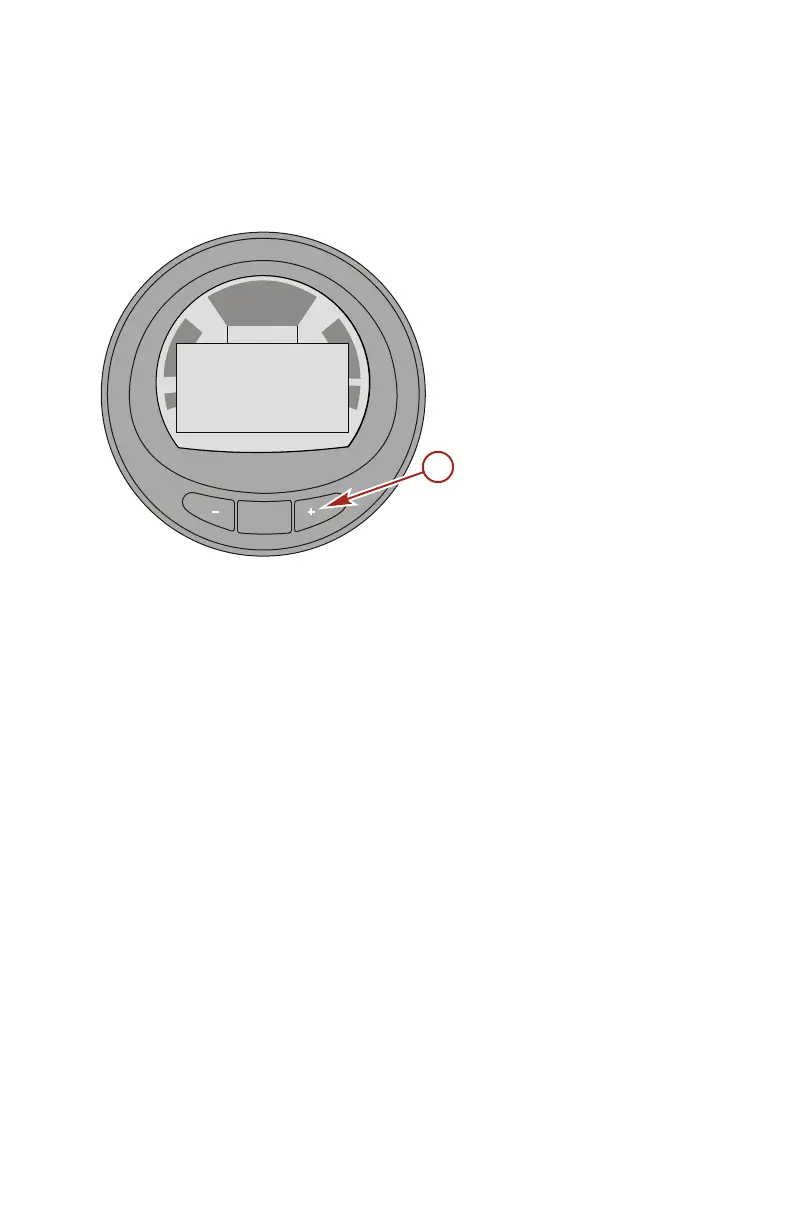VESSEL MENU
eng 113
ECONOMY RESET
• To recalculate the RPM and trim targets, press the
"REFRESH" ("+") button. The gauge software will calculate
the targets for the maximum economy.
a - "REFRESH" ("+")
button
Trip Data Screen
The "Trip Data" screen displays the current vessel speed. This
data is based on which sensor is active; pitot sensor, paddle
wheel, or GPS. The type of speed sensor is displayed on the
right side of the "Speed" information window. When the transition
speed is reached, the new active speed sensor will then be
displayed.
The trip distance ("Trip Dist") will display how far the vessel has
traveled. The trip distance can be reset.
The total fuel used ("Total Used") is the total of all the engines
running on the vessel, displaying how much fuel has been used
down to a tenth of the unit. The total fuel used can be reset.
MODE
RPM
10
5
2
0
5
M/G
MPH
RPM
1.9
4890
33.1
TRIM RPM
a
42367
ECONOMY
DECREASE
[ EXIT ] [ NEXT ] [REFRESH]
Recalculate ECO
Values ?
Current values are:
Trim - 5 RPM - 2300
Peak Fuel M/G - 3.9