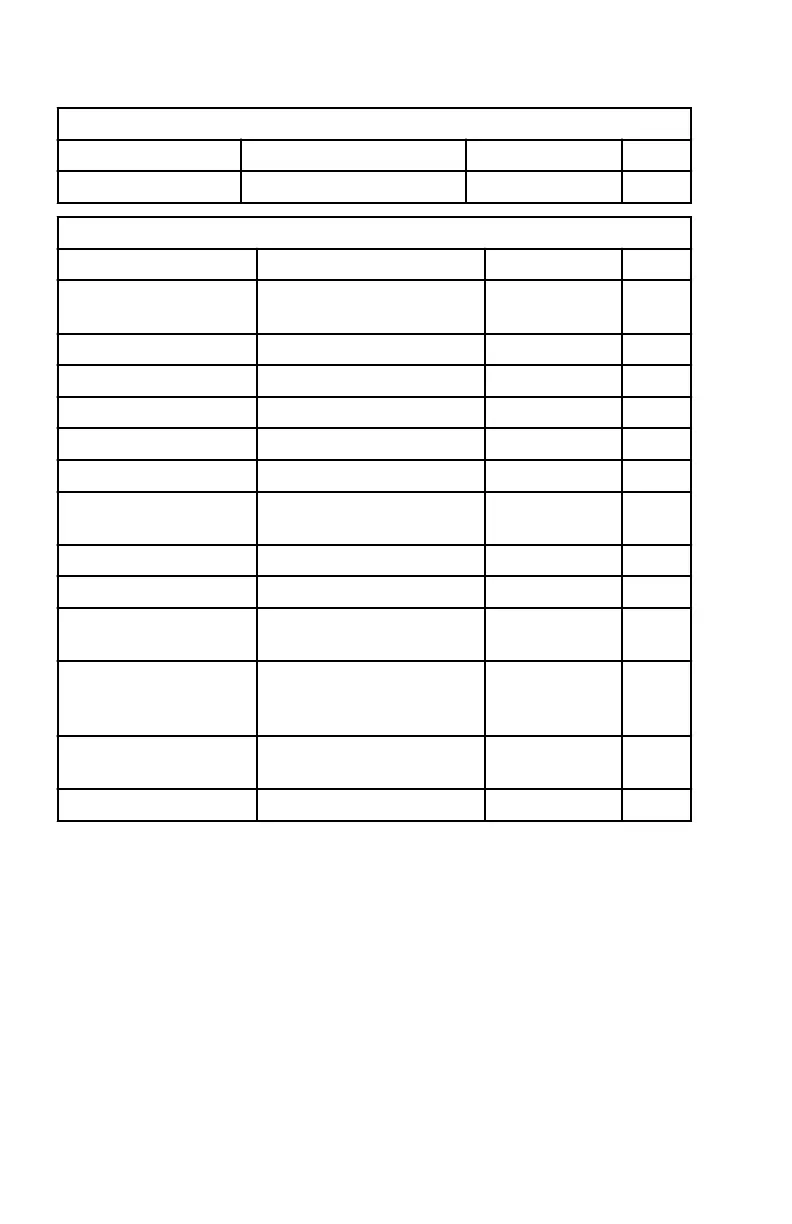GENERAL INFORMATION
10 eng
Mercury Engine Data to NMEA 2000 Capable Products
Signal PGN Name NMEA 2000 PGN Mode
Battery Battery Status 127508/0x1F214 RX/TX
Mercury Engine Data to J1939 Capable Products
Signal PGN Name J1939 PGN Mode
RPM
Electronic Engine
Controller #1
61444/0xF004 TX
Voltage Vehicle Electrical Power 65271/0xFEF7 TX
Coolant Temperature Engine Temperature #1 65262/0xFEEE TX
Fuel Level Dash Display 65276/0xFEFC TX
Fuel Consumption Fuel Economy (Liquid) 65266/0xFEF2 TX
Fuel Flow Fuel Economy (Liquid) 65266/0xFEF2 TX
Oil Pressure
Engine Fluid Level/Press
#1
65263/0xFEEF TX
Boost Pressure Inlet/Exhaust Conditions 65270/0xFEF6 TX
Engine hours Total Engine Hours 65253/0xFEE5 TX
Manufacturer ID
Address Claim (0 x 90 =
Mercury)
61182/0xEEFE TX
Alarm data
(Diagnostic message
supported)
Check Engine 65226/0xFECA TX
Line‑Line AC RMS
Volt
Generator Set Average 65030/0xFE06 RX/TX
AC RMS Frequency Generator Set Average 65030/0xFE06 RX/TX
Connection to a Non‑SmartCraft Network
The use of the MercMonitor on a non‑SmartCraft network
application requires the MercMonitor gateway set to "Receive."
Failure to set the gateway to "Receive" will cause numerous
faults to appear that cannot be resolved. Changing the gateway
to "Receive" will clear the faults. The menu path to set the
gateway to "Receive" is: "Main Menu," > "Settings," >
"Gateway," > "Gateway."