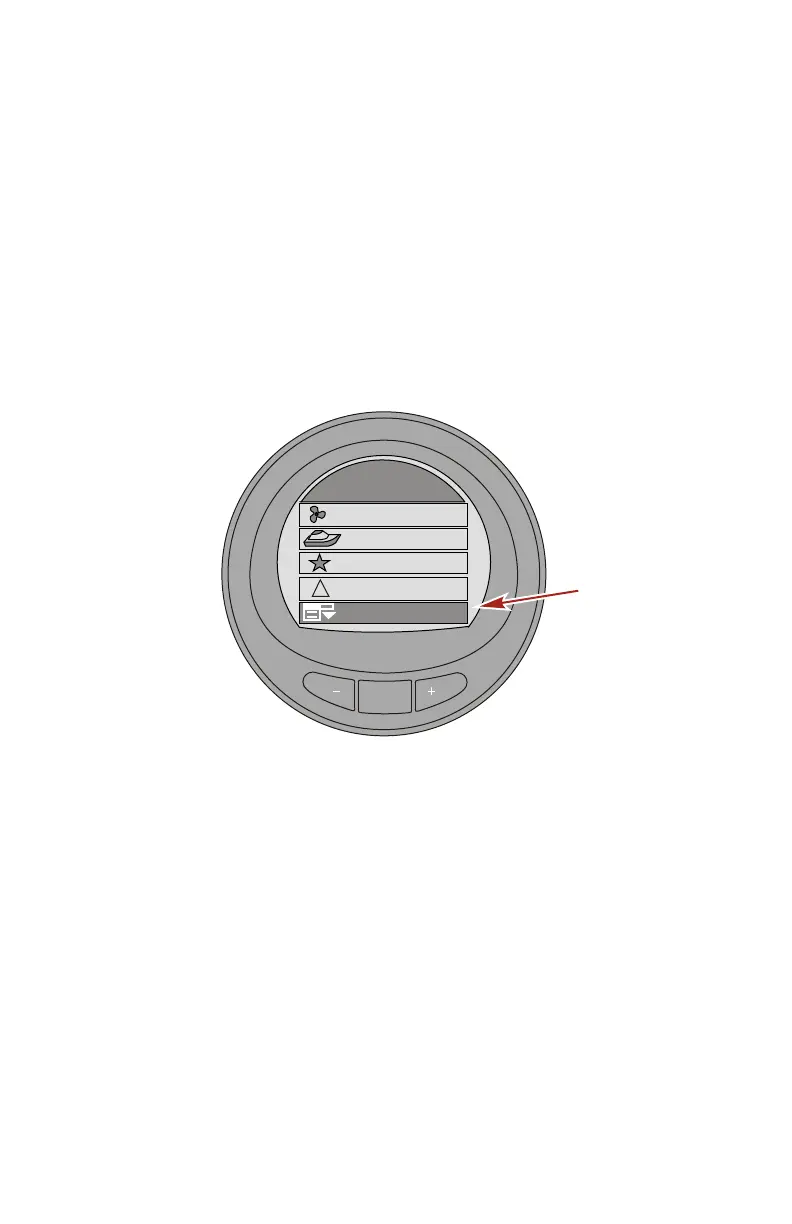SETTINGS
eng 67
Gateway Settings
Gateway is a software interface that allows or controls access to
other programs through a NMEA 2000 or J1939 protocol: a
channel for communication to share information. The software is
capable of transmitting (TX) information to, and receiving (RX)
information from various parameter group number (PGN)
products.
1. While in the "Main Menu," press the "–" or "+" button to
highlight the "Settings" menu.
2. Press the "MODE" button to enter the "Settings" menu.
MODE
Main Menu
Propulsion / ST
Favorites
Vessel
33077
Settings
Alarms
!
3. Press the "–" button to highlight the "Gateway" menu.