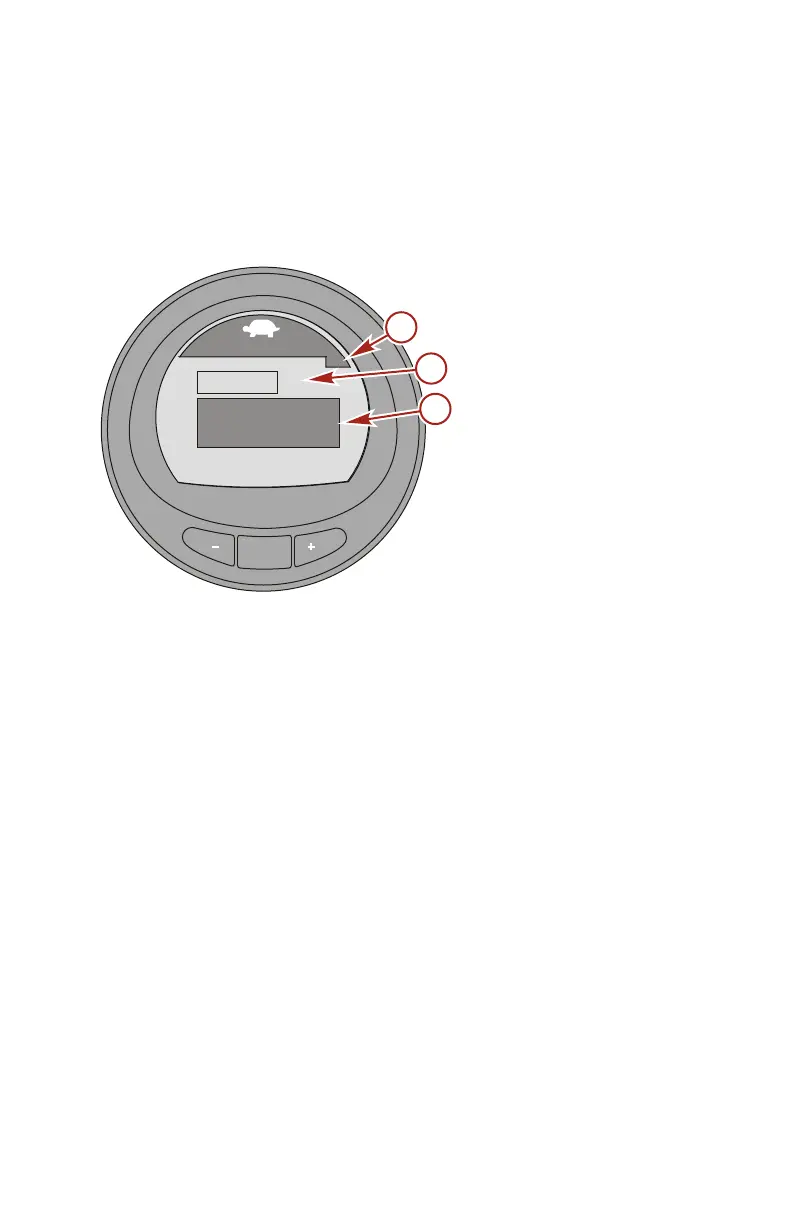PROPULSION MENU
eng 79
Troll Control Screen
The "Troll Control" screen displays an icon to indicate the troll
control is turned on or off, the engine RPM, or the vessel speed.
Troll control can be controlled by the vessel speed or the engine
RPM.
a - Icon indicating troll
control is turned off
b - Set RPM
c - Actual engine RPM
TURNING TROLL CONTROL ON AND OFF
1. Ensure the engine is running and the remote control is in
gear at idle.
MODE
36115
Troll Control
[DOWN]
ON
[MODE]
[ UP ]
MUST BE AT IDLE
MIN
RPM
ACT
RPM
563
550
OFF
b
c
a
RPM