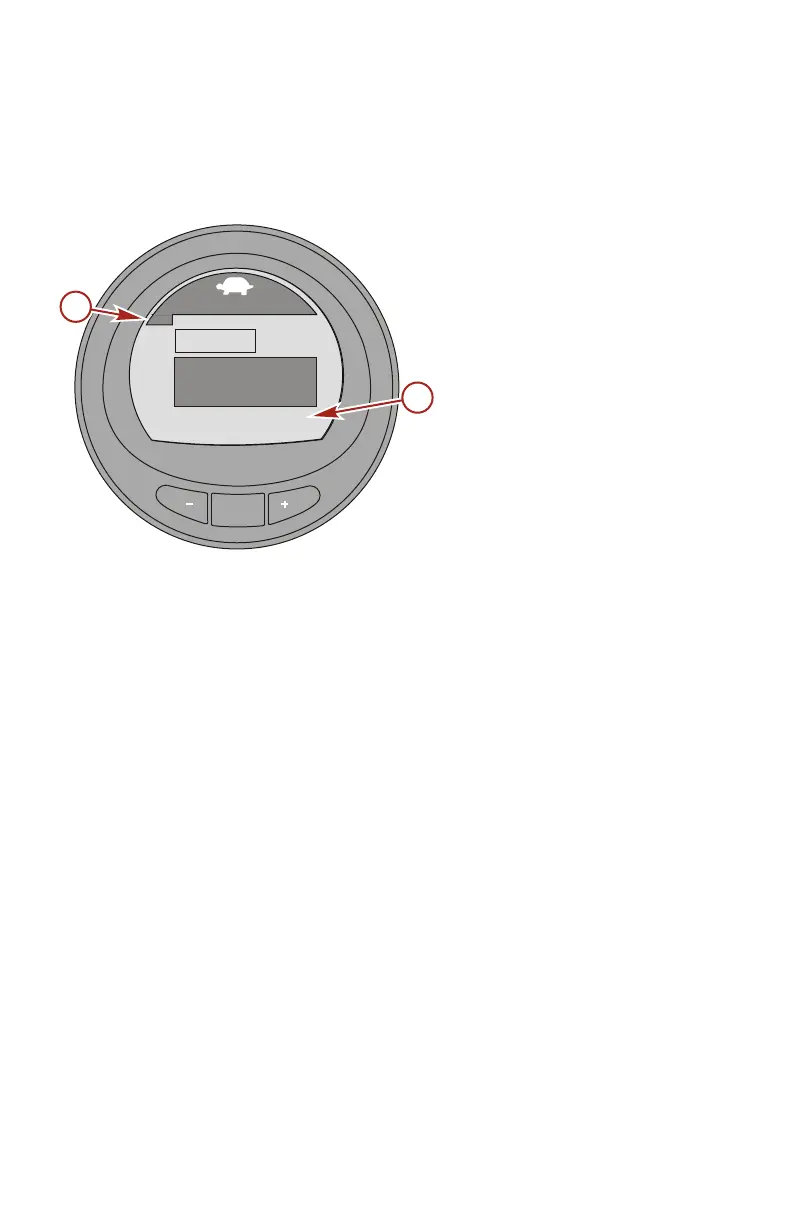PROPULSION MENU
80 eng
2. To turn the troll control on, press the "–" and "+" buttons at
the same time. The troll control "ON" icon will be highlighted
and the information below the RPM will change to "+/– TO
DISENGAGE."
a - Troll control "ON"
icon
b - "+/– TO
DISENGAGE"
3. Press the "–" or "+" button to decrease or increase the
engine RPM.
NOTE: The minimum RPM and the maximum RPM will depend
on the power package application.
MODE
36117
Troll Control
[DOWN]
[MODE]
[ UP ]
+/- TO DISENGAGE
OFF
ON
b
a
MIN
RPM
ACT
RPM
563
550
RPM