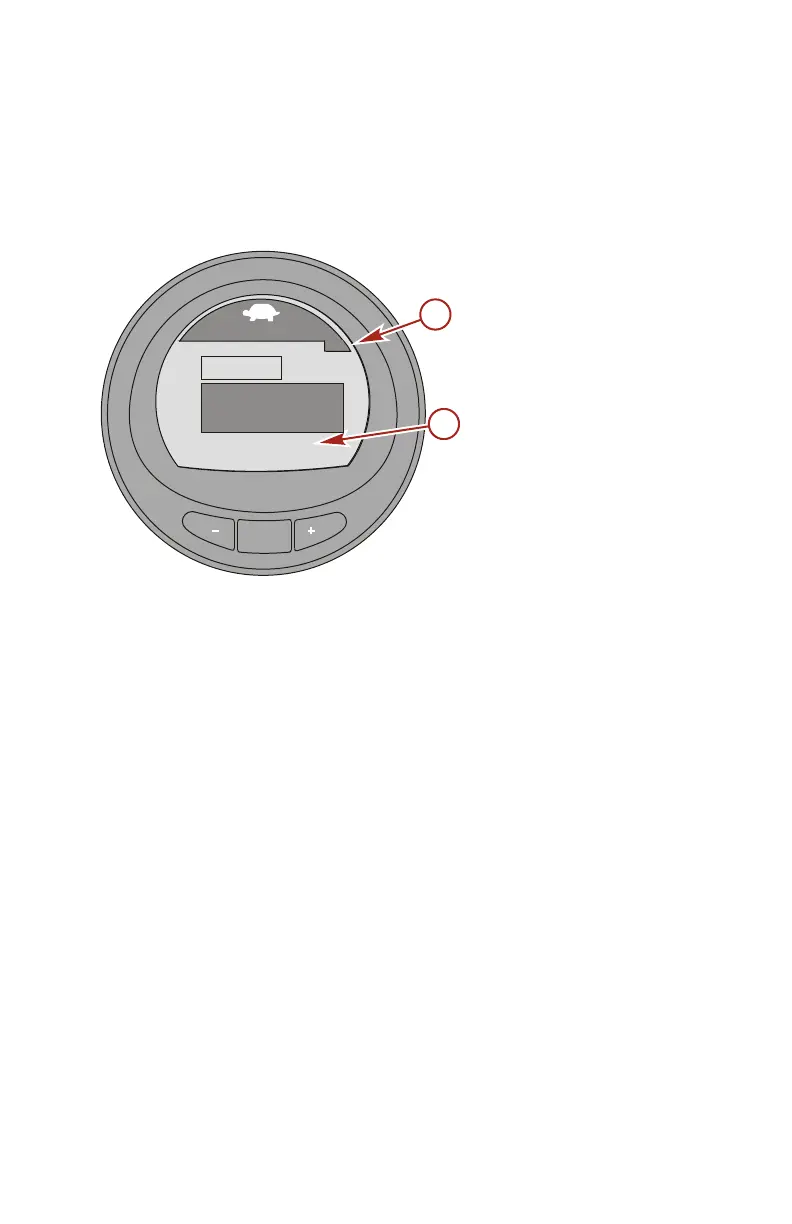PROPULSION MENU
eng 81
4. To turn the troll control off, press the "–" and "+" buttons at
the same time, or move the remote control handle into
neutral. The troll control "OFF" icon will be highlighted and
the information below the RPM will change to "+/– TO
ENGAGE."
a - Troll control "OFF"
icon
b - "+/– TO ENGAGE"
CHANGING THE TROLL CONTROL MODE OF CONTROL
The troll control function can be controlled with the engine RPM
or the vessel speed. To use the vessel speed to control the troll
function, a paddle wheel must be installed. Using the engine
RPM to control the troll function will cause the vessel speed to
vary based on the conditions the vessel encounters: wind,
waves, or current. Using the vessel speed to control the troll
function will cause the engine RPM to fluctuate more, based on
the conditions the vessel encounters: wind, waves, or current.
Changing the troll control mode can be done when the troll
control is turned on or off.
MODE
36118
Troll Control
[DOWN]
[MODE]
[ UP ]
+/- TO ENGAGE
OFF
ON
b
a
MIN
RPM
ACT
RPM
563
550
RPM
