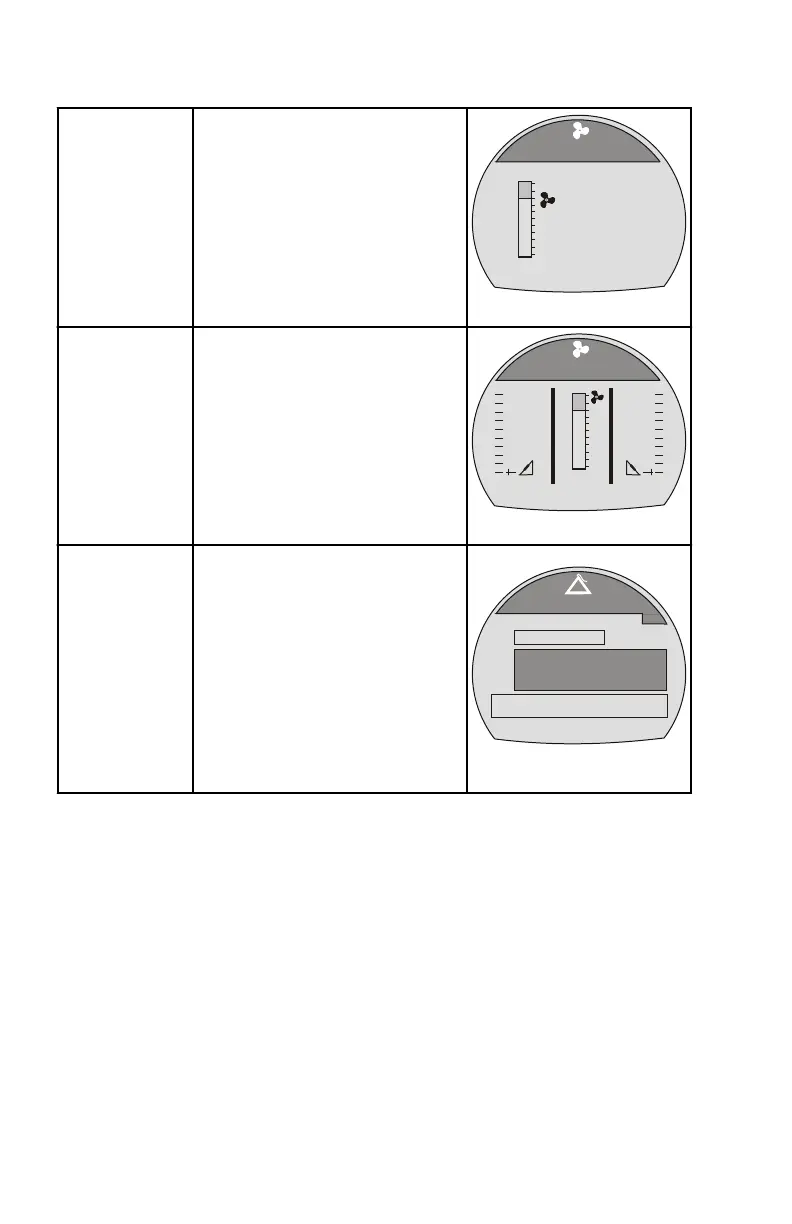PROPULSION MENU
78 eng
Trim
Displays the position of the trim
with a moving propeller icon and
displays the trim position
number relative to the propeller
icon.
Trim
[ EXIT ] [ NEXT ]
36109
10
0
25
9.5
Trim/Tab
Displays the position of the port
and starboard tabs with a
moving tab icon and the trim
position with a moving propeller
icon. A number relative to the
position of the icons is also
displayed in the lower portion of
the screen.
Trim/Tab
[ EXIT ] [ NEXT ]
36527
10
0
25
25
STBD
PORT
0.0 0.0
Smart Tow
Displays an icon to indicate
Smart Tow is turned on or off,
selects cruise control or launch
control, selects the launch
control level one through five
including ECO, allows the
creation of up to eight
customized launch levels
beyond launch level ECO,
selects if Smart Tow is based
on RPM or speed.
SmartTow
36125
[DOWN]
[MODE]
[ UP ]
ON
+ / - TO ENGAGE
SET
RPM
ACT
RPM
1000
850
OFF
PROFILE : Cruise
RPM
