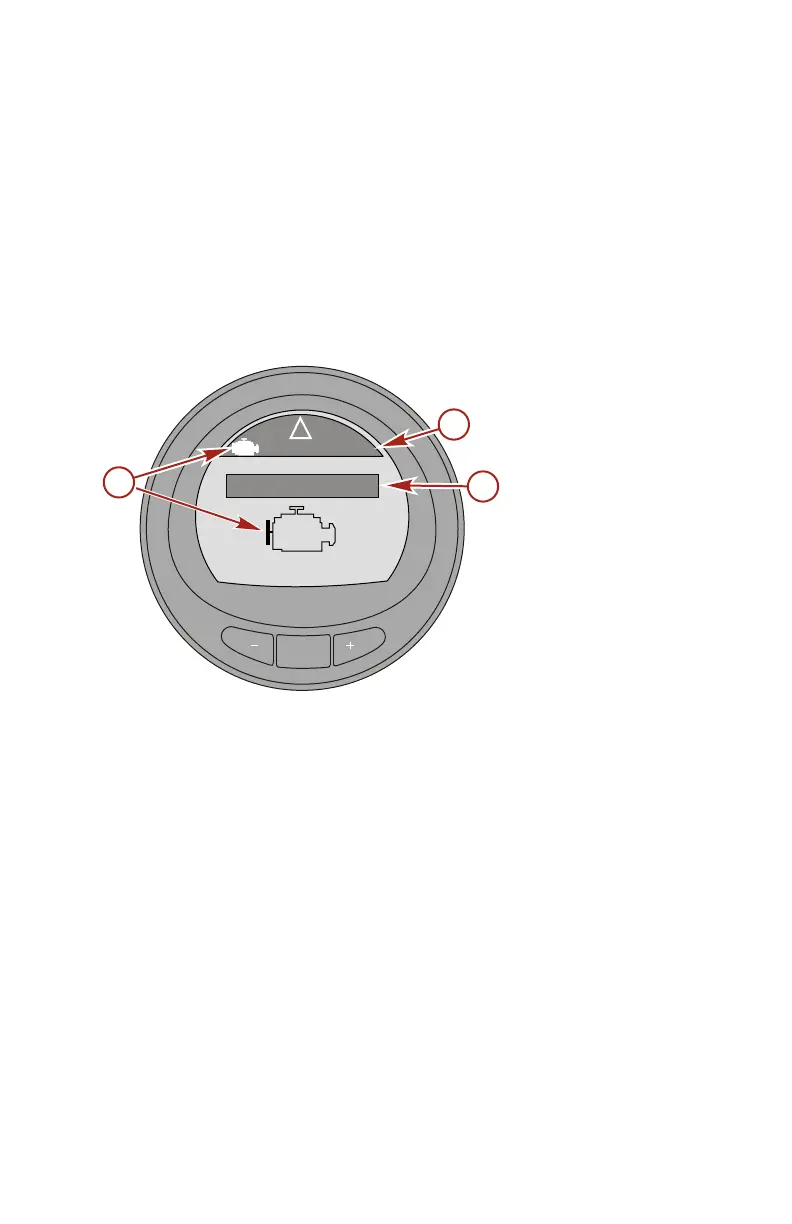GENERAL INFORMATION
eng 15
EMISSION CONTROL ALARM WARNINGS WITH
DESCRIPTIVE TEXT
When a problem is detected with the emission control system, a
pop‑up window with the "AL" flashing in the upper right‑hand
corner, an engine icon in the upper left‑hand corner, "OBD
Service Soon" and a large engine icon will be displayed on the
screen. The screen will flash between two alarm displays.
Pressing the "–" button while this screen is displayed will exit to
the last screen that was on the monitor.
a - Engine icon
b - Flashing "AL"
c - OBD Service
Soon
MODE
Alarms
AL
30259
[EXIT]
!
OBD Service Soon
a
b
c