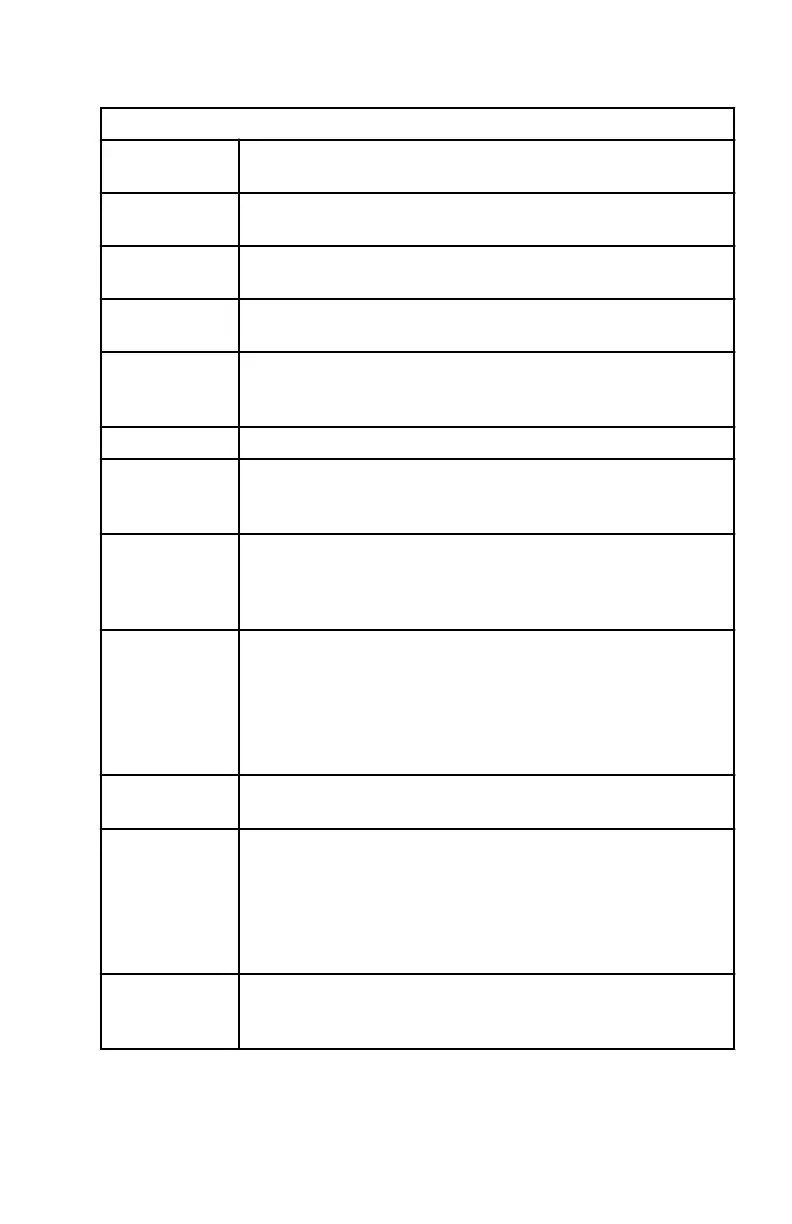SETTINGS
eng 35
Optional Screens
Volts/Hours
Displays the total hours the engine has run, the battery
current state of charge, and the engine RPM.
Fuel Used
Displays the amount of fuel that is currently used per hour,
and the amount of fuel that has been used.
Depth
The depth screen must be turned on to enable the depth
alarms.
Steering
Displays the position of the drive or rudder. (Power package
dependent)
Boost
Pressure
Displays the engine RPM, the vessel speed through the
active sensor, and the amount of manifold pressure. (Power
package dependent)
Tabs Displays the position of the port and starboard tabs.
GPS Data
Displays the course over ground, speed over ground,
latitude position, and longitude position. A GPS must be
installed.
Waypoint
Displays the amount of time to the waypoint, the compass
bearing towards the waypoint, the distance to the waypoint,
and the amount of fuel required to the waypoint. A GPS
must be installed.
Troll Control
Displays an icon to indicate the troll control is turned on or
off. It can be controlled with the vessel speed through the
active sensor or with the engine RPM. (Power package
dependent)
NOTE: This option is not accessible when the power
package is not capable of troll control.
Smart Tow
Displays an icon to indicate Smart Tow is turned on or off.
Smart Tow can be RPM or speed controlled.
Generator
Displays the AC voltage, the hertz frequency, the generator
location or name, and the generator running hours. Must be
connected to the gateway network.
NOTE: The MercMonitor must be set to receive to edit this
option. A generator capable of sending data on the J1939
gateway network must be installed to monitor this option.
Screen Sync
Allows multiple similar gauges to be synchronized for color,
light, and contrast levels. All gauges must have this feature
turned on to function.