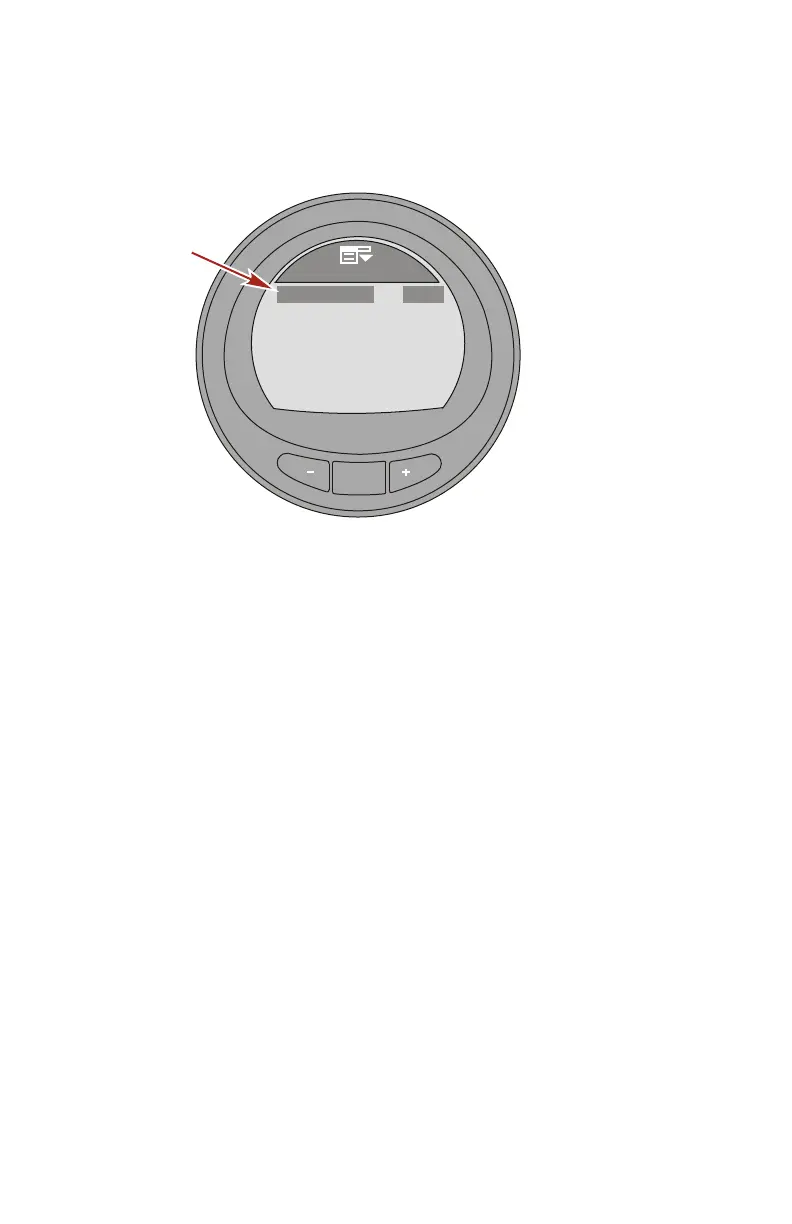SETTINGS
48 eng
6. Press the "–" or "+" to edit the "Fuel Critical" percentage.
This percentage cannot be set lower than 10, or more than
the "Fuel Low" alarm setting.
MODE
35859
Fuel Low
Depth Deep
Depth Shallow
[DOWN]
[EDIT]
Alarms
Fuel Critical
[ UP ]
Waypoint Dist
10 %
25 %
OFF
OFF
OFF
7. Press the "MODE" button to exit the "Fuel Critical" option.
8. Press the "–" button to highlight the "Fuel Low" option.
9. Press the "MODE" button to enter the "Fuel Low" option.
10.Press the "–" or "+" to edit the "Fuel Low" percentage. This
percentage cannot be set lower than 10, or more than 50
percent.
11.Press the "MODE" button to exit the "Fuel Low" option.
12.Press the "–" button to highlight the "Depth Shallow" option.
13.Press the "MODE" button to enter the "Depth Shallow"
option.
14.Press the "–" or "+" to edit the "Depth Shallow" option. The
minimum setting is 0.1 m (0.3 ft) and the maximum setting is
100 m (328 ft).
15.Press the "MODE" button to exit the "Depth Shallow" option.
16.Press the "–" button to highlight the "Depth Deep" option.
17.Press the "MODE" button to enter the "Depth Deep" option.
18.Press the "–" or "+" to edit the "Depth Deep" option. The
minimum setting is 0.2 m (0.7 ft) and the maximum setting is
300 m (984 ft).
