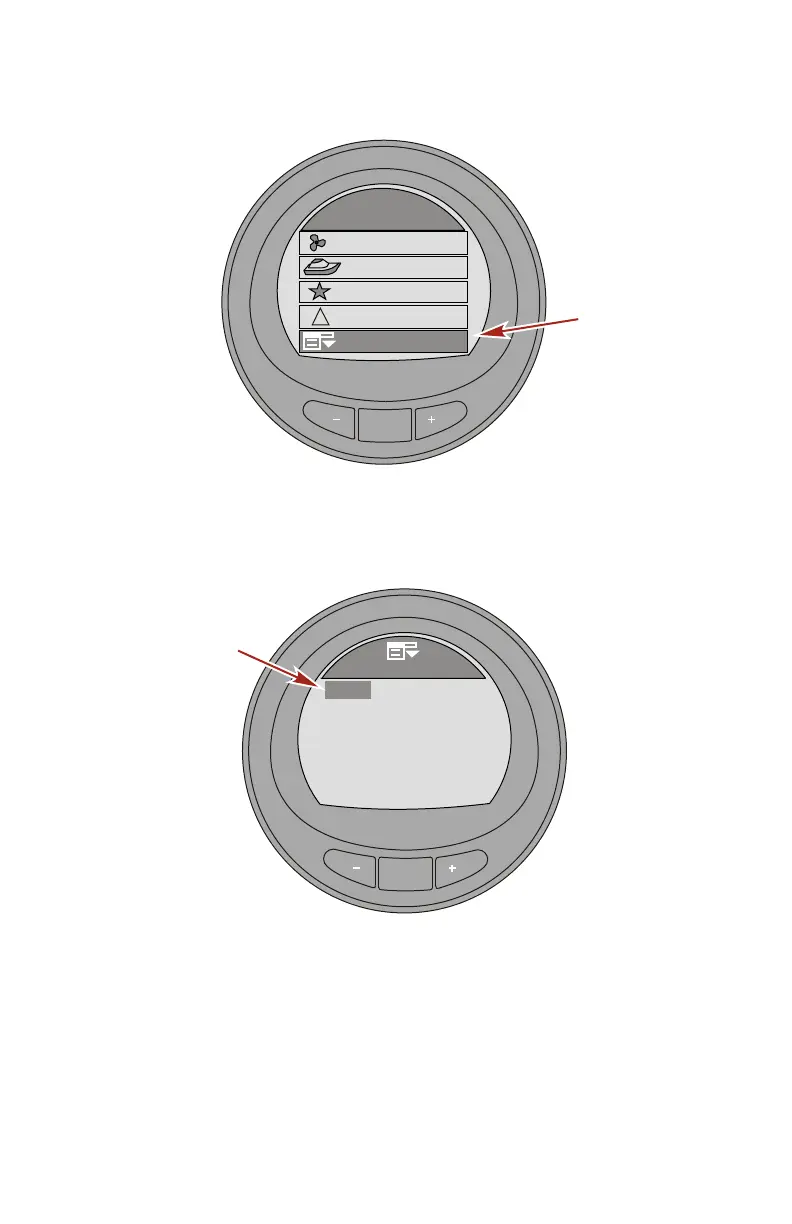SETTINGS
eng 59
2. Press the "MODE" button to enter the "Settings" menu.
MODE
Main Menu
Propulsion / ST
Favorites
Vessel
33077
Settings
Alarms
!
3. Press the "–" button to highlight the "ECO" menu.
NOTE: The default settings are within acceptable parameters
for most vessel applications.
MODE
Settings
42288
Exit
[DOWN]
[EDIT]
ECO
System
[ UP ]
Help
Gateway
4. Press the "MODE" button to edit the "ECO" menu.
5. Press the "MODE" button to edit the "Min. RPM" option.
• "Min. RPM" – Used to customize the gauge for your
boating style. This is the lowest RPM value the engine
needs to achieve for the gauge to begin monitoring for
the best fuel economy. The default setting is 2300 RPM.