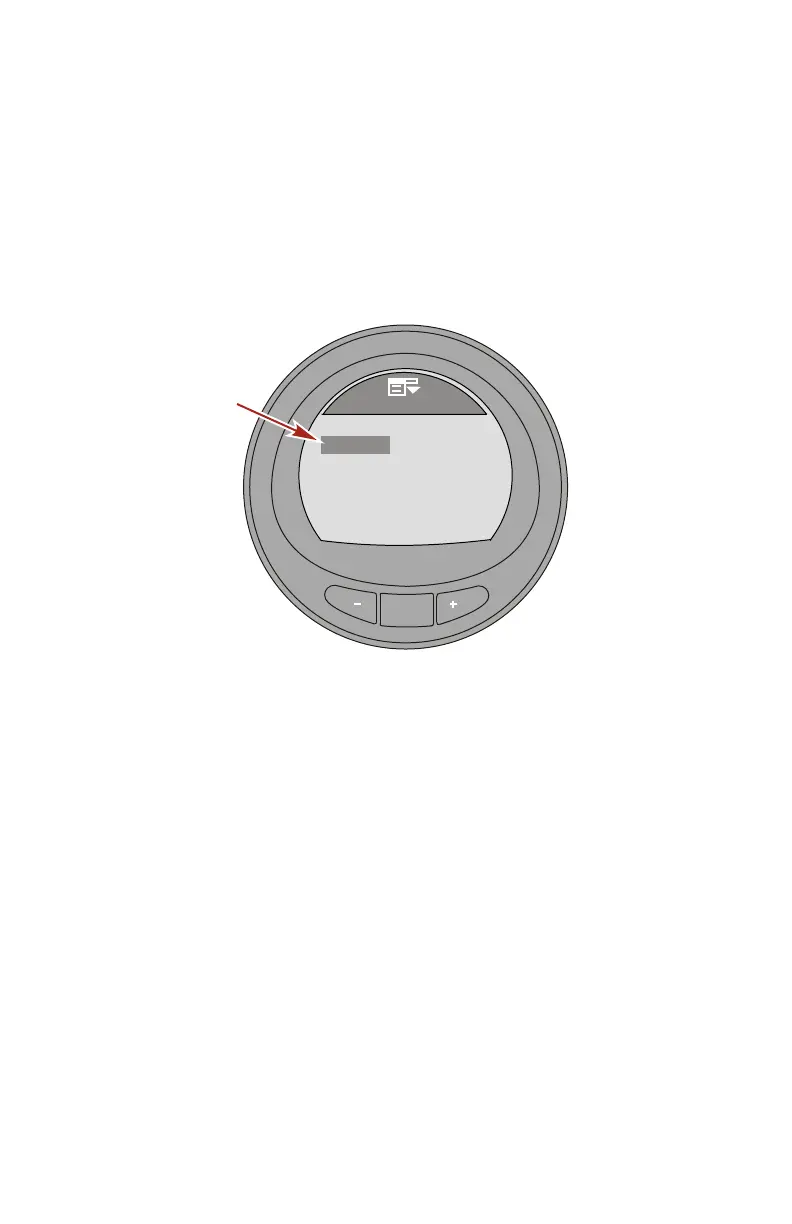SETTINGS
eng 69
IMPORTANT: The use of the MercMonitor on non‑SmartCraft
engines, requires the MercMonitor gateway set to "Receive."
Failure to set the gateway to "Receive" will cause numerous
faults to appear that cannot be resolved. Changing the gateway
to "Receive" will clear the faults. Refer to Section 1: General
Information – MercMonitor Gateway Protocol Acceptance
Description, to understand what data is available for
non‑SmartCraft engine applications.
MODE
33090
Tab Data
[DOWN]
[EDIT]
Engine
# of Engines
Gateway
Gateway
Gateway
NMEA 2000
Receive
Single
STBD
Receive
[ UP ]
8. Press the "–" button to highlight the "# of Engines" menu.
9. Press the "MODE" button to edit the "# of Engines" option to
"Single," "Dual," "Triple," or "Quad" engine power package.