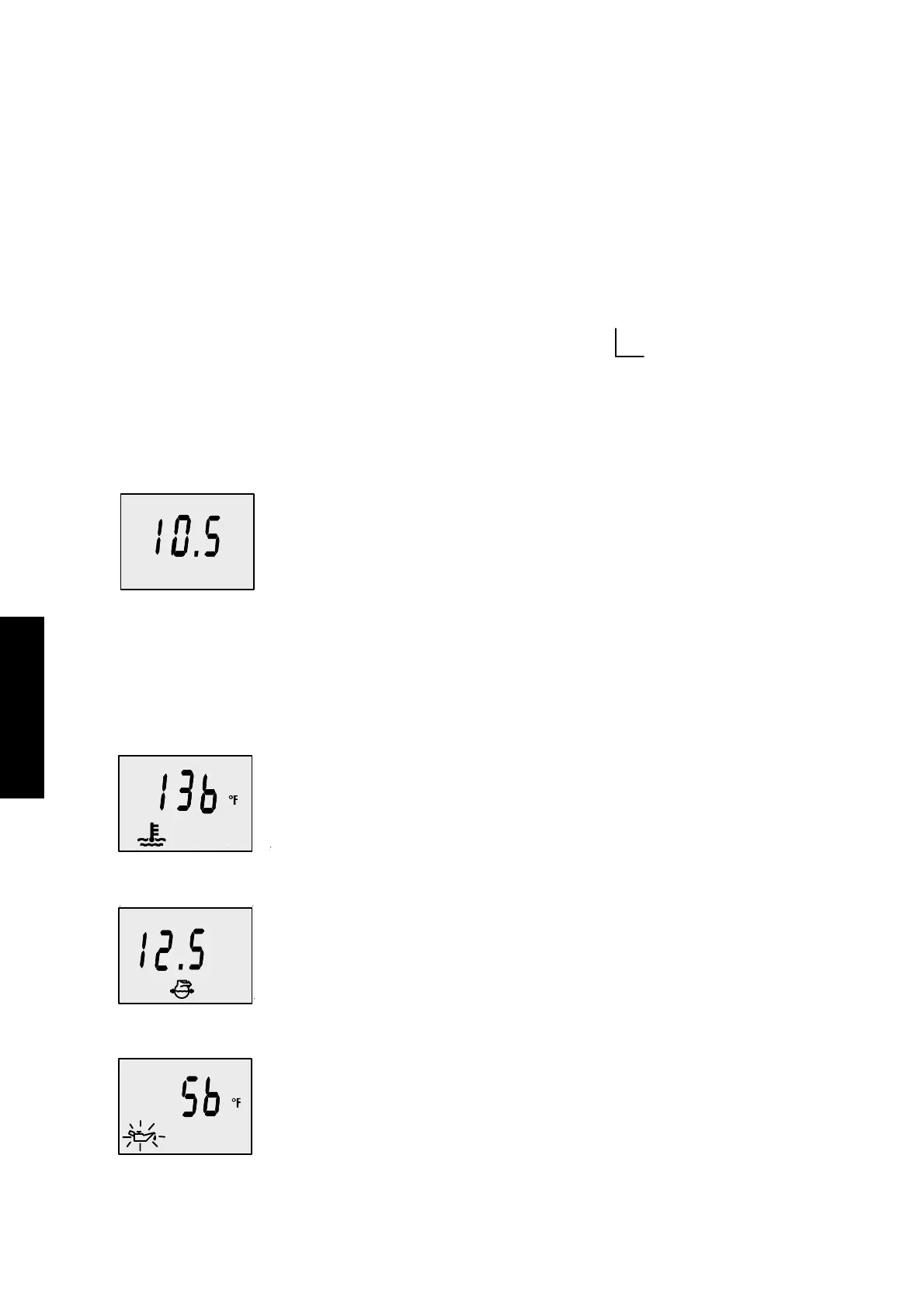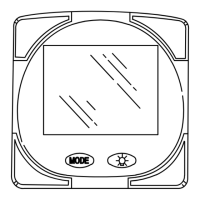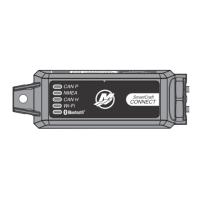MONITOR 2.00
2-6
MONITOR – VERSION 2.00
Standard Information Display Screens
Trim Position
Displays trim position of the pro-
pulsion unit up to the maximum
trim position, and then displays
the trailer position.
0 = down,
10 = full trim
25 = full trailer.
NOTE: This screen can be set to
pop up whenever the trim switch
is used. Refer to the CAL 1 Cal-
ibrations.
Engine Temperature
Displays the engine tempera-
ture in degrees Fahrenheit (°F)
or Celsius (°C).
Water Pressure
Displays the engine tempera-
ture in degrees Fahrenheit (°F)
or Celsius (°C).
Oil Temperature
Displays the engine oil temperature
in degrees Fahrenheit (°F) or Cel-
sius (°C).