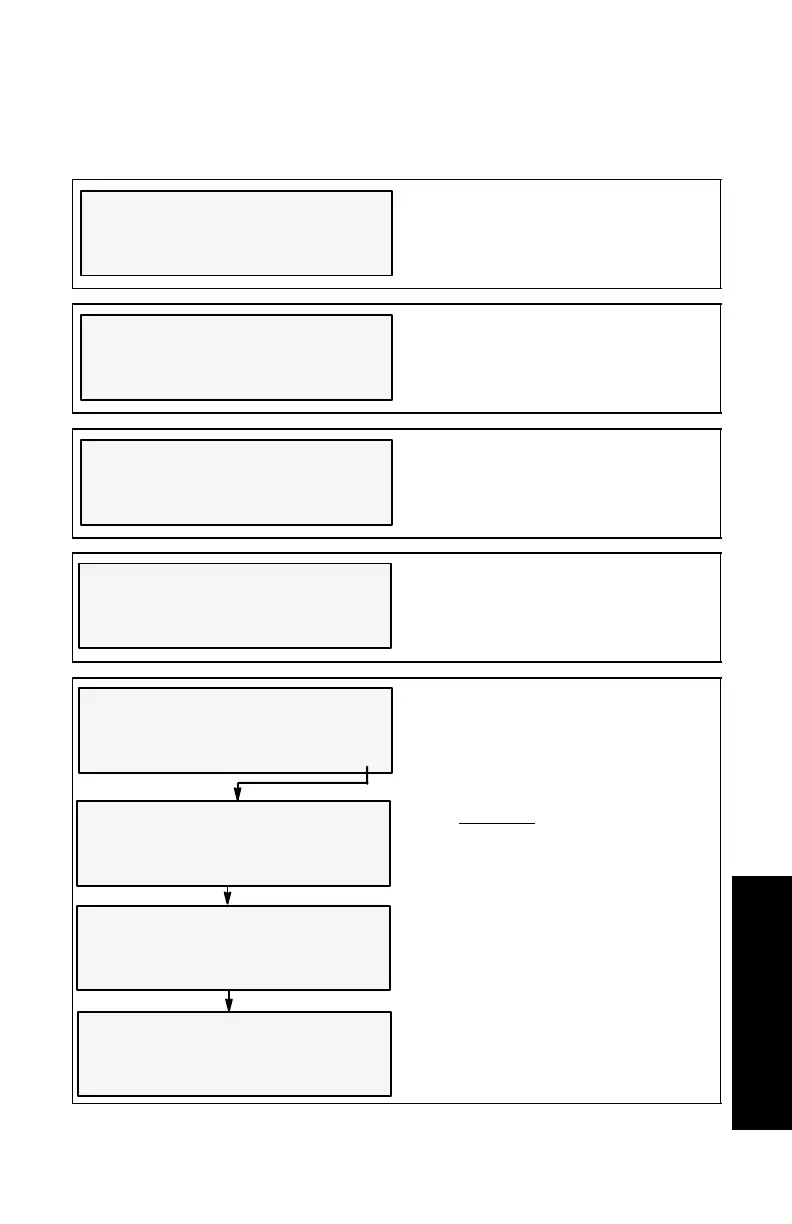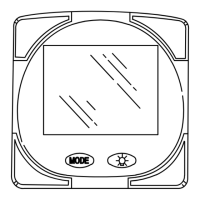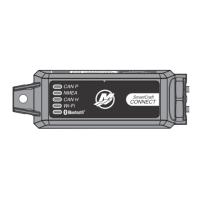SMART TACH & SPEED
4-13
SMART TACH & SPEEDOMETER
osl17
Tachometer Calibration
CALIBRATION
[DOWN]
CONTROL OPTIONS
[UP]
[SAVE]
TRIM POP UP ? YES – NO
Do you want power trim angle display
screen to pop up whenever you trim
the outboard ? Press + or – to select.
Press MODE to save.
CALIBRATION
[DOWN]
ENGINE POSITION
[UP]
[SAVE]
SINGLE-PORT-CENTER-STARBOARD
Match tachometer to the correct en-
gine. Press + to select engine. Press
MODE to save.
[DOWN]
[UP]
[SAVE]
CALIBRATION
DISPLAY UNITS
ENGLISH - METRIC
Select display readings in English or
Metric. Press + or – to select Press
MODE to save.
CALIBRATION
SPEED UNITS
KN - KPH - MPH
[DOWN]
[UP]
[SAVE]
Display boat speed in KN (knots),
KPH (kilometers per hour), MPH
(miles per hour). Press + or – to se-
lect setting. Press MODE to save.
CALIBRATION
EXTERNAL SENSORS
[EDIT][SKIP]
CALIBRATION
SPEEDO SENSOR ? YES/NO
EXTERNAL SENSORS
[DOWN]
[UP]
[SAVE]
CALIBRATION
PADDLE WHEEL SENSOR ? YES/NO
EXTERNAL SENSORS
[DOWN] [UP][SAVE]
CALIBRATION
WATER TEMP SENSOR ? YES/NO
EXTERNAL SENSORS
[DOWN]
[UP]
[SAVE]
Press MODE to skip to the next dis-
play. Press + (edit) if your adding or
deleting any external sensor to the
SmartCraft System.
Editing External Sensors
Chose Yes or No
for each sensor
No = not used Yes = in use
Press + or – for correct setting
Press MODE to save and advance to
next sensor
(continued on next page)