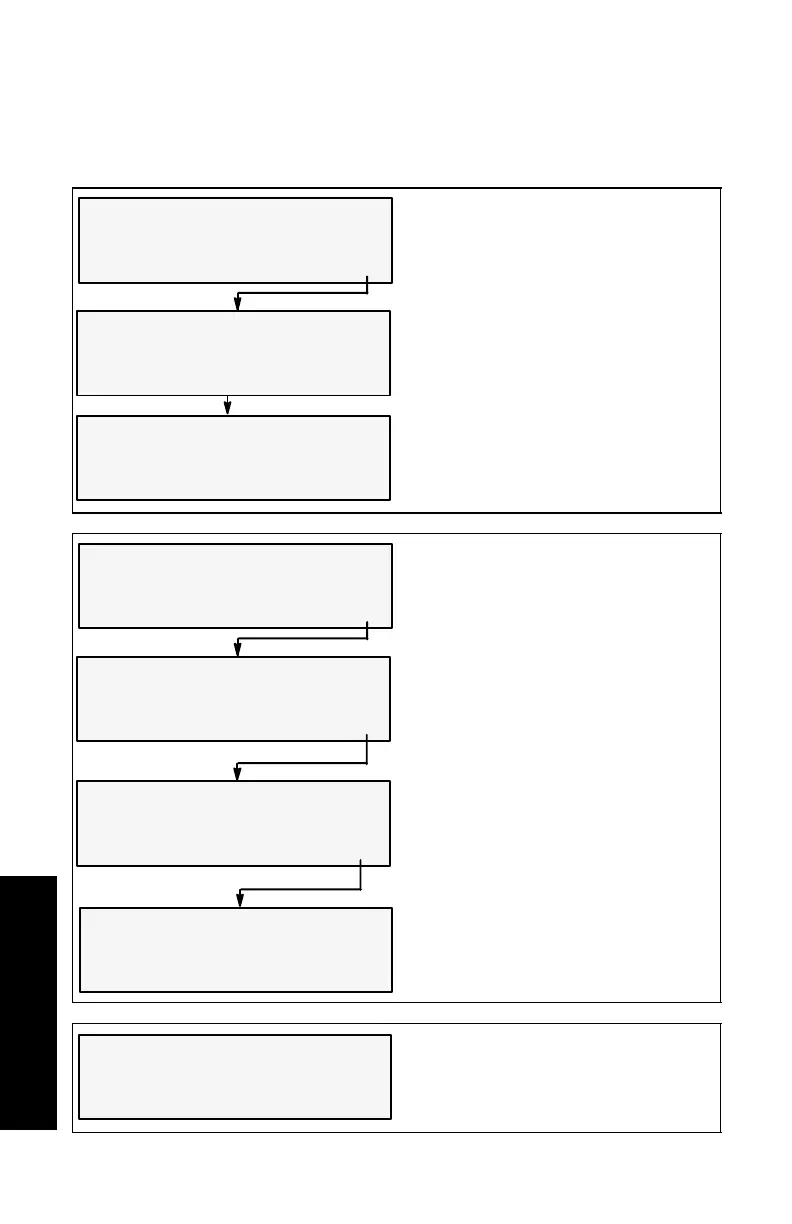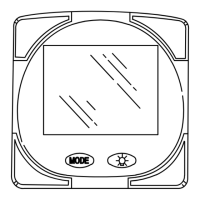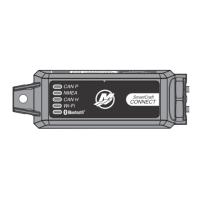SMART TACH & SPEED
4-16
SMART TACH & SPEEDOMETER
osl20
Tachometer Calibration
CALIBRATION
SPEED SENSORS
[EDIT][SKIP]
CALIBRATION
MULTIPLIER 1.00
PITOT SENSOR
[DOWN]
[UP]
[SAVE]
CALIBRATION
PADDLE WHEEL SENSOR
[DOWN] [UP][SAVE]
MULTIPLIER 1.00
If the speedometer is not reading cor-
rectly, the speed sensors can be re-
calibrated to correct the setting.
Press MODE to skip to the next dis-
play. Press + (edit) to calibrate the
sensors.
Increasing or decreasing the multiplier
will increase or decrease the speed
reading
Press – or + for changing setting.
Press MODE to save.
CALIBRATION
TRIM CALIBRATION
[EDIT][SKIP]
CALIBRATION
TRIM FULL UP
THEN PRESS PLUS (+) BUTTON
[DFLT]
[SAVE]
[SKIP]
CALIBRATION
TRIM TO TRAILER POINT
THEN PRESS PLUS (+) BUTTON
[DFLT]
[SAVE]
[SKIP]
CALIBRATION
TRIM FULL UP
THEN PRESS PLUS (+) BUTTON
[DFLT]
[SAVE]
[SKIP]
If the trim setting is not reading cor-
rectly, the trim sensor can be re-cali-
brated to correct the setting.
Pressing DFLT (default) during edit will
return to original value setting
Press MODE to skip to the next dis-
play. Press + (edit) to calibrate the
sensor.
1. Trim outboard full up, than Press +
to save.
2. Trim outboard to the point where the
trim cylinders takes over, than Press +
to save.
3. Trim outboard full down, than Press
+ to save.
[ YES ]
[ NO ]
EXIT ?
CALIBRATION
Do you want to exit the calibration
mode? Press + for yes. Press MODE
for no.