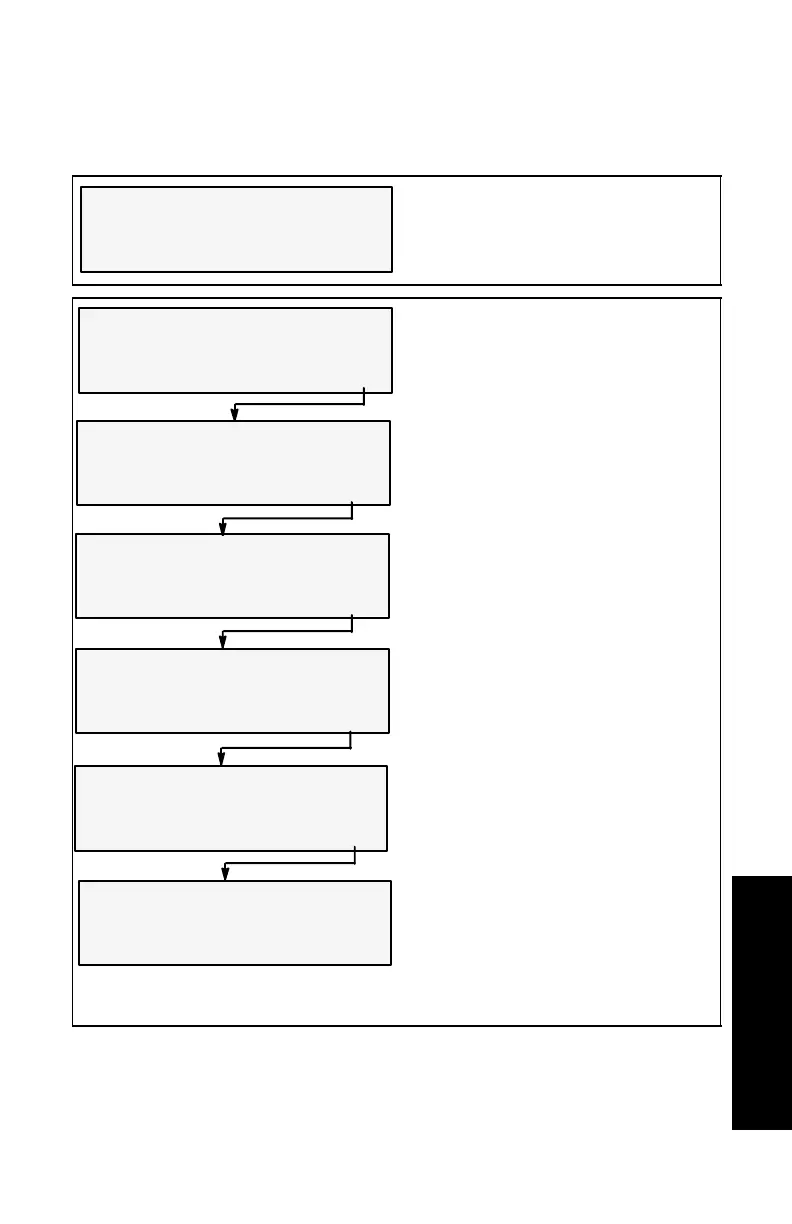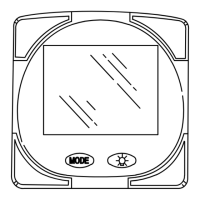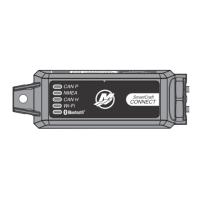SMART TACH & SPEED
4-15
SMART TACH & SPEEDOMETER
osl19
Tachometer Calibration
[DOWN]
[UP]
[SAVE]
CALIBRATION
OIL TANK CAPACITY
CAPACITY = XX.XX
Add the capacity of the oil tank. Press
+ or – to select. Press MODE to save.
CALIBRATION
[EDIT][SKIP]
CALIBRATING
OIL TANK CALIBRATION
EMPTY TANK
THEN PRESS PLUS (+) BUTTON
[DFLT]
[SAVE]
[SKIP]
CALIBRATING 1/4 VALUE
[DFLT]
[SAVE]
[SKIP]
THEN PRESS PLUS (+) BUTTON
FILL TO X.X G.
CALIBRATING 1/2 VALUE
[DFLT]
[SAVE]
[SKIP]
THEN PRESS PLUS (+) BUTTON
FILL TO X.X G.
CALIBRATING 3/4 VALUE
[DFLT]
[SAVE]
[SKIP]
THEN PRESS PLUS (+) BUTTON
FILL TO X.X G.
CALIBRATING FULL
[DFLT]
[SAVE]
[SKIP]
THEN PRESS PLUS (+) BUTTON
FILL TANK TO FULL
This calibration accurately adjusts the
oil level sending unit in the oil tank.
Press MODE to skip to the next dis-
play. Press + (edit) to calibrate the oil
tank.
Pressing DFLT (default) during edit will
return to original value setting
Calibrate the oil tank as follows:
1. Empty the oil tank, Press + to save
2. Fill tank to 1/4 full, Press + to save.
3. Fill tank to 1/2 full, Press + to save
4. Fill tank to 3/4 full, Press + to save.
5. Fill tank to full, Press + to save.
The oil tank is now calibrated
(continued on next page)