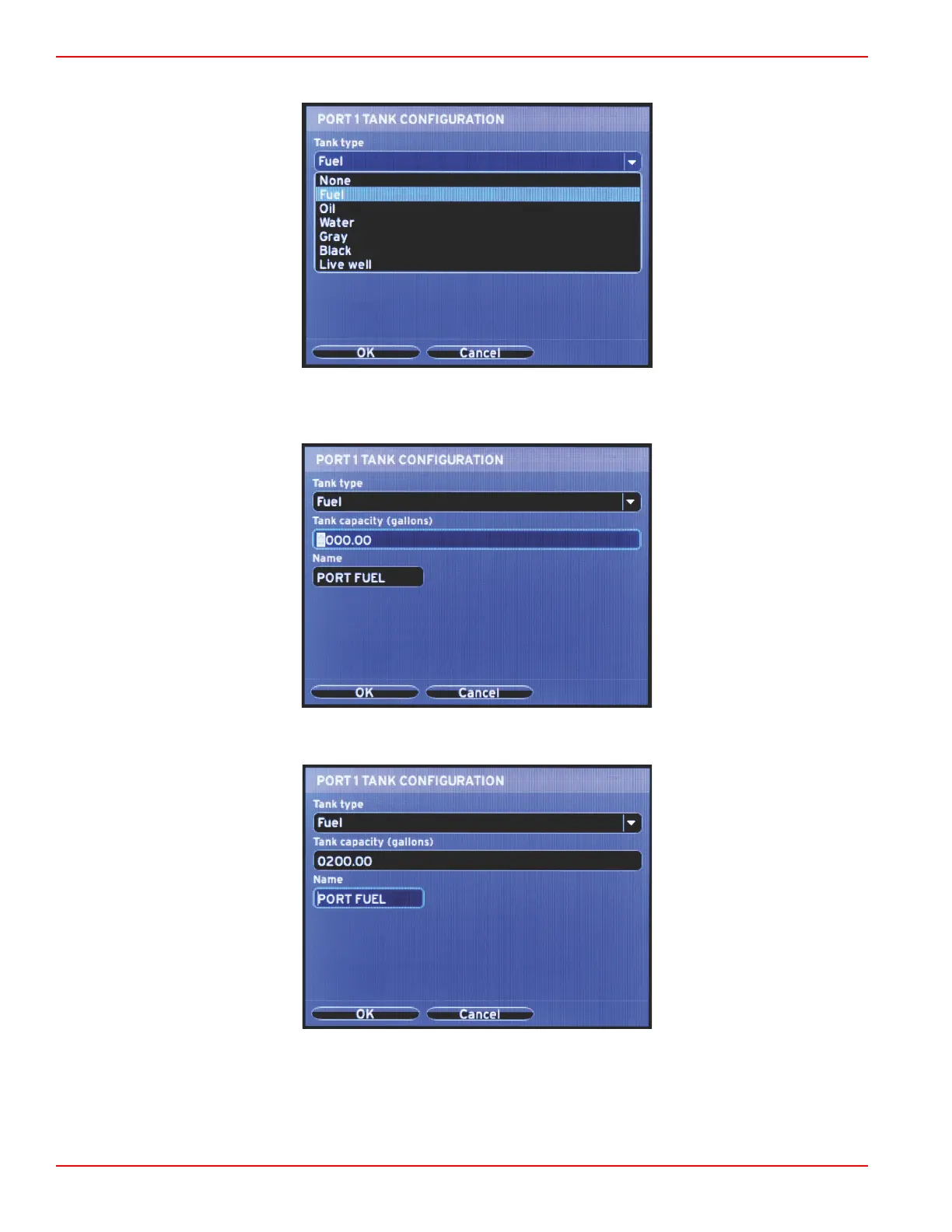Section 2 - Initial Screens and Setup Wizard
Page 14 90-8M0120668 eng MARCH 2016
Use the arrow buttons to toggle through the tank type options.
Enter the tank capacity by using the arrow buttons to change the digits. Use the ENTER button to continue to the next digit.
When finished changing digits, press the ENTER button to continue.
Select the Name window, and use the arrow buttons to toggle through the character set.
