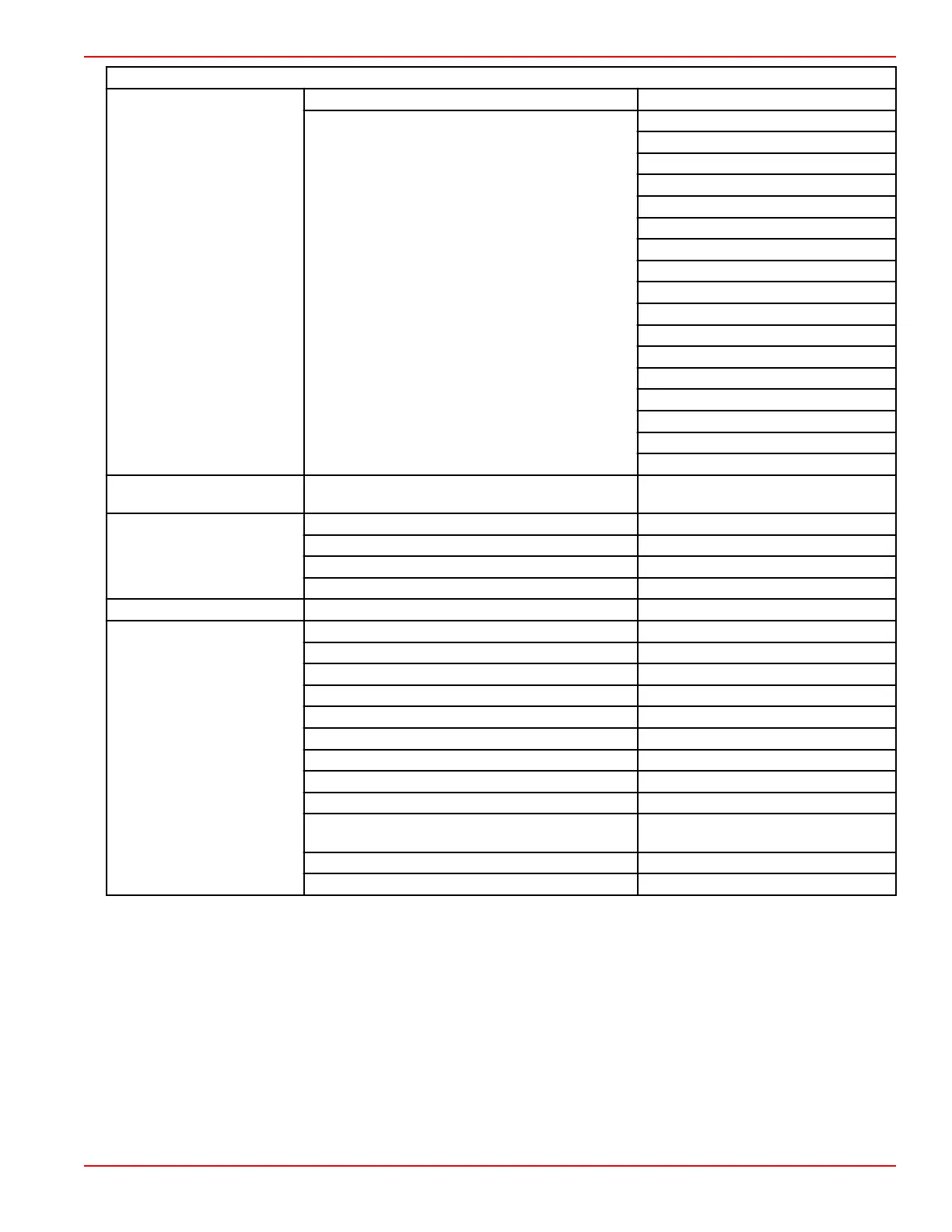Section 4 - Setup and Calibrations
90-8M0120668 eng MARCH 2016 Page 57
Preferences
Scroller Bar >
Auto‑hide delay > Select 5, 10, 15, or 20 seconds
Item visibility >
X‑Pand—On—dot, Off—no dot
Temperatures—On—dot, Off—no dot
Pressure—On—dot, Off—no dot
Voltages—On—dot, Off—no dot
Fuel—On—dot, Off—no dot
Tanks—On—dot, Off—no dot
Advanced—On—dot, Off—no dot
Performance—On—dot, Off—no dot
Trim and Tabs—On—dot, Off—no dot
Trip Log—On–On—dot, Off—no dot
Navigation—On—dot, Off—no dot
Generator—On—dot, Off—no dot
ECO—On—dot, Off—no dot
Autopilot—On—dot, Off—no dot
Cruise—On—dot, Off—no dot
Troll Control—On—dot, Off—no dot
SmartTow—On—dot, Off—no dot
Data Boxes >
NOTE: Available data boxes are power‑package
dependent. Select the options you want displayed.
—
Pop‑ups >
Warnings > On—dot, off—no dot
Joystick Piloting > On—dot, off—no dot
Trim > On—dot, off—no dot
Trim pop‑up time > Select 2, 5, or 10 seconds
Auto‑cycle interval > Select 1, 5, or 10 seconds —
Units >
Distance—nm, km, or mi —
Distance small—ft, m, or yd —
Speed—kn, kph, or mph —
Wind speed—kn, kph, mph, or m/s —
Depth—m, ft, or fa —
Altitude—m or ft —
Heading—°M or °T —
Temperature—°C or °F —
Volume—L or gal —
Economy—Distance/Volume, Volume/Distance,
mpg, g/mi, km/L, or L/100km
—
Pressure—in. Hg, bar, psi, or kPa —
Baro Pressure—in. Hg, mb, or hPa —
Buzzer
Buzzer setting allows the user to set the volume level for key touch beeps. The beep is an auditory acknowledgement that a
selection has been made.
Alarm beeps can be turned on or off from this tab. All alarms will be displayed on the VesselView screen regardless of the
alarm beep status. Alarm beep preferences only apply to alarms that are not driven by the Mercury Guardian system. For
example, low fuel level.
Backlight
Backlight preferences can be set with this menu.
• The light level of the display can be changed in ten percent increments from 10 to 100 percent.
• Night mode is available for better low light or dark viewing.
