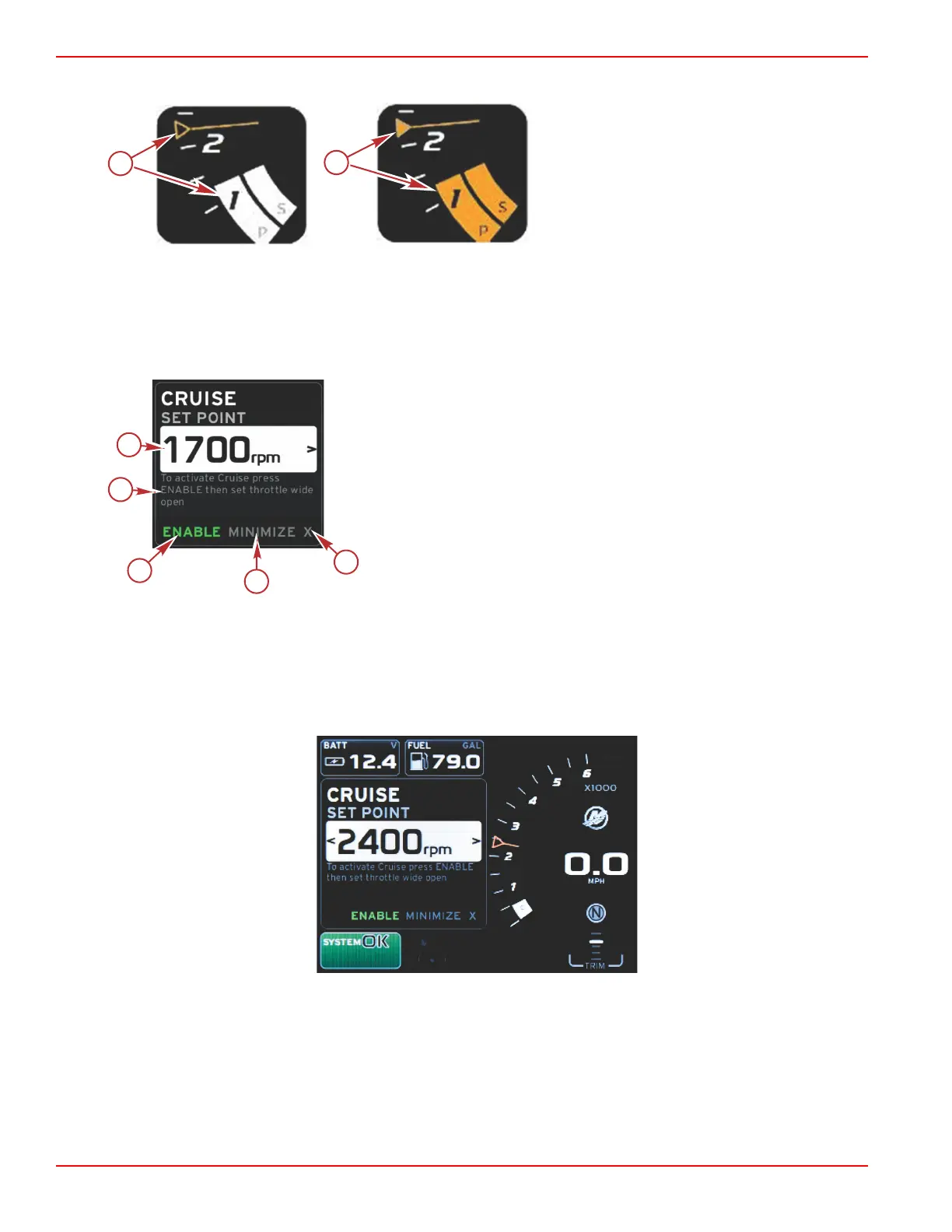Section 3 - Screen Overview and Operation
Page 38 90-8M0120668 eng MARCH 2016
• RPM sweep color will change to orange when active to indicate the engine is computer controlled.
a - Cruise not active
b - Cruise active
Cruise—User-Selected Data Area
Cruise will modify the user‑selected data area of the screen when active.
• Elements within the user‑selected data area will change to allow the user to set‑up:
a. RPM set‑point
b. Cruise status enable or disable
a - Set‑point value
b - Instruction
c - Enable
d - Minimize
e - Exit
Cruise Navigation
Cruise mode will have a modified navigation system similar to Smart Tow. The user‑selected data area footer allows the
operator to enable or disable cruise, minimize, or exit the program element. Footer navigation will follow the same basic
navigation selection strategy as other features.
1. Use the arrow keys to scroll through the selections.
2. Press enter to activate the selection.
