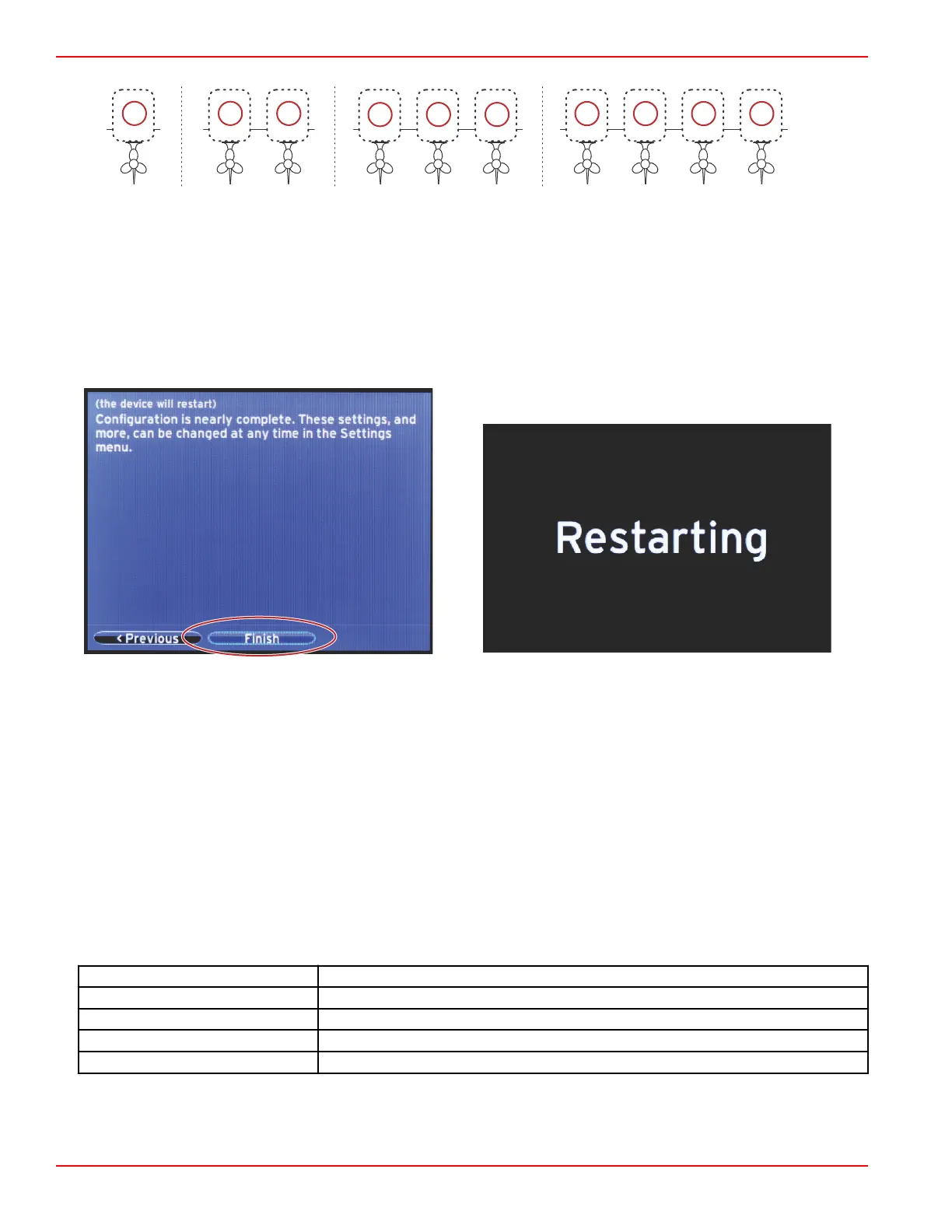Section 2 - Initial Screens and Setup Wizard
Page 16 90-8M0120668 eng MARCH 2016
a - PCM0 = starboard outer
b - PCM1 = port outer
c - PCM2 = starboard inner or center
d - PCM3 = port inner
Finishing Setup Wizard
Highlighting Finish using the RIGHT arrow button and pressing ENTER will complete the Setup wizard on the VesselView. A
Restarting screen will appear. Do not power off the unit until the Restarting screen is replaced by the vessel activity screen.
Data Source Setup
Power on all products and key‑on all engines to ensure that all data generating sources can be detected.
VesselView will ask to setup detectable data sources. Select OK to continue.
Select Start to begin the process.
NOTE: If Cancel is selected by accident, data source setup can still be completed by navigating to
Settings>System>Network>Auto select. Auto select will scan the vessel network and identify all compatible devices onboard.
When Auto select is complete, select Close.
Startup Display Screens
Startup
On startup after the splash screen sequence, the main display will load and all data and graphics will be active. Two conditions
are available: engine off or engine running. The following chart and information explain the sequence for how the constant and
user‑selected data areas change.
Engine state
User selected data area
Engine off, ignition on Good stewardship message
Engine cranking System scan in progress, animated propeller is shown
Engine running at idle Propeller color turns green
Engine running in gear Level 1 smart contextual data