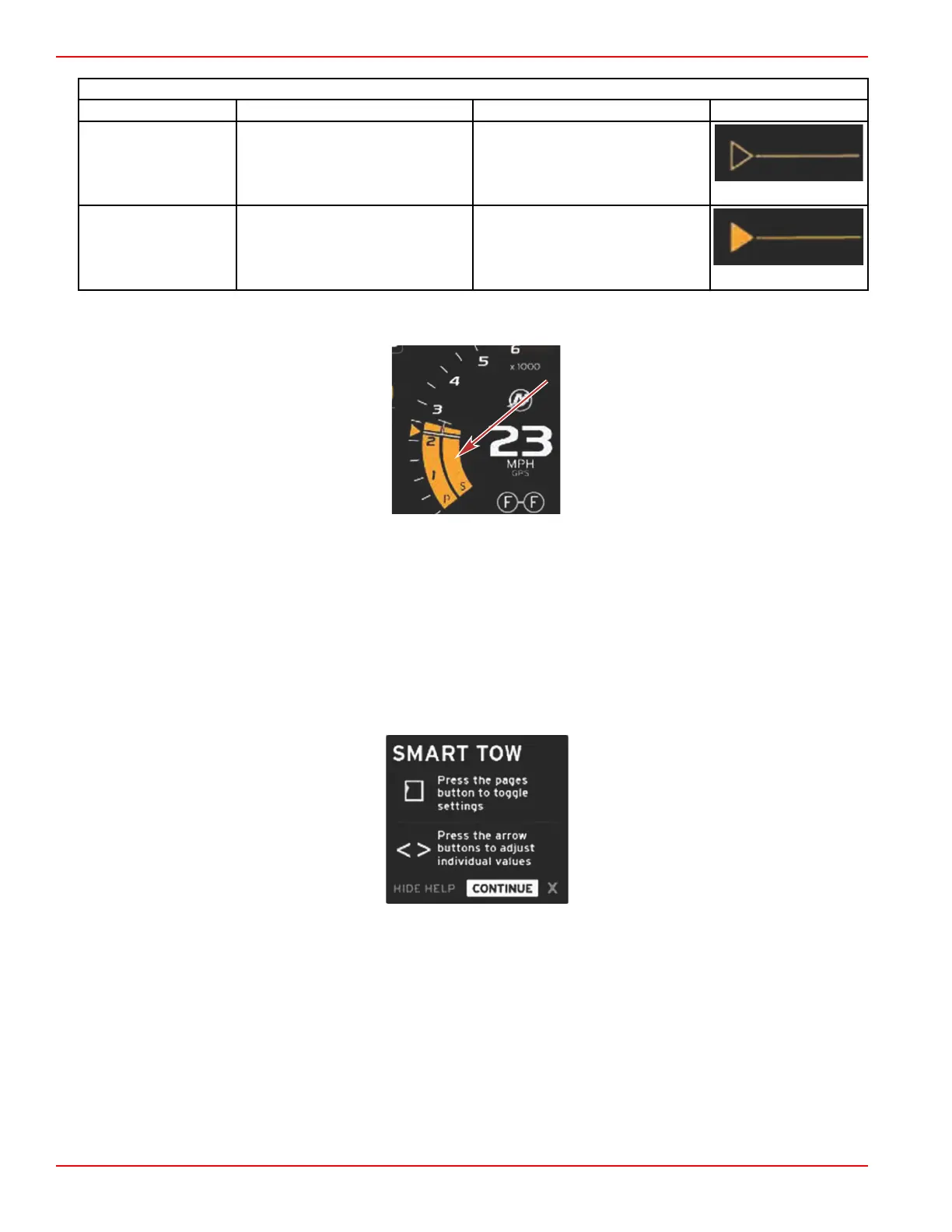Section 3 - Screen Overview and Operation
Page 34 90-8M0120668 eng MARCH 2016
RPM Set Point Target
State Color File value Image
Set‑point Orange Outline
Active Orange Solid
When Smart Tow is not active, the RPM sweep display is white. Smart Tow will modify the color of the RPM sweep display to
orange when active.
Active RPM sweep display color is orange
Smart Tow Overview Panel
Smart Tow will display an overview panel before launching Smart Tow for the first time. This screen will remain visible for a
short time. The overview panel provides instructions on how to navigate the Smart Tow screen. You can either hide help,
continue, or exit out of the Smart Tow feature from this screen.
• When HIDE HELP is chosen, the help screen will not appear during the next launch cycle and the system will continue to
launch the Smart Tow default screen.
• CONTINUE will launch the default Smart Tow screen and keep the Overview page in the launch sequence the next time
Smart Tow is launched.
• X will exit the Smart Tow option.
