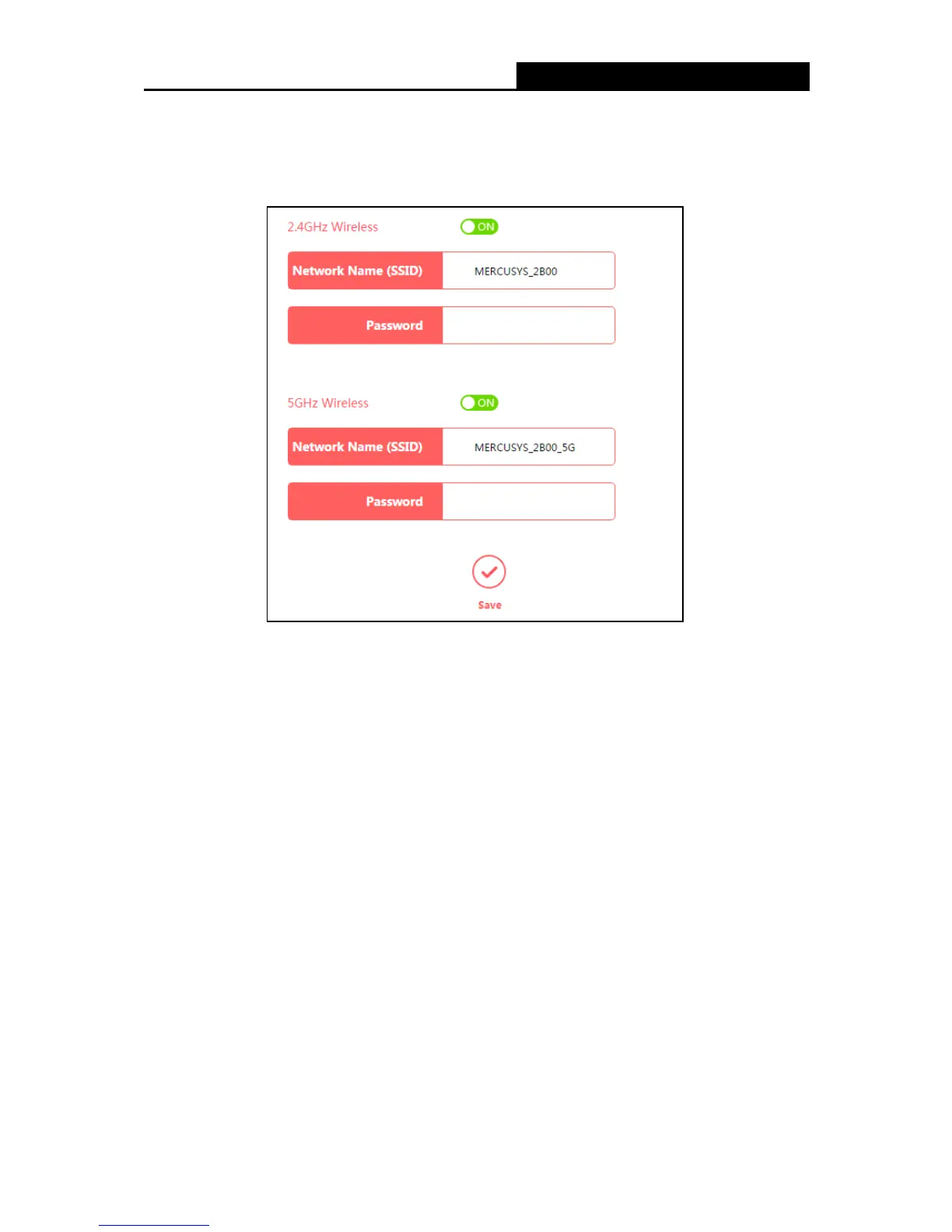- 13 -
4.3 Wireless
Choose Wireless, and you can change the SSID (network name) and password on the page.
Network Name (SSID) - Enter a value of up to 32 characters. The default SSID is
MERCUSYS_XXXX for 2.4GHz and MERCUSYS_XXXX_5G for 5GHz (XXXX indicates the
last unique four numbers of each router’s MAC address). This field is case-sensitive.
Password - Enter 8-63 characters using a combination of numbers, letters and symbols. The
security version is WPA2-PSK/WPA-PSK, which supports AES encryption that provides a
good level of security. If you select No Security, the filed will be left blank.
Click Save to make the settings effective.