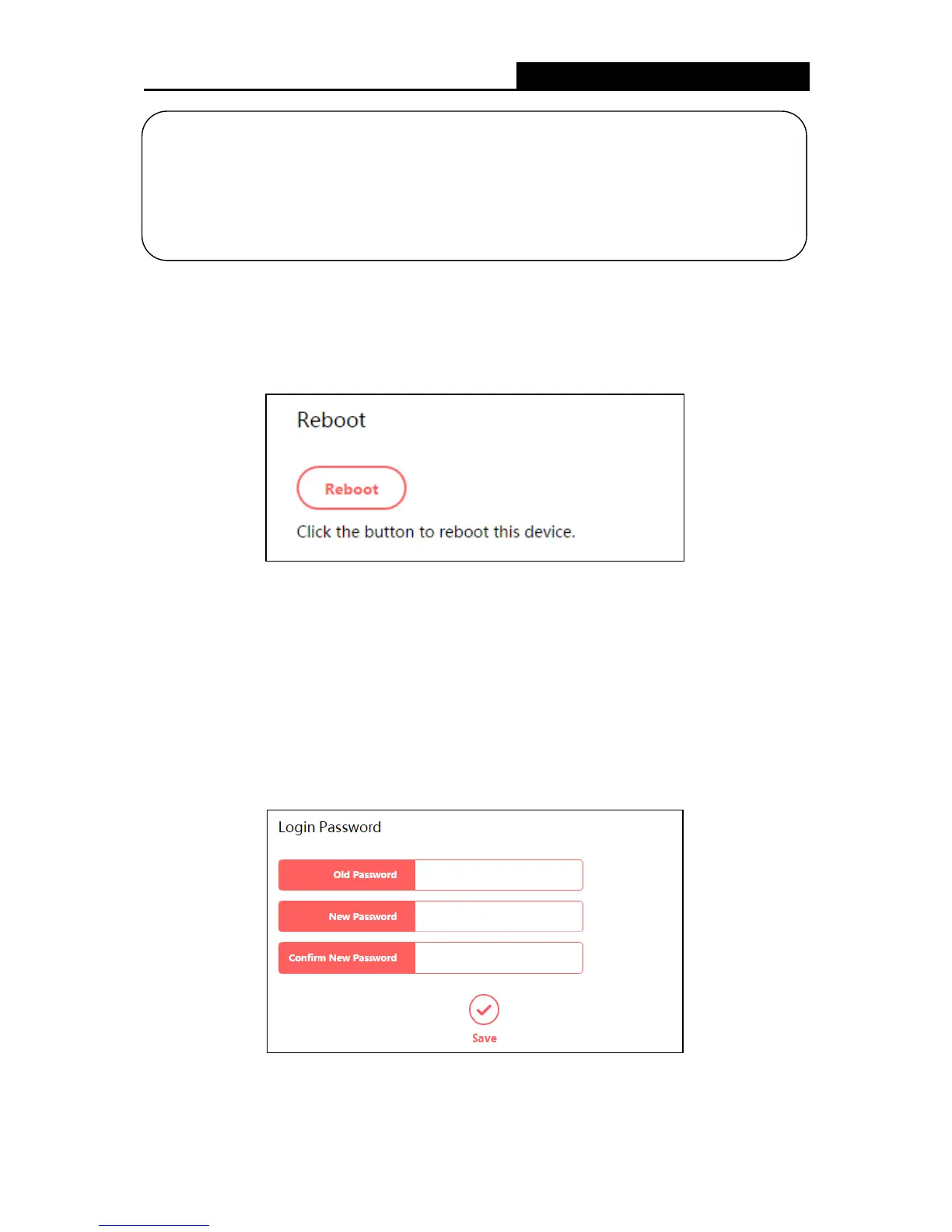AC1200 Dual Band Wireless Router
- 45 -
5.6.6 Reboot
Go to System Tools
Re boot, and then you can click the Reboot button to reboot the router on
the page.
Some settings of the router will take effect only after rebooting, which include:
• Upgrade the firmware of the router (system will reboot automatically).
• Restore the router's settings to factory defaults (system will reboot automatically).
• Update the configuration with the file (system will reboot automatically).
5.6.7 Login Password
Go to System Tools
Login Password, and then you can change the login username and
password of the router on the page.
To change the router's login password, follow the steps below.
1. All current configurations will be lost once the router is restored.
2. To avoid any damage, keep the device powered on during the process
3. After the upgrade process is complete (abou
t 20 seconds), the device will reboot