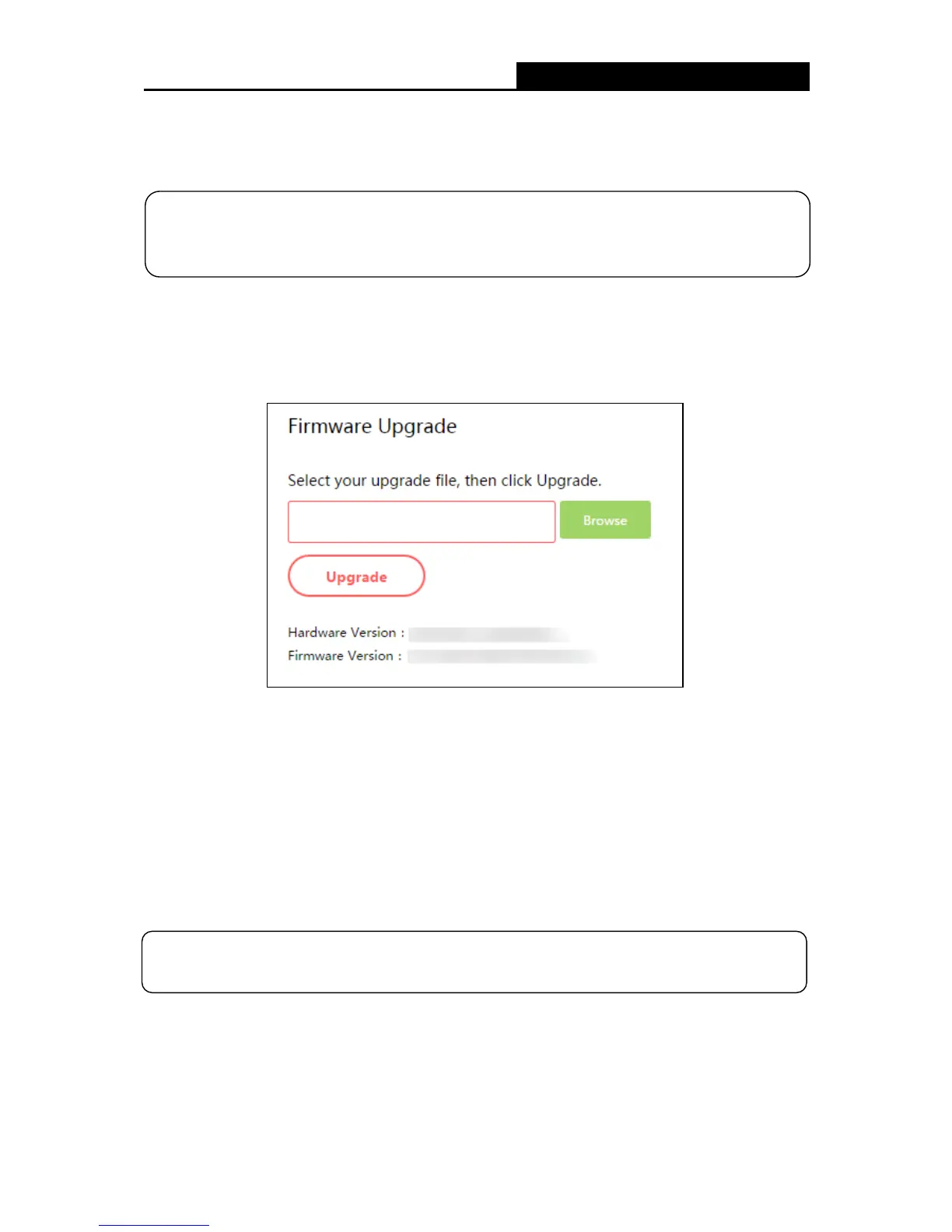- 43 -
To change the time settings, follow these steps:
1. Select your local time zone from the drop-down list.
2. Click Save .
5.6.3 Firmware Upgrade
Go to System Tools
Firmware Upgrade, and then you can update the latest version of
firmware for the router on the page.
Hardware Version - Displays the current hardware version. The version of the upgrade file
must accord with the router’s current hardware version.
Firmware Version - Displays the current firmware version.
To upgrade the router's firmware, follow the steps below:
1. Download the latest firmware upgrade file from our website (www.mercusys.com).
2. Click Browse to locate and select the downloaded firmware file.
3. Click Upgrade.
4. The router will reboot automatically after the upgrade.
5.6.4 Factory Default Restore
Go to System Tools
Factory Default Restore, and then and you can restore the configurations
of the router to factory defaults.