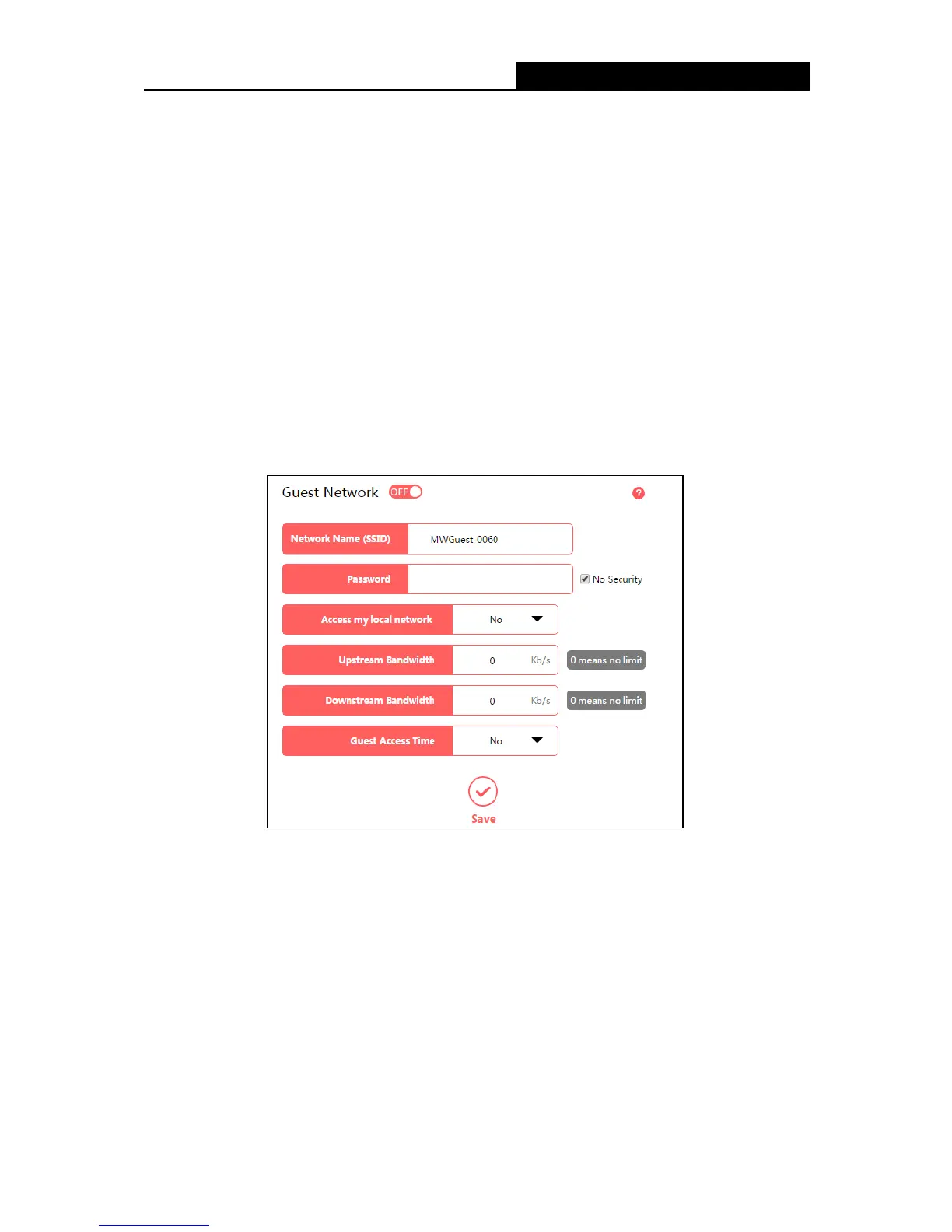AC1200 Dual Band Wireless Router
- 25 -
Channel width - Select the channel width from the drop-down list. The default setting is
Auto , which can adjust the channel width for your clients automatically.
Transmit Power - Select either High, Middle, or Low to specify the data transmit power. The
default and recommended setting is High.
Enable SSID Broadcast - If you select the Enable SSID Broadcast checkbox, the wireless
router will broadcast its name (SSID) on the air.
AP Isolation - Select this checkbox to enable the AP Isolation feature that allows you to
confine and restrict all wireless devices on your network from interacting with each other, but
still able to access the Internet. AP isolation is disabled by default.
5.2.2 Guest Network
Go to 2.4GHz Wireless
Gue st Ne t wor k, you can configure the settings for the wireless guest
network on this page.
Guest Network - Click to enable or disable the Guest Network function here.
Network Name (SSID)/Password - Set the network name and password for Guest Netwo r k.
Password may contain 8-63 characters. It is recommended you use a combination of
numbers, letters and symbols.
Access my local ne twork - If Yes is selected, the wireless devices on the guest network are
able to access your local network. The default value is No.
Upstream Bandwidth - The upload speed through the WAN port for Guest Network.
Downstream Bandwidth - The download speed through the WAN port for Guest Network.
Set Guest Access Time - During this time the wireless stations could access the A P.