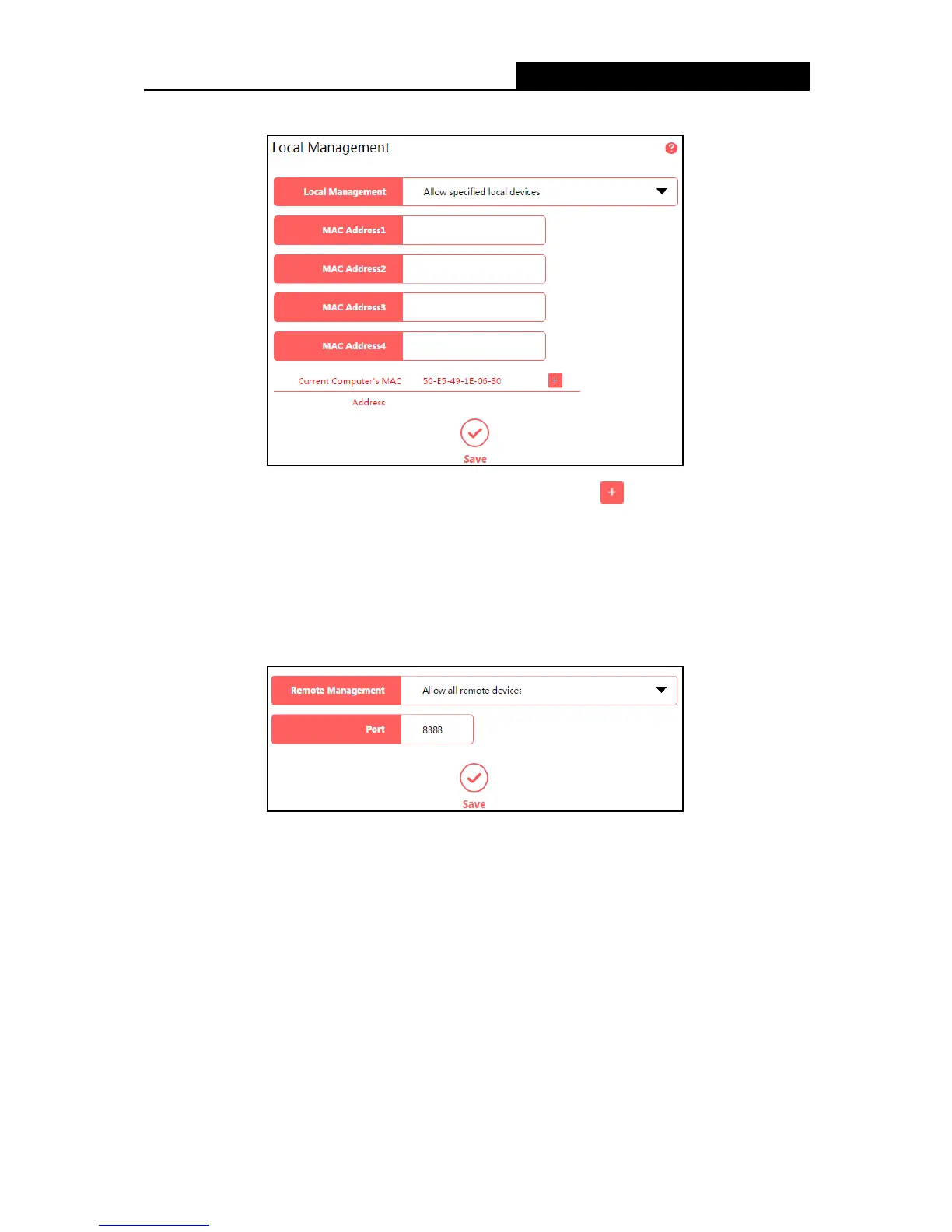- 41 -
1. Select Allow specified local devices.
2. Enter each MAC address in a separate field. You can click to add your current PC’s
MAC address to the list above.
3. Click Save.
Remote Management
To allow all devices to access and manage the router remotely, follow the steps below:
1. Select Allow all remote devices.
2. Enter the port number to be used to access the router between 1024 and 65535. The default
value is 8888.
3. Click Save .
To allow specified devices to access and manage the router re motely, follow the steps
below:
1. Select Allow specified remote devices.