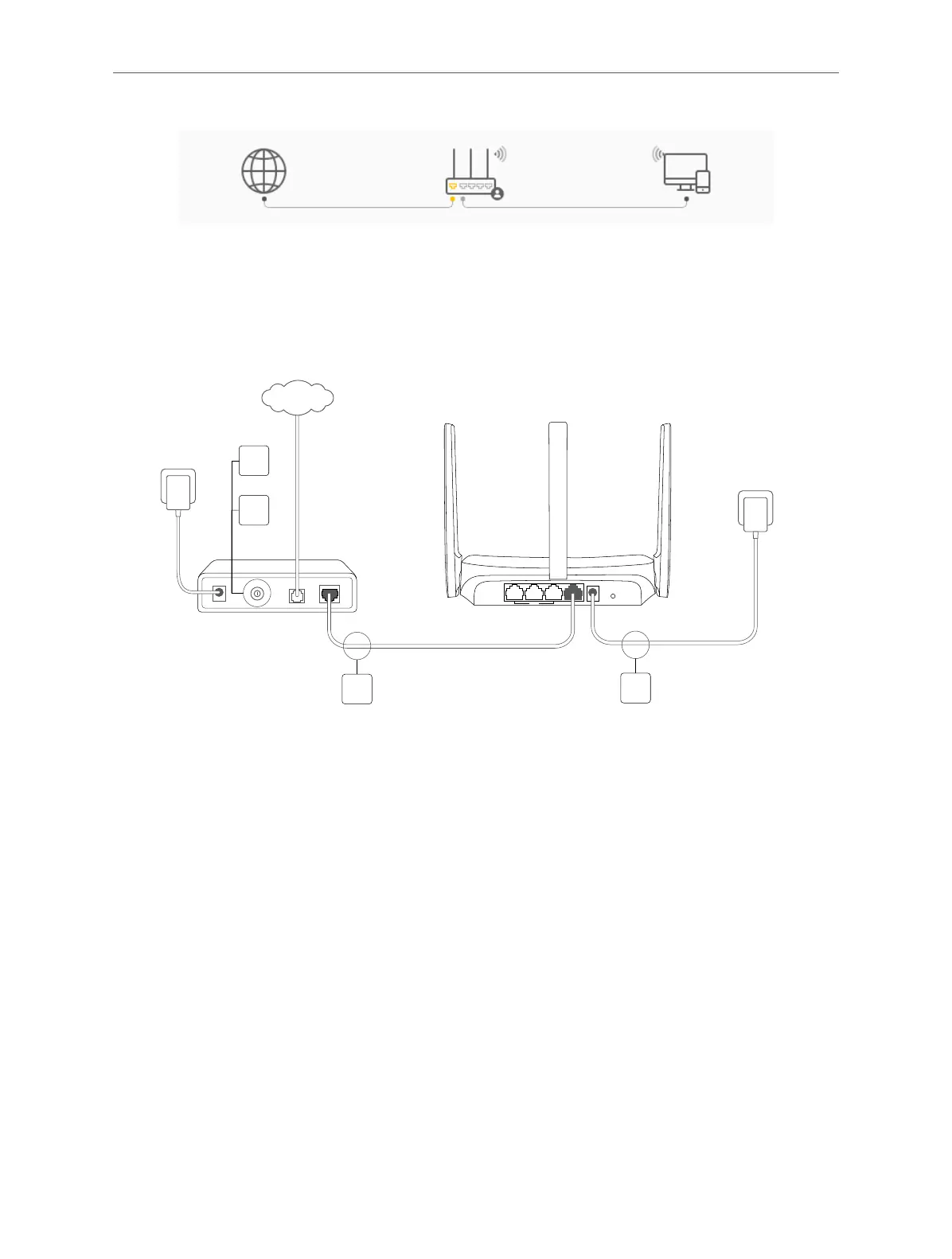5
Chapter 2
1. Follow the steps below to connect your router.
If your Internet connection is through an Ethernet cable from the wall instead of through a
DSL/Cable/Satellite modem, connect the Ethernet cable directly to the router’s Internet port,
then follow substep 4) to complete the hardware connection.
Modem
INTERNET
Router
Power adapter
1
3
Power adapter
LAN WAN POWER RESET/WPS
1 ) Turn off the modem, and remove the backup battery if it has one.
2 ) Connect the modem to the router’s WAN port with an Ethernet cable.
3 ) Turn on the modem, and then wait about 2 minutes for it to restart.
4 ) Connect the power adapter to the router.
2. Connect your computer to the router.
• Method 1: Wired
Turn off the Wi-Fi on your computer and connect your computer to the router’s LAN port
using an Ethernet cable.
• Method 2: Wirelessly
1 ) Find the SSID (Network Name) and wireless password printed on the label at the
bottom of the router.
2 ) Click the network icon of your computer or go to Wi-Fi Settings of your smart device,
then select the SSID and enter the wireless password to join the network.
