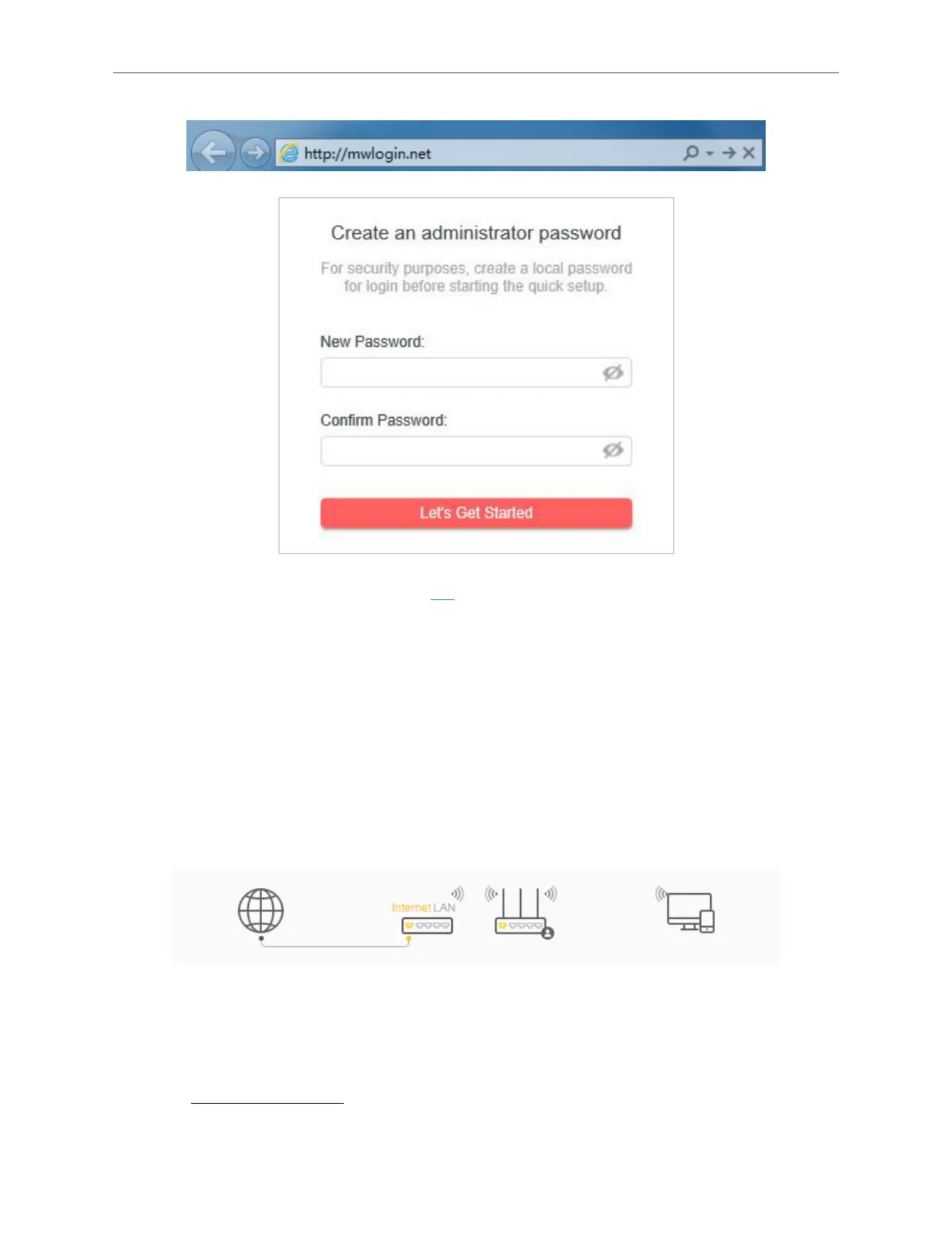7
Chapter 2
Note:
If the login window does not appear, please refer to the FAQ section.
5. Click Change Mode in the top right corner and select Access Point Mode. Wait for the
router to reboot.
6. Follow the Quick Setup to set up the internet connection.
7. Enjoy! Connect to the wireless network by using the SSID (network name) and password
of the router.
2. 2. 3. Range Extender Mode
In this mode, the router boosts the existing wireless coverage in your home.
1. Connect the power adapter to the router.
2. Connect a computer to the router via an Ethernet cable or wirelessly by using the SSID
(network name) and wireless password printed on the bottom label of the router.
3. Enter http://mwlogin.net in the address bar of a web browser. Create a password to log
in.
