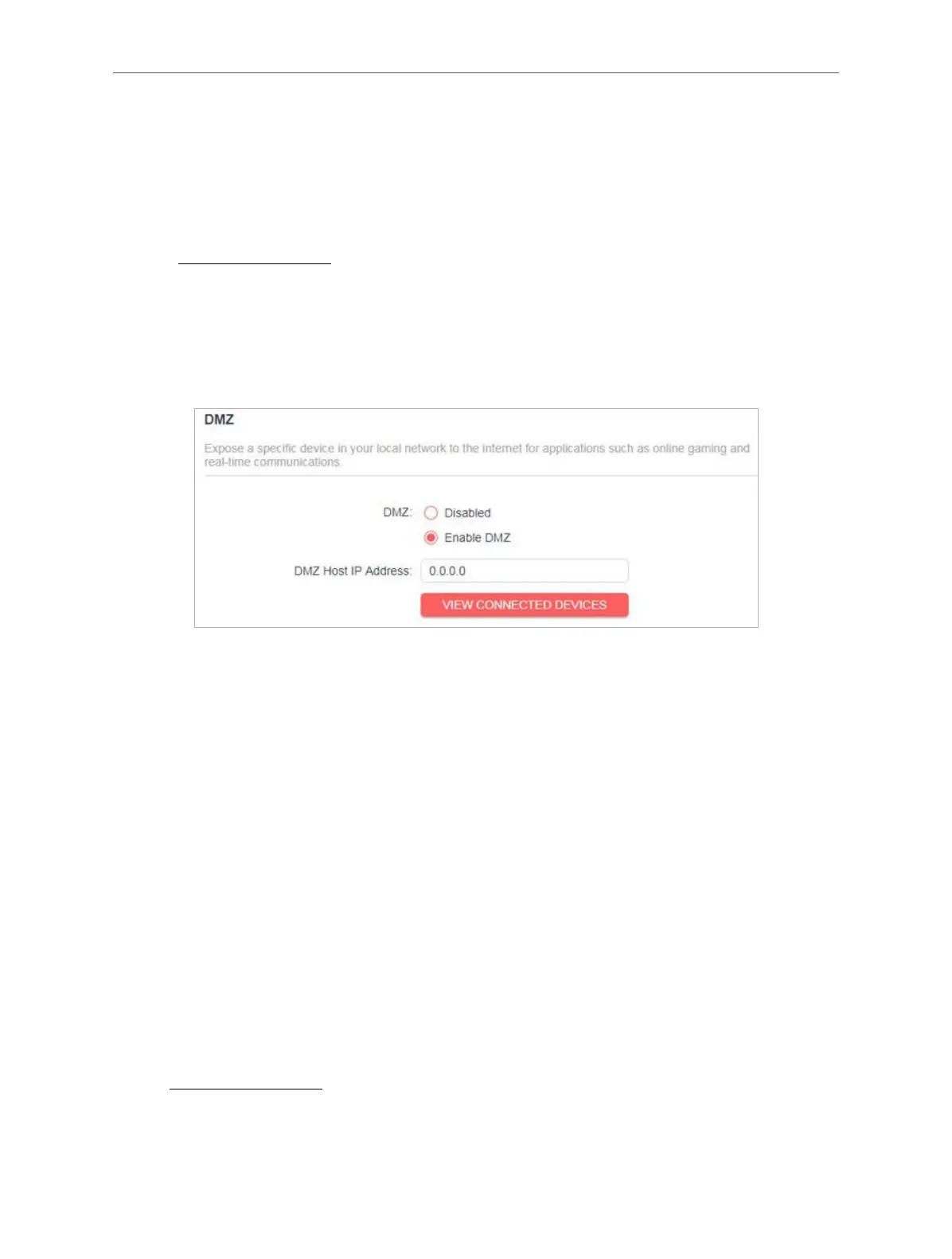39
Chapter 4
normally but cannot join a team with other players. To solve this problem, set your PC as a
DMZ host with all ports opened.
How can I do that?
1. Assign a static IP address to your PC, for example 192.168.1.100.
2. Visit http://mwlogin.net, and log in with the password you set for the router.
3. Go to Advanced > NAT Forwarding > DMZ and select Enable DMZ.
4. Click VIEW CONNECTED DEVICES and select your PC. The DMZ Host IP
Address will be automatically filled in. Or enter the PC’s IP address 192.168.1.100
manually in the DMZ Host IP Address field.
5. Click SAVE.
Done!
You’ve set your PC to a DMZ host and now you can make a team to game with other players.
4. 5. Parental Controls
Parental Controls allows you to set up unique restrictions on internet access for each
member of your family. You can block inappropriate content, set daily limits for the total time
spent online and restrict internet access to certain times of the day.
I want to:
Block access to inappropriate online content for my child’s devices, restrict internet
access to 2 hours every day and block internet access during bed time (10 PM to 7 AM) on
weekdays.
How can I do that?
1. Visit http://mwlogin.net, and log in with the password you set for the router.
2. Go to Advanced > Parental Controls.
3. Click Add to create a profile for a family member.
